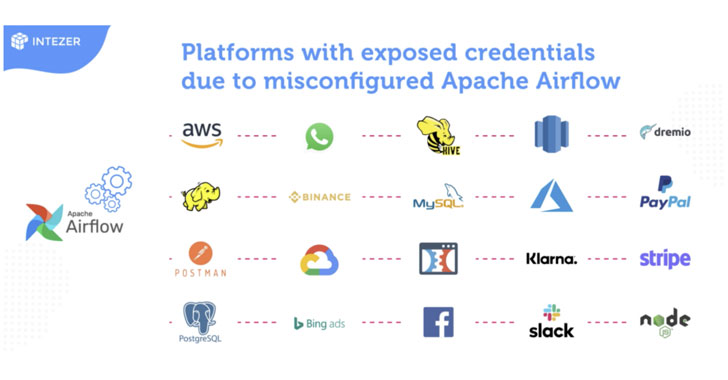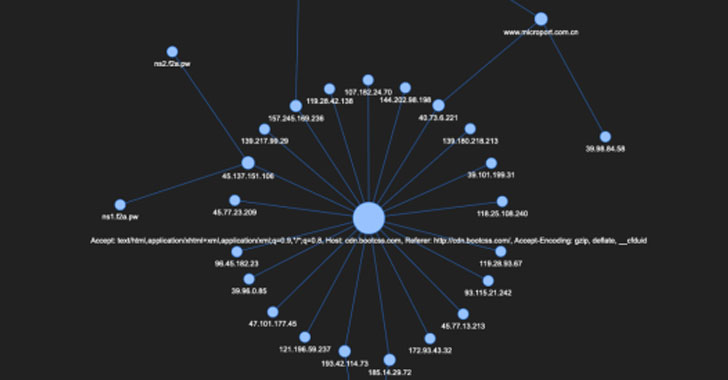Microsoft today announced that Windows 11 will start to become available through a free upgrade on eligible Windows 10 PCs and on new PCs pre-installed with Windows 11. As the PC continues to play a more central role in our lives than ever before, Windows 11 is secure and designed to be centered around the user, empowering one to be more productive and creative.
“Windows is a driving force for innovation. It’s a platform and home for over a billion people to do their jobs, pursue their passions, and connect with the people they love. With Windows 11, we reimagined the entire user experience to bring you closer to what you love, empower you to produce, and inspire you to create. Windows 11 will provide users a sense of calm and openness while keeping everything that they do secure. We are pleased to bring the new Windows 11 to Malaysia,” said Azizah Ali, Chief Marketing Officer, Microsoft Malaysia.
Windows 11 will be available from all device partners and through Microsoft’s Surface devices. As Windows 11 devices become available around the world, here’s what users can do to get Windows 11:
- Purchase a new PC pre-installed with Windows 11 by visiting Windows.com or your local retailer
- Purchase a Windows 10 PC that’s eligible for the free upgrade by visiting Windows.com or your local retailer
- Use the PC Health Check app to check if your current Windows 10 PC is eligible for the free upgrade
Windows 11 bringing users closer to what they love
Windows 11 brings users closer to what they love and is designed to support users in every part of their life with ease whether that’s at work, home or school.
From the new Start menu and Taskbar to each sound, font, and icon available, users can expect Windows 11 to bring them a more modern, fresh, clean, and beautiful digital experience. With Start at the center, users have quick access to the content and apps they care about and through the power of the cloud and Microsoft 365 (sold separately), they can view recent files they have been working on regardless of which device they were using, even if it was an Android or iOS device.
Chat from Microsoft Teams will deliver an incredible new experience that helps bring users closer to the people they care about. With a simple click, users can instantly connect through chat, voice or video call with personal contacts regardless of the device or platform they’re on, Windows, Android, or iOS. Users also get faster access to information they care about with Widgets, a new personalized feed powered by AI.
The new Microsoft Store will also bring users closer to their favorite apps and entertainment by housing them all in one place. The Store will make it easier to search for and discover new content with curated stories and collections.
Empowering productivity and inspiring creativity through new experiences
Windows 11 features powerful new experiences whether you’re working on a school project, collaborating on a presentation for work, building a new app or creating your next big idea. Windows 11 features such as Snap Layouts and Groups offer a more powerful way to multitask and optimize screen real estate in a way that is visually clean. Desktops will provide users the ability to create individual Desktops that display different sets of apps to help stay organized and focused.
Accessibility was considered from the start in the development of Windows 11, and it offers familiar assistive technologies like Narrator, Magnifier, Closed Captions and Windows Speech Recognition to support users across the disability spectrum.
Microsoft has also improved the experiences for touch and voice typing with Windows 11.
Users will see more space between the icons in the Taskbar, adding bigger touch targets and subtle visual cues to make resizing and moving windows easier, as well as adding gestures. Windows 11 also now comes with haptics to make using pens even more immersive – allowing users to hear and feel the vibrations as they click through and edit or sketch.
For developers, the operating system will also provide a more open platform for them to use tools, frameworks, and languages that they know and love to create amazing apps. It will also embrace all apps and Microsoft will continue to work developers to make them feel at home on Windows.
Windows 11 is built for gaming
Windows 11 was made for gaming, with innovative new features that can take a user’s PC gaming experience to the next level. If a PC has a HDR capable display, Auto HDR will automatically upgrade over 1000 DirectX 11 and DirectX 12 games from standard dynamic range to high dynamic range, and DirectX 12 games to high dynamic range, rendering a much wider range of colors and brightness. Microsoft believes that player choice is important, so Windows 11 includes the ability to turn Auto HDR on or off on a per-game basis.
Windows 11 also includes support for DirectStorage, a feature first introduced on Xbox Series X and Xbox Series S consoles. When paired with an NVMe solid state drive and DirectX 12 GPU, games that implement DirectStorage can benefit from reduced load times and render more detailed and expansive game worlds.
Enabling the hybrid workforces and classrooms of tomorrow
Microsoft also believes that Windows 11 is the operating system for hybrid work and learning. It has been built on the consistent, compatible, and familiar Windows 10 foundation that is easy for IT to manage. Windows 11 is designed for chip-to-cloud protection to meet the challenges users will face in this new work environment and beyond. Beginning today, organizations can begin moving to Windows 11 on powerful PCs and through the cloud with Windows 365 or Azure Virtual Desktop.
Windows 11 will be available on the widest array of choice in devices. Together with partners at and Surface, Windows 11 will be available on the widest array of choice in devices, form factors, and silicon.
This article is written by Microsoft