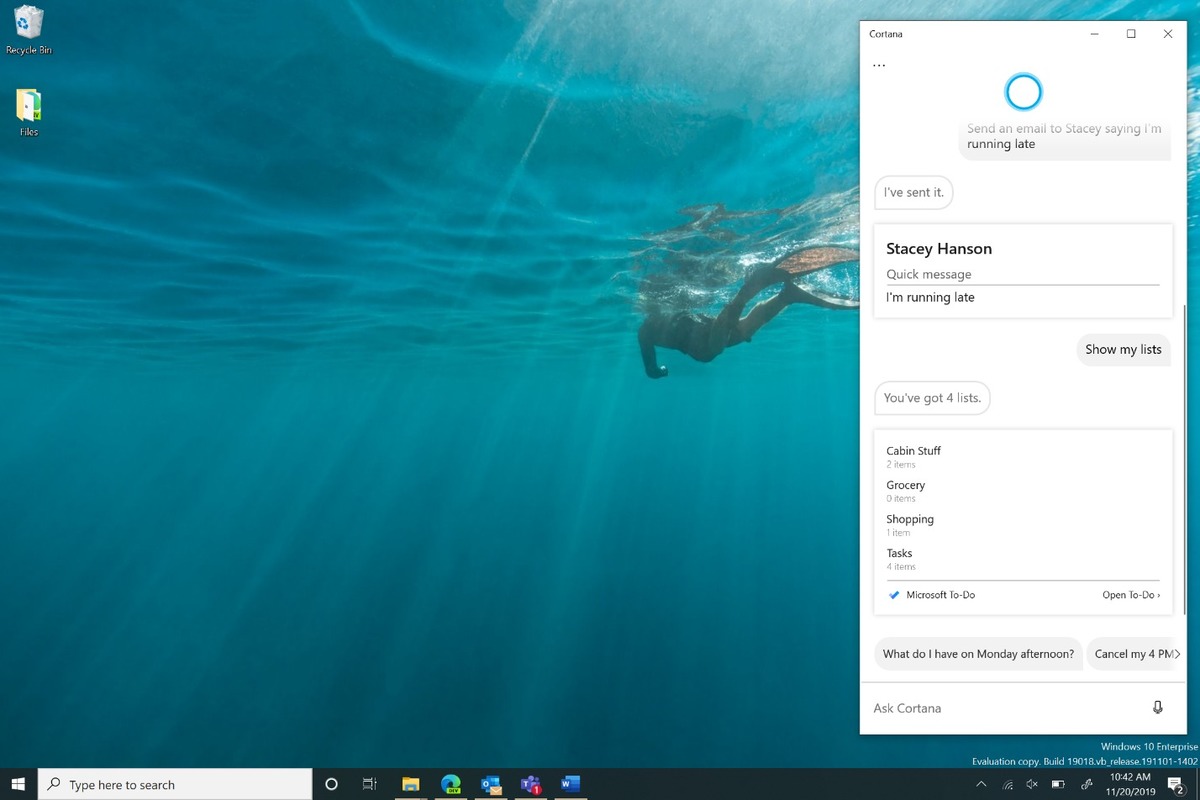Now known as the Windows 10 May 2020 Update, what was formally called Windows 10 20H1 (version 2004) looks like it’ll finally be giving Windows users something to talk about. Using Microsoft’s Insider builds as a guide, you can expect the most significant changes in the Windows Subsystem for Linux, Cortana, Windows Search, and Your Phone. There’s also the usual mix of small “utility” improvements and conveniences.
Before we dive deeper into the new features to expect, let’s talk timing. Microsoft’s wrapped development on the Windows 10 May 2020 Update, and has begun delivering the “final” version to the Release Preview ring of the Windows 10 Insider program. We still don’t know exactly when it will be released to Windows 10 PCs at large, though we know it will be sometime in May.
In the meantime, let’s go through the biggest changes you can expect within the Windows 10 May 2020 Update.
Windows Subsystem for Linux 2: The real deal
When Microsoft added the Windows Subsystem for Linux as part of Windows 10’s Anniversary Update in 2016, it was mindblowing: Linux, which Microsoft publicly hammered for years, was now within Windows! But the original Windows Subsystem for Linux was hobbled by the fact that it wasn’t running a real Linux kernel. Certain kernel modules, such as device drivers, were unable to run.
That’s changed within the Windows Subsystem for Linux 2 (WSL2), which essentially runs a real Linux kernel inside a virtual machine (even on Windows 10 Home). If you use Linux, you’ll also be able to place your Linux files within the Linux root file system, and access them via Windows File Explorer.
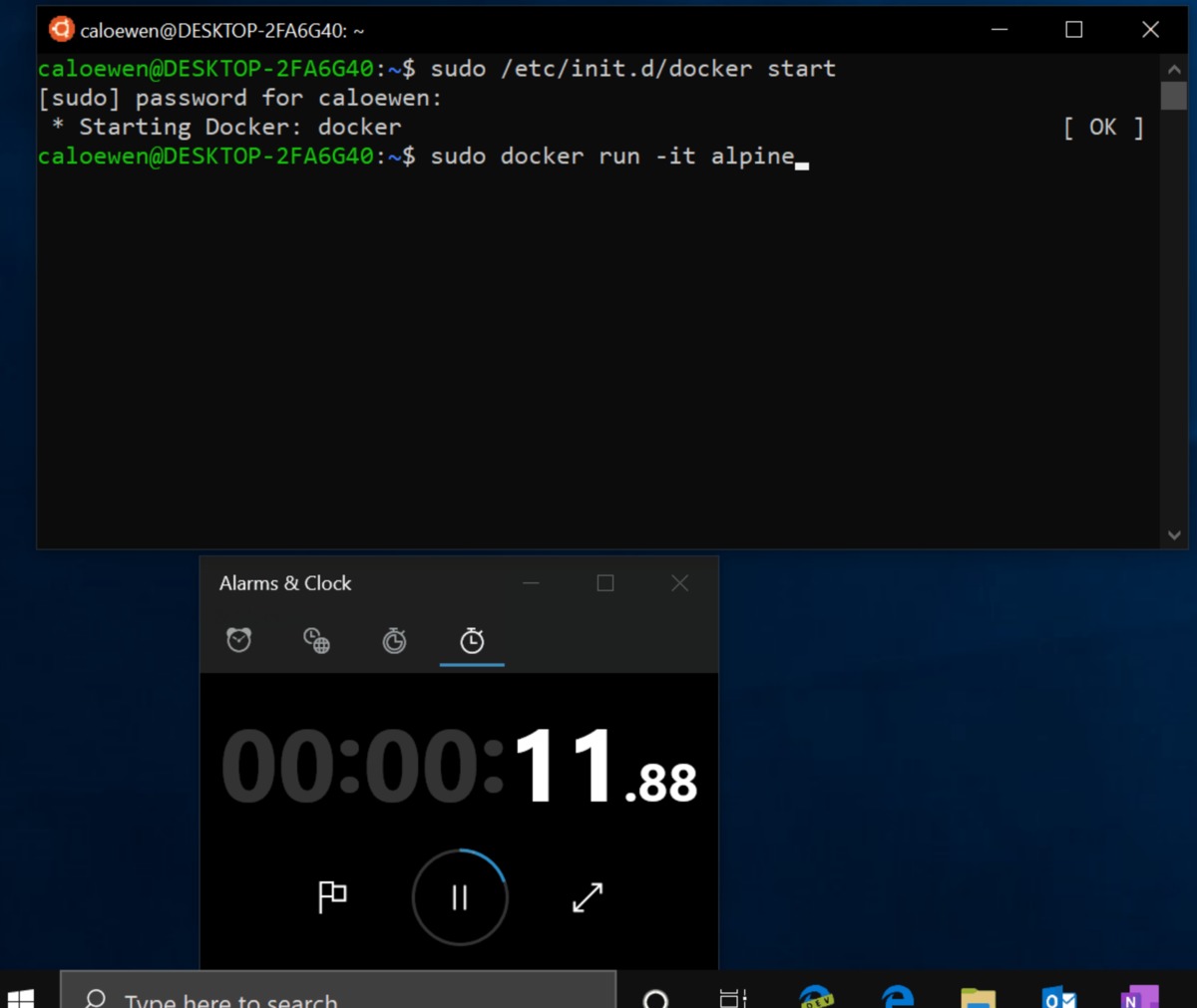 Microsoft
MicrosoftMicrosoft’s Windows Subsystem for Linux within Windows 10 20H1 promises a “real” Linux experience, but running under a virtual machine.
Unfortunately, there are still limitations. Microsoft’s said that you won’t be able to use VMWare, or versions of VirtualBox before VirtualBox 6, or tap into system resources like the GPU or even USB peripherals within WSL2.
If this means absolutely nothing to you, don’t worry—you’re absolutely not required to run Linux, and it won’t interfere in your day-to-day computing. If you do want to try out Linux, however, it’s there.
Cortana: On the move
Microsoft’s Cortana is now a bit less of an assistant and a bit more of an app. In the May 2019 Update, Cortana separated herself from the Windows Search box, and now she’s moving on: You’ll be able to resize the Cortana window, and move it around your screen, just like any other app. You’ll be able to type Cortana queries, just like you were able to when she was part of Windows Search.
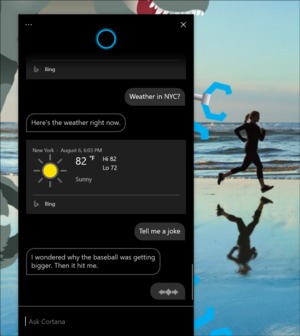 Microsoft
MicrosoftCortana is now free to roam around your desktop, wherever you’d like to set the window.
Microsoft’s also evolving Cortana’s conversational style to be less of a question-and-answer session and more of what it hopes will become a dialogue—“a personal productivity assistant that helps you…
https://www.pcworld.com/article/3520995/what-features-to-expect-in-microsofts-windows-10-20h1-version-2004.html#tk.rss_all