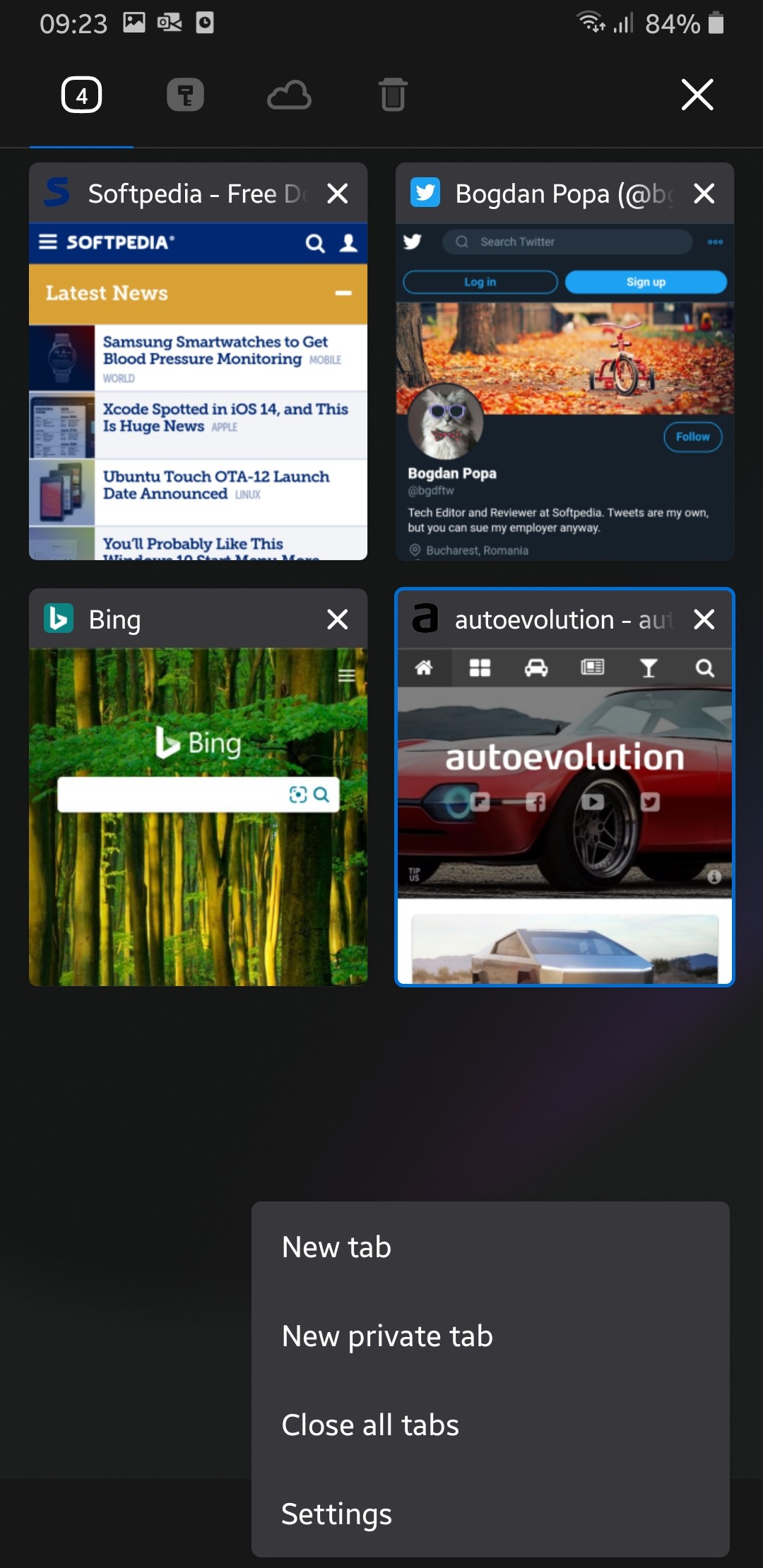
Vivaldi is currently one of the best alternatives to more popular choices like Google Chrome and Microsoft Edge, and what sets it apart from these other Chromium-based browsers is the insane amount of customization options that it provides its users with.
But while Vivaldi has long been available on the desktop, it lacked a mobile version, so users looking for a little bit more consistency when switching from one device to another had no other option than to stick with a different browser.
That’s all just history now, as Vivaldi has just launched the very first version of its Android browser, a few months after this app landed on mobile as a beta build.
The user interface, for example, provides easy access to key features like panels and speed dial, and this is super-important for an effortless browsing experience. There’s obviously the famous Vivaldi Tab Strip, which makes working with tabs so easy. Drag and drop is also offered for tabs, so you can organize tabs in Vivaldi just the way you want.
The UI has been optimized to put the focus on content, but at the same time, to make the key features of the browser easy to reach. So for example, when you switch the phone to landscape mode, the toolbar at the bottom is automatically hidden, while the key buttons are moved to the top for seamless browsing.
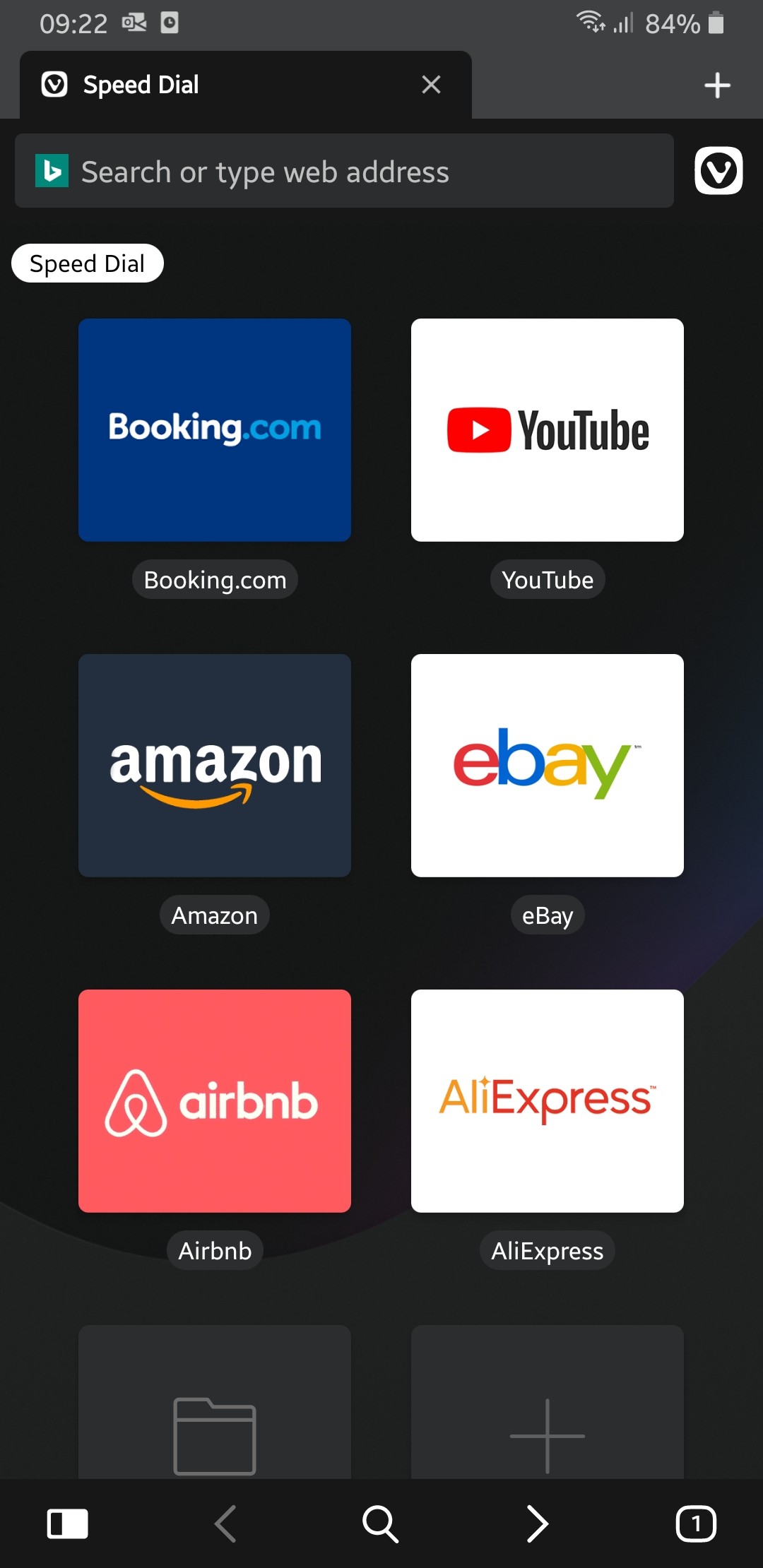
Just like on the desktop, you can further customize the UI of the browser. You can hide the status bar from settings, and this is actually one of the first things I did, especially as I want the best screen estate as possible on my mobile device.
There’s also a tab switcher that uses a thumbnail approach to easily find a specific page, and of course, drag and drop is available here as well to organize the active sites just the way you want.
One of the features that I like the most in Vivaldi is the built-in Notes, which allows you to save snippets of text from sites that you visit. This helps me with my research, and now that Vivaldi is available on Android, the same feature can be used on mobile devices too.
Now the feature that most people are looking for: the ad blocking. Like Vivaldi for desktop, the browser comes with a built-in ad and tracker blocker powered by DuckDuckGo Tracker Radar, so it has a rich blocklist that enhances your privacy when browsing the web. You can choose between no blocking, blocking trackers, blocking trackers and ads from the settings screen.
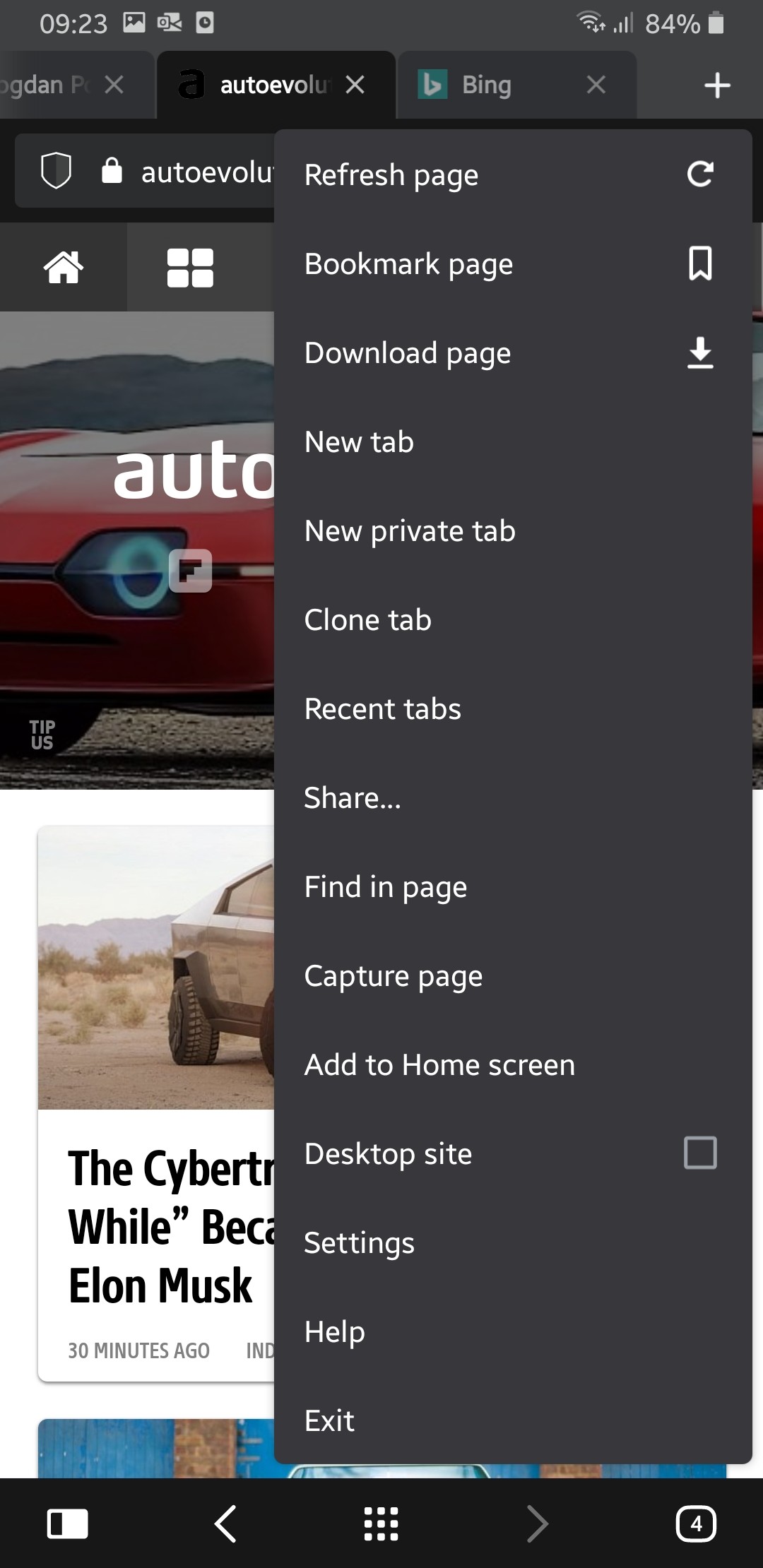
Since the purpose is to offer seamless migration from one device to another, you can also sync browsing data on Android, including bookmarks, speed dials, saved passwords, and autofill information. Vivaldi promises that for full privacy it only uses its own servers located in Iceland, so your data isn’t shared with others.
Just as expected, Vivaldi comes to Android with a series of extra options,…
https://news.softpedia.com/news/vivaldi-browser-for-android-review-529784.shtml
















