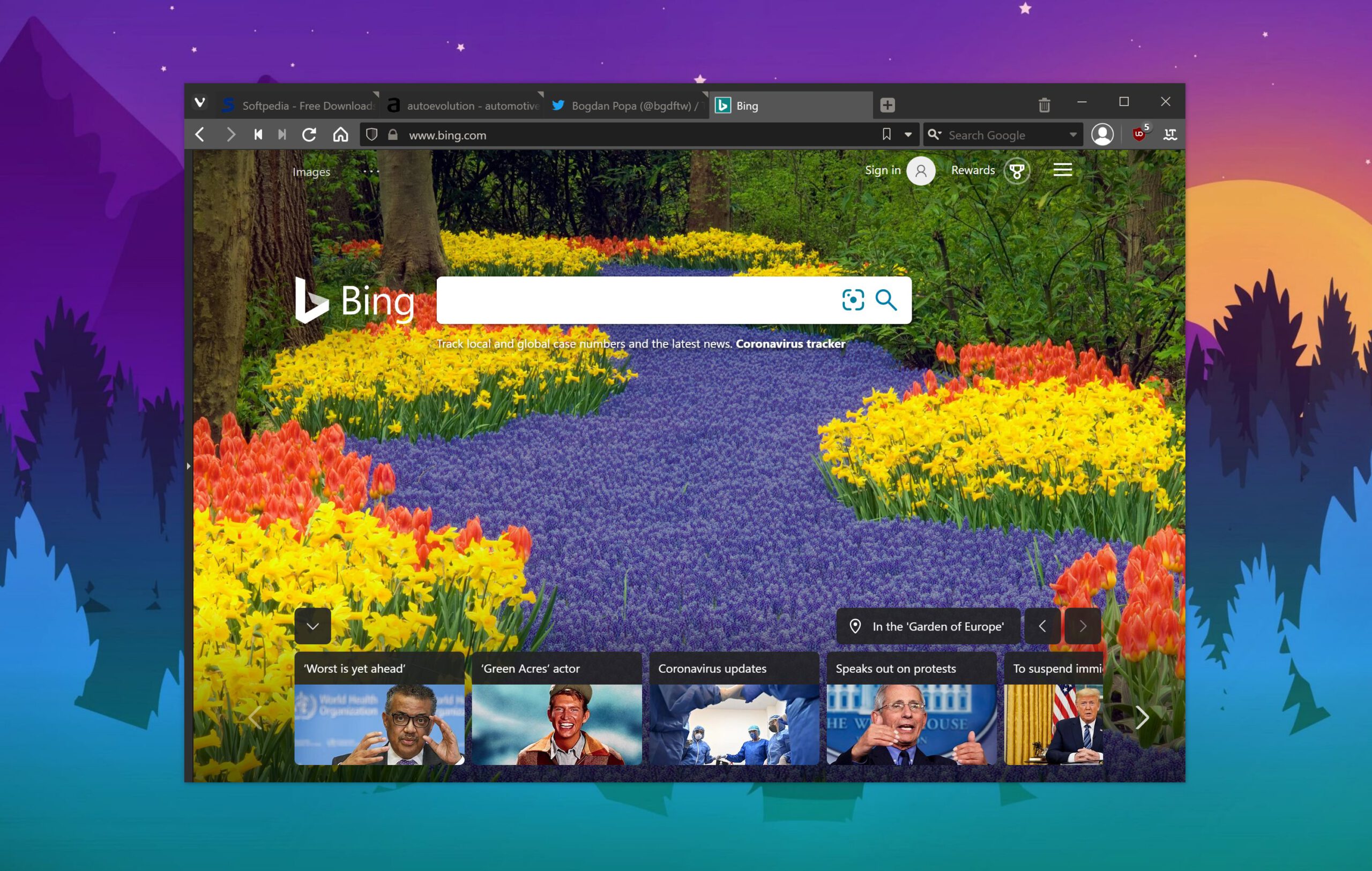Despite not having the huge market share of Google Chrome or the reputation of Mozilla Firefox, Vivaldi continues to be one of the best browsers out there, and every single update that it receives only fine-tunes the experience even further.
Today, the Vivaldi team released a major new update for the browser, bringing it to version 3.0 and adding a handful of new features which not only that make sense in today’s browsing climate, but also which users are going to love because they enhance their privacy online.
First and foremost, Vivaldi 3.0 comes with built-in tracking protection, something that has been in testing stage of a while and which is now ready for prime-time for everyone.
The new tracker blocker that comes bundled with Vivaldi is powered by DuckDuckGo’s Tracker Radar, a blocklist that’s supposed to disable third-party blockers without any kind of user input. As many know already, DuckDuckGo has long been one of the top privacy advocates across the world, so the partnership with Vivaldi is an important step in terms of personal data protection online.
Users are put in full control over the tracking blocker available in Vivaldi, and the feature can be controlled from the following path:
Vivaldi Tools Settings Privacy Tracker and ad blocking
There are three levels available right now:
- No blocking
- Block trackers
- Block trackers and ads
The names of these settings are pretty straightforward, so it’s pretty easy to figure out their purpose. Additionally, you can also configure exceptions and manage sources from the same settings screen.
The status of the tracker blocker can also be verified using the shield icon in the address bar, and this menu also allows you to quickly determine if the page you’re visiting is running any third-party trackers in the background or not.
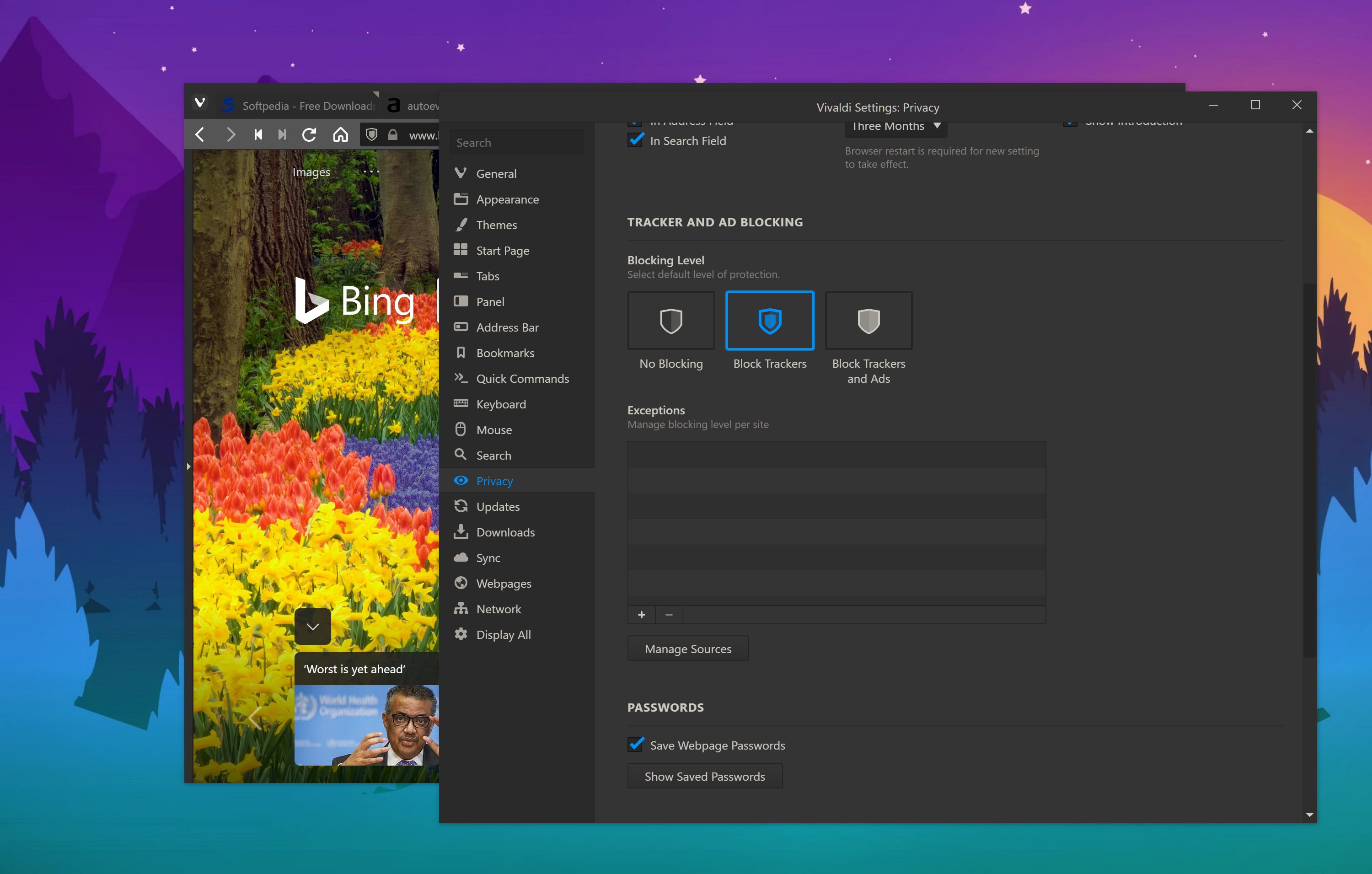
The third pre-defined blocking level also targets ads, as this is one of the biggest improvements in Vivaldi 3.0. Beginning with this release, Vivaldi also features an integrated ad blocker that’s supposed to make intrusive ads a thing of the past without the need for other extensions.
What you need to know, however, is that the ad blocker is disabled by default, so you need to manually enable it from the aforementioned path. Furthermore, it only blocks intrusive ads, so if you want a completely clean ad-free experience, ad-blocking extensions are the way to go.
Another new feature in Vivaldi 3.0 is a built-in clock, which comes with an integrated countdown and alarm that you can configure from the status bar. The purpose of this feature is to help you keep track of important events while working online, and if you’re not using any other to-do or reminder app, the clock really comes in handy.
A closer look at the new Vivaldi clock is available here.
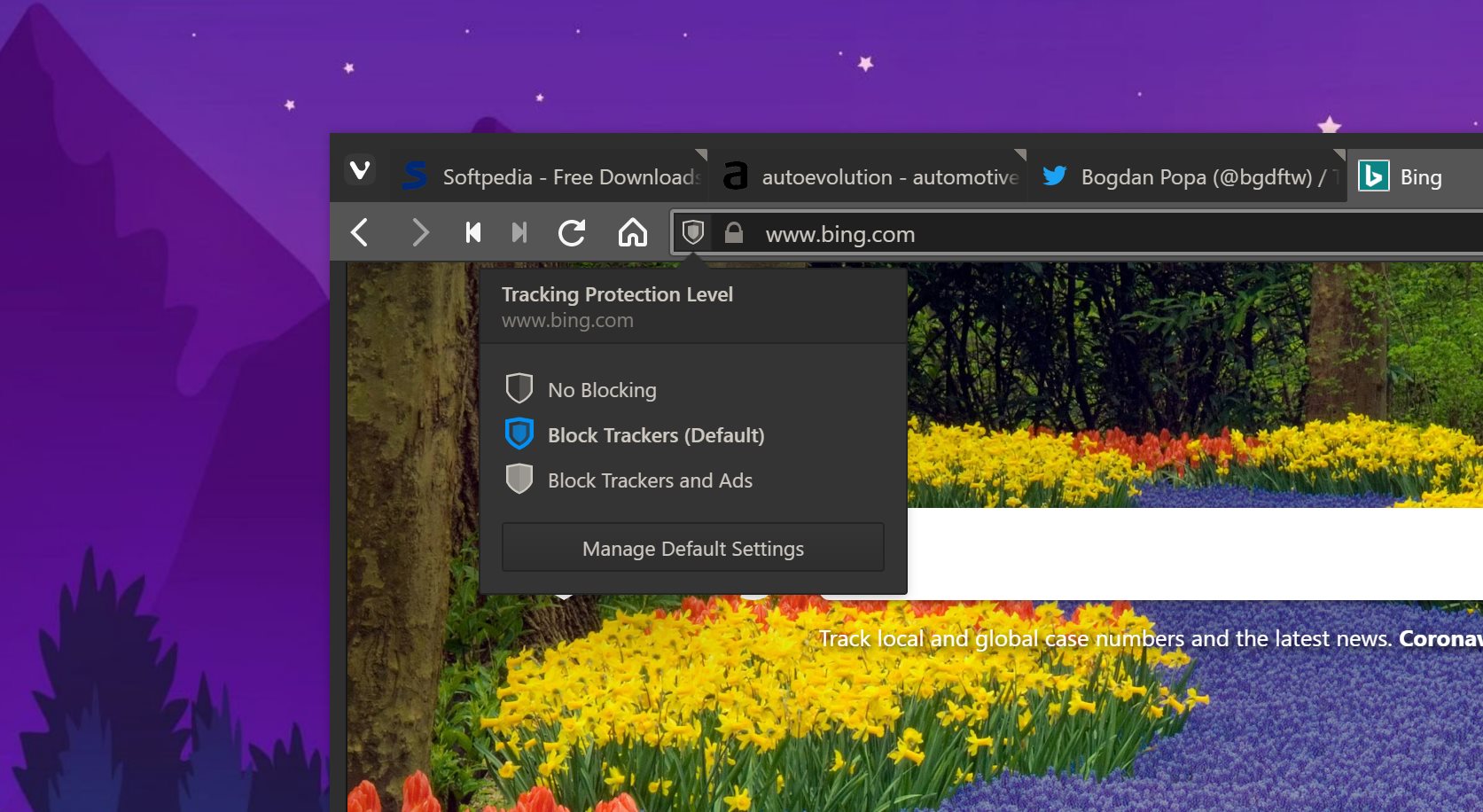
Vivaldi 3.0 is definitely a welcome evolution of the browser, and the addition of tracking protection and a built-in ad blocker is living proof that this application isn’t only about insane…
https://news.softpedia.com/news/vivaldi-3-0-review-529783.shtml