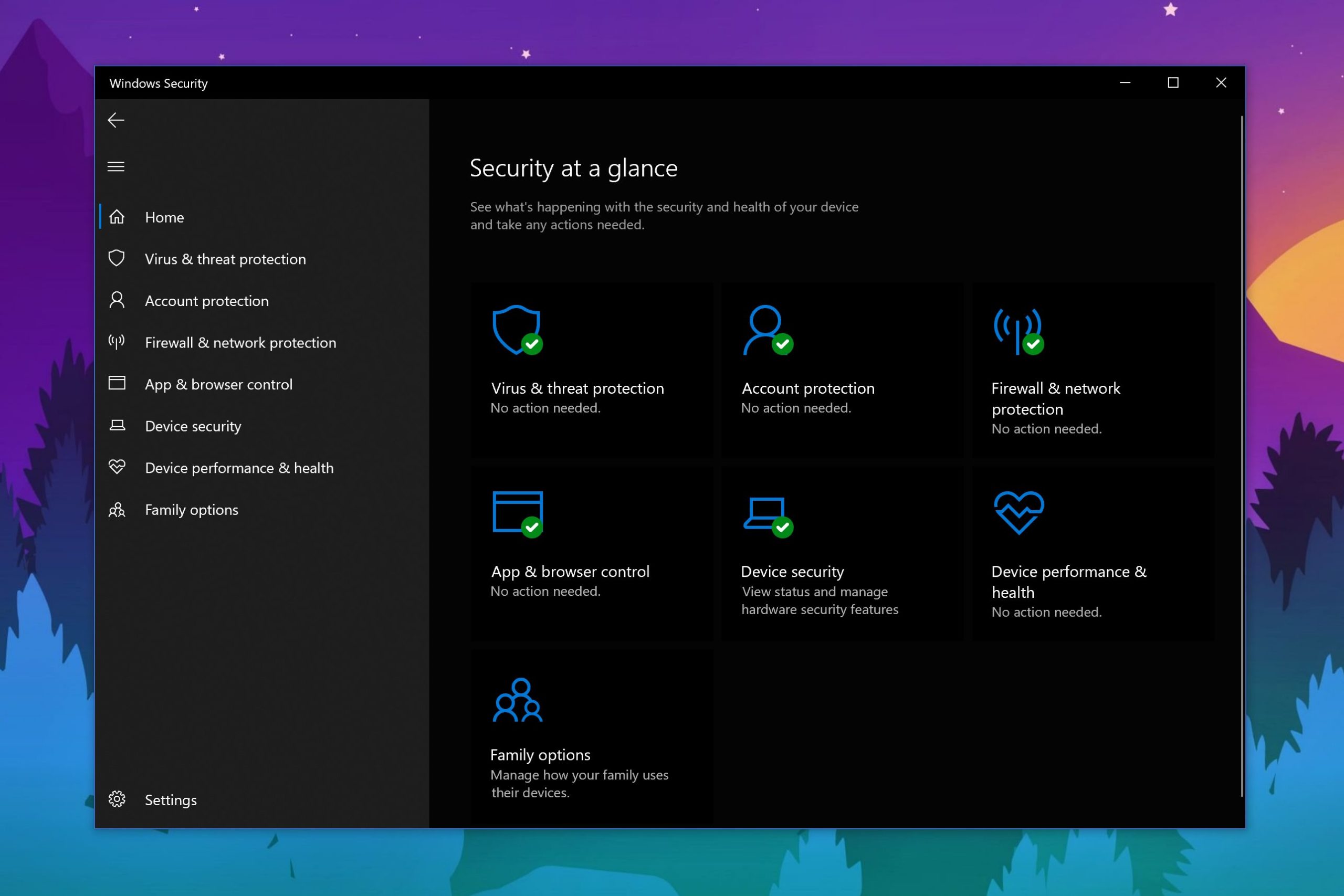Microsoft has accidentally broken down the Windows Defender antivirus on Windows 10 a few hours ago, but the company has already shipped a new update to resolve the issue.
In other words, if you experience any issues with Windows Defender, make sure you install the latest virus definition updates.
The problems appeared after users installed an April 16 virus definition update for Windows Defender on Windows 10.
According to a discussion on reddit, the Windows Defender bug caused an error to indicate that “the threat service has stopped,” and users were required to restart it. Others received a message reading “Unexpected error. Sorry, we ran into a problem,” in Windows Defender.
The issue was experienced with Windows Defender signature files 1.313.1638.0 and 1.313.1666.0. Updated virus definitions, however, are already available for download with a full fix for the issue.
Manual workaround
Someone in the linked thread, however, suggested a workaround for everyone come across the issue.
“Open the event viewer and go to applications and services logs / microsoft/ windows / windows defender / operational and look at the errors. there should be something like failure type:crash exception code 0xc00000005 resource: “here there is a file with two dots .. “. Just remove the 2 dots, go to services start windows defender and perform a quick scan.”
At the time of writing, everything seems to be running just fine on all devices, as the updated virus definitions are automatically offered to Windows Defender clients. So if you do experience the same errors, just install the latest update and then reboot your device.
Microsoft hasn’t commented on the blunder, so it’s not yet clear how come the update ended up breaking down the antivirus, but we should at least be grateful that the software giant managed to fix the whole thing pretty fast.
https://news.softpedia.com/news/microsoft-breaks-down-then-fixes-windows-defender-antivirus-529756.shtml