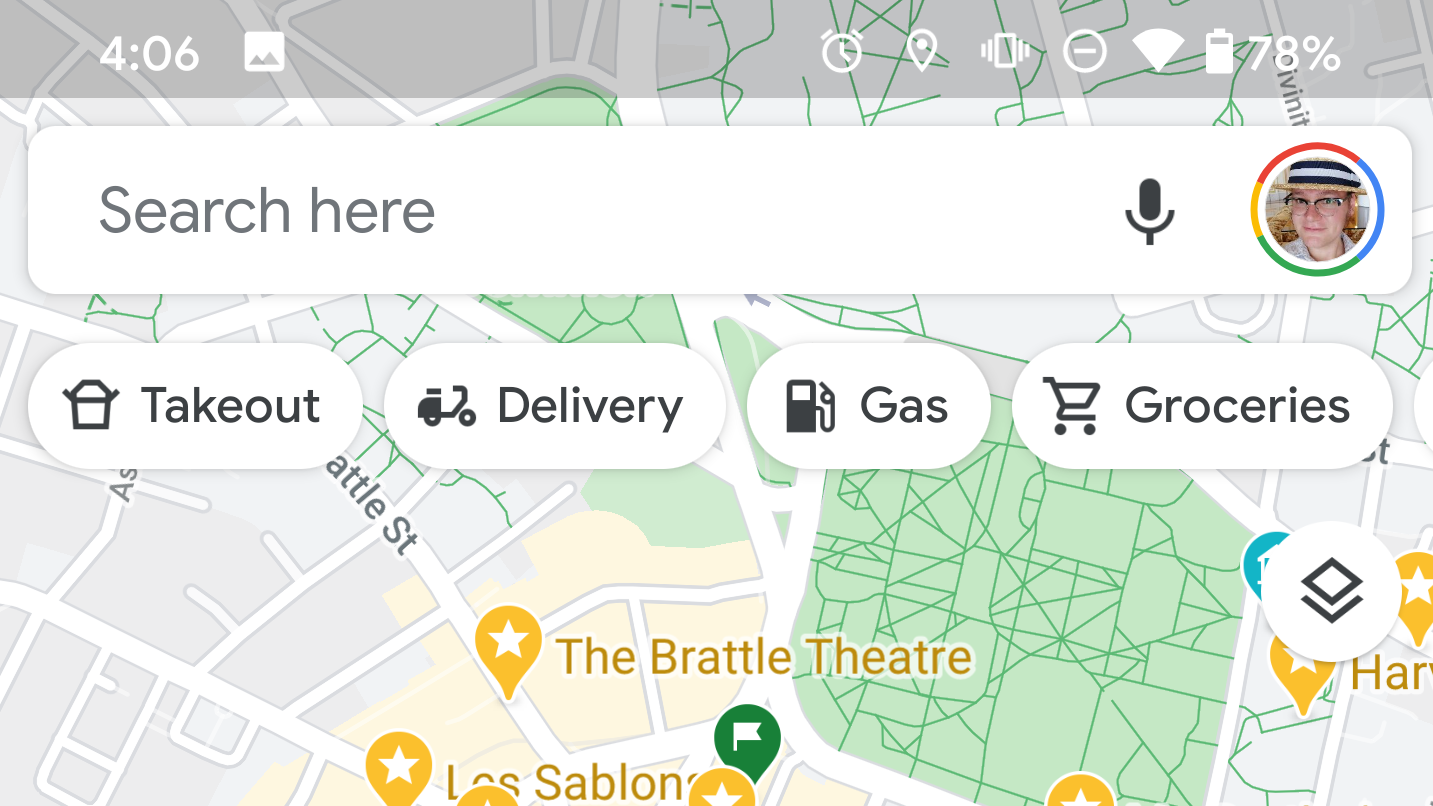Welcome to TNW Basics, a collection of tips, guides, and advice on how to easily get the most out of your gadgets, apps, and other stuff.
Google has today rolled out new shortcuts on its Maps app that make it easier for users to order takeout and food delivery. There’s no better time than now, with this being the only way most of us are going to eat out for the foreseeable future. Here’s how it works.
The shortcuts are the little options at the top of the map that you see when you open the app up. They offer you an easy way to find hotels, gas, or groceries without having to type in the search parameters. It’s great because most often I only turn on Google Maps when I’m already in the car and don’t want to endanger my life by typing.
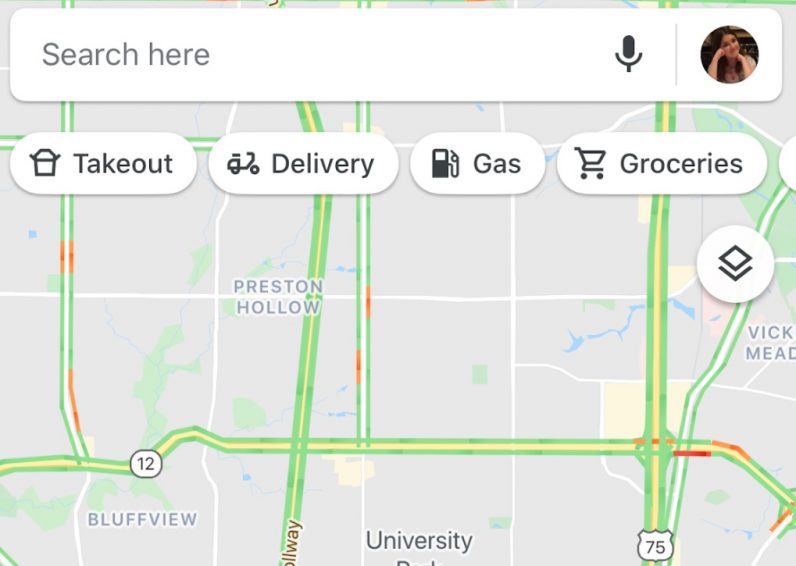
To be clear, Google Maps already allowed you to search for takeout, so it’s not the option itself that’s new. The shortcuts are new, though, and were first spotted by 9to5Google. Given that everyone is being forced to shelter in their homes and most restaurants are either closed or only offering takeaway options, it makes sense for Google to put its delivery options front and center.
Read: Keeping in touch: How to start a WhatsApp group
So if you need it, here’s how you can find the new search filters on the Maps app.
When you open the Maps app, center the screen over the area you’d like to search. Then find the “Takeout” and “Delivery” options and select one. This will show you all the restaurants in your area currently offering that service.
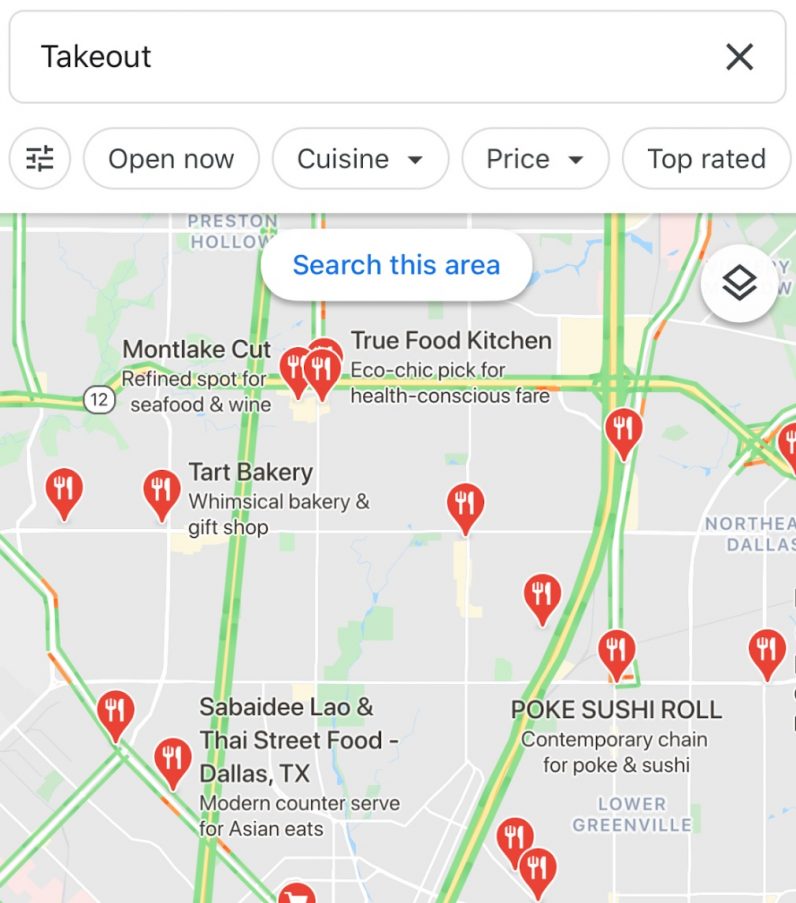
In the case of some restaurants (though not all), you’ll be able to order food directly from the Maps app, or it’ll link to GrubHub or another app where you can order.
And that’s it! Hopefully this will help you access enough comfort food to get you through the quarantine and distancing phases. The shortcuts are now available on iOS, iPadOS, and Android. Good luck!
Corona coverage
Read our daily coverage on how the tech industry is responding to the coronavirus and subscribe to our weekly newsletter Coronavirus in Context.
For tips and tricks on working remotely, check out our Growth Quarters articles here or follow us on Twitter.
https://platform.twitter.com/widgets.js
https://thenextweb.com/basics/2020/04/07/how-to-use-google-maps-new-takeout-and-delivery-shortcuts/