
A USB-C hub allows you to add connections and ports that your laptop or tablet lacks: an HDMI connection, for example, or an SD card slot. But it’s also important to know if what you’re looking for is a true USB-C hub, or a more powerful, pricier Thunderbolt dock. Both have their uses.
Laptops with USB-C ports are becoming more and more common, as the world slowly move away from slower, somewhat inflexible USB-A to this faster, more versatile connection standard. Some laptops only have USB-C ports—that means a USB-C hub is essential if you want to connect a wired USB mouse or keyboard, or an older wired printer.
Fortunately, there are so many USB-C hubs available with various combinations of legacy I/O that finding one to meet your particular needs is as easy as ordering off a menu. We’ve divided our picks into two categories: basic and full-featured, the latter denoting hubs that offer greater extensibility, including charging. Expect to pay about $20 for the “basic” category of USB-A/SD hubs. The more advanced full-featured options can run up to $70 or so, depending upon which ports are included.
We’ve tried a sampling of hubs to point out details you can’t tell from the specs, like whether the ports are too crowded or the hub runs a bit hot. Below our picks you can find information on how to choose a USB-C hub versus Thunderbolt and how we tested these hubs in our evaluations.
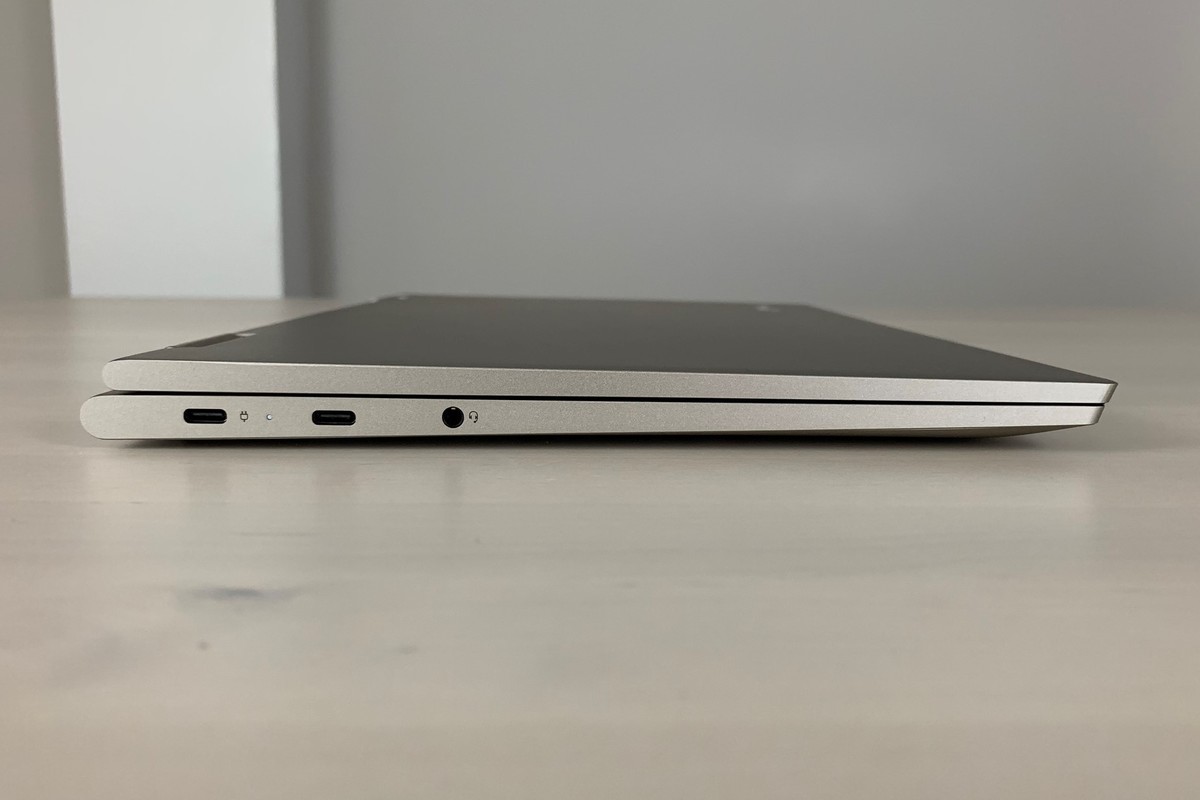 Ben Patterson/IDG
Ben Patterson/IDGA USB-C hub connects to the USB-C on the side of your laptop, such as on this Lenovo Yoga C740. In this example, the left port is used for charging, so you’d need to buy a USB-C hub with a charging input to use with this slot. (Of course, you could also buy a hub without charging capabilities and use it in the other USB-C port, to the right of the charging port.)
The best basic USB-C hubs
You shouldn’t have to think too hard about a basic USB-C hub. Look for a good price, consider whether you want to pay a little extra for something like ethernet, and try to find products with a good warranty for added peace of mind. Avoid any hubs that connect directly to the port rather than using a cord, as they can block other ports; and look for longer cords, so hubs don’t dangle from tablets, for instance.
Aukey CB-C65 3-Port USB Hub

If you’re considering a USB-C to USB-A hub like the AmazonBasics L6LUD012-CS-R, it’s worth weighing Aukey’s hub first. That’s because (at press time) Aukey’s hub was cheaper and gave you more: the same three USB-A connections that Amazon offers, plus SD and microSD slots.
While the CB-C65’s compact (3.75 x 1.25 inches) plastic casing admittedly looks and feels cheap, it’s not janky. The 7.5-inch cord is longer than most, though the hub may still dangle from the side-mounted USB-C port on many tablets.
There are some quirks. You’ll have to insert the microSD card upside down to put it in, though Aukey thankfully does away with the awkward spring-loaded slot…
https://www.pcworld.com/article/3318573/the-best-usb-c-hubs-for-your-laptop-tablet-or-2-in-1.html#tk.rss_all
















