When I first heard about the Tot app, I admit my first thought was, “Aw, not another notetaking app.” Lately the new ones might as well be clones, as they usually only differ from each other with some minor tweaks on familiar features.
But Tot (or Tot PocketRemove non-product link as it’s called on iOS)—a new, purposely limited notetaking app for iOS and macOS—warrants your attention. Not only does it introduce more than one fresh idea, but it also solves a specific and common digital notetaking problem.
Frequent users (myself included) of notetaking apps tend to deal with links, snippets of text, and copied passages by just jotting them down in new documents littered between an app’s serious “notes,” which, in my case, often include lengthy drafts in iA Writer and Ulysses. Tot give those little snippets of text a home of their own, and largely does a good job of it. Whenever enough of these pile up in other apps, I have to set aside a few minutes of every week or month to delete the old ones, and I’ve always hated that. Tot solves his problem so well that’s it’s already become an integral part of my workflow, even though I’ve only had it for around a week.
I described Tot as a “purposely limited” above, and remarkably, it’s appealing because of those limits rather than in spite of them. This is most apparent in the way it handles documents. Most notetaking apps let you create an unlimited amount of documents, but Tot only lets you choose between seven different sheets within the same interface. This is especially satisfying on the iPhone, as a little haptic tap accompanies each swipe. You have to click on the dots representing each document on the Mac, but the interface looks exactly the same and the automatic syncing takes a couple of seconds at most.
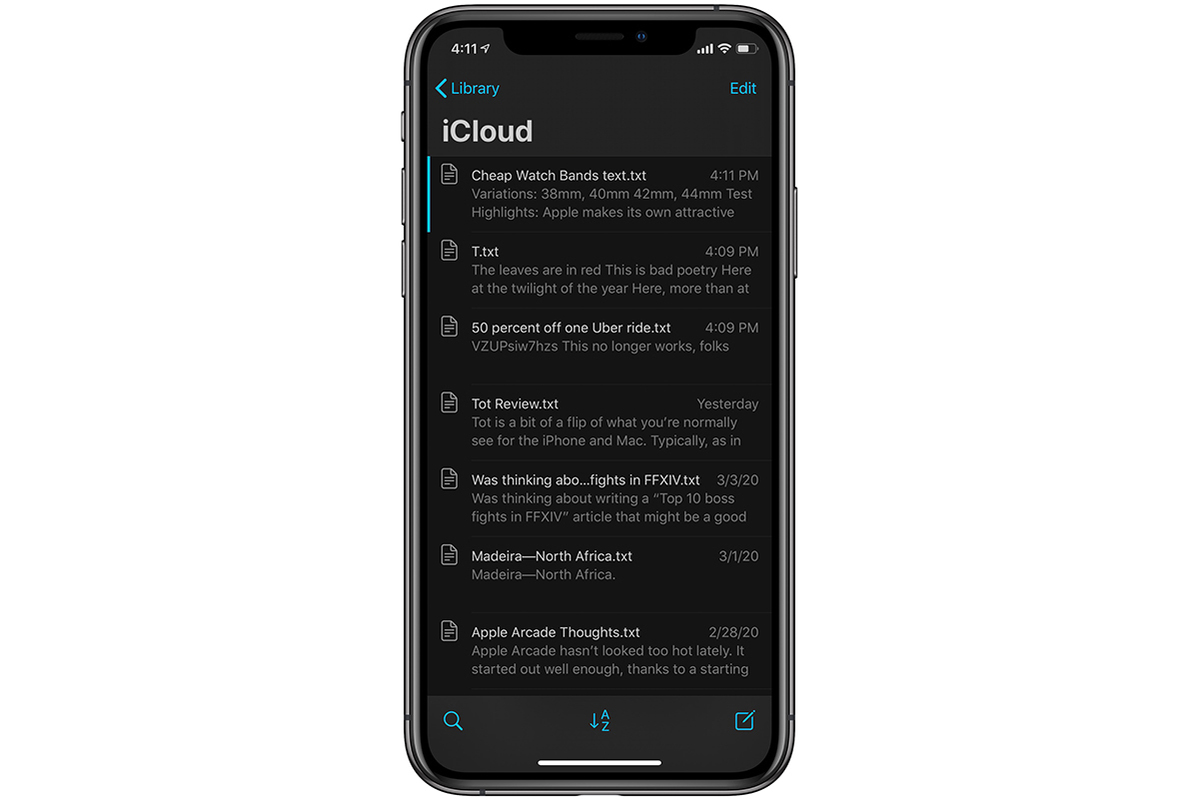 Leif Johnson/IDG
Leif Johnson/IDGThis is not Tot. This is iA Writer, but I’ve included this shot so you can see how those throwaway documents start to pile up alongside my serious drafts.
I love this design because I don’t have to create a new file every time I just want to write a quick grocery list—or, in my organized moments—I don’t have to hunt down a specific file in an app like iA Writer I made for that purpose alone. I can just add these snippets to existing Tot documents. Tot doesn’t even let you title its documents, and unfortunately its idiosyncratic design means you also can’t find information included in Tot through Spotlight. That rarely matters, though, as there’s rarely any question as to where I dropped a snippet in Tot because it offers so few files to choose from.
And while Tot limits actual document creation, it doesn’t restrict word counts. Just to be sure, I pasted in the entire 570,000-word text of War and Peace and it fit just fine. As it does with all files, Tot also told me the number of lines in the story, the word count, and the number of characters along the bottom of the document. Since there’s no…
https://www.macworld.com/article/3531388/tot-pocket-review.html#tk.rss_all
















