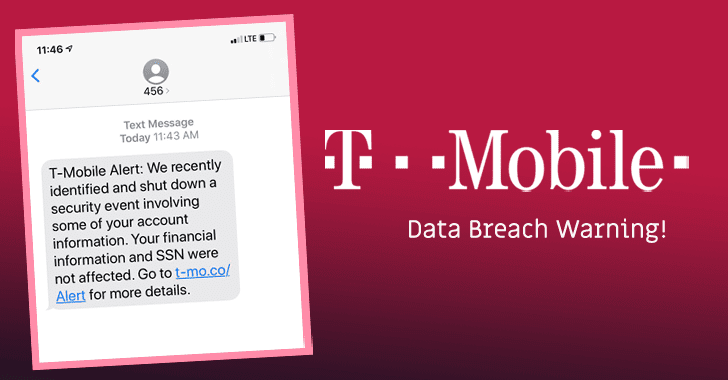What is the effect of the coronavirus on Apple? Will that stop Apple from making new mini-LED based products? And is an iPad with trackpad support a bad idea? All this and more on this episode of the Macworld Podcast.
This is episode 688 with Leif Johnson, Roman Loyola, and Michael Simon.
Listen to episode 688
[soundcloud url=”https://api.soundcloud.com/tracks/770835949″ params=”color=#f3f8f7&auto_play=false&hide_related=false&show_comments=true&show_user=true&show_reposts=false&show_teaser=true” width=”100%” height=”166″ iframe=”true” /]
News
Feature discussion: iPad trackpad
Rumor has it that Apple is working on a Smart Keyboard Folio with a trackpad for the iPad. Is this a good idea, and why would Apple even consider such an accessory for the iPad? We’ll talk about the pros and cons of such a product on the show.
Own our Michael Simon thinks it’s a bad idea. Read the article below to find out why.
Your hot takes
We love to read your comments and questions. Let us know what you’re thinking on Twitter (@macworld), or on the Macworld Facebook page.
Here are comments that caught our eye this week.
An iPad with trackpad support is the worst idea since the puck mouse
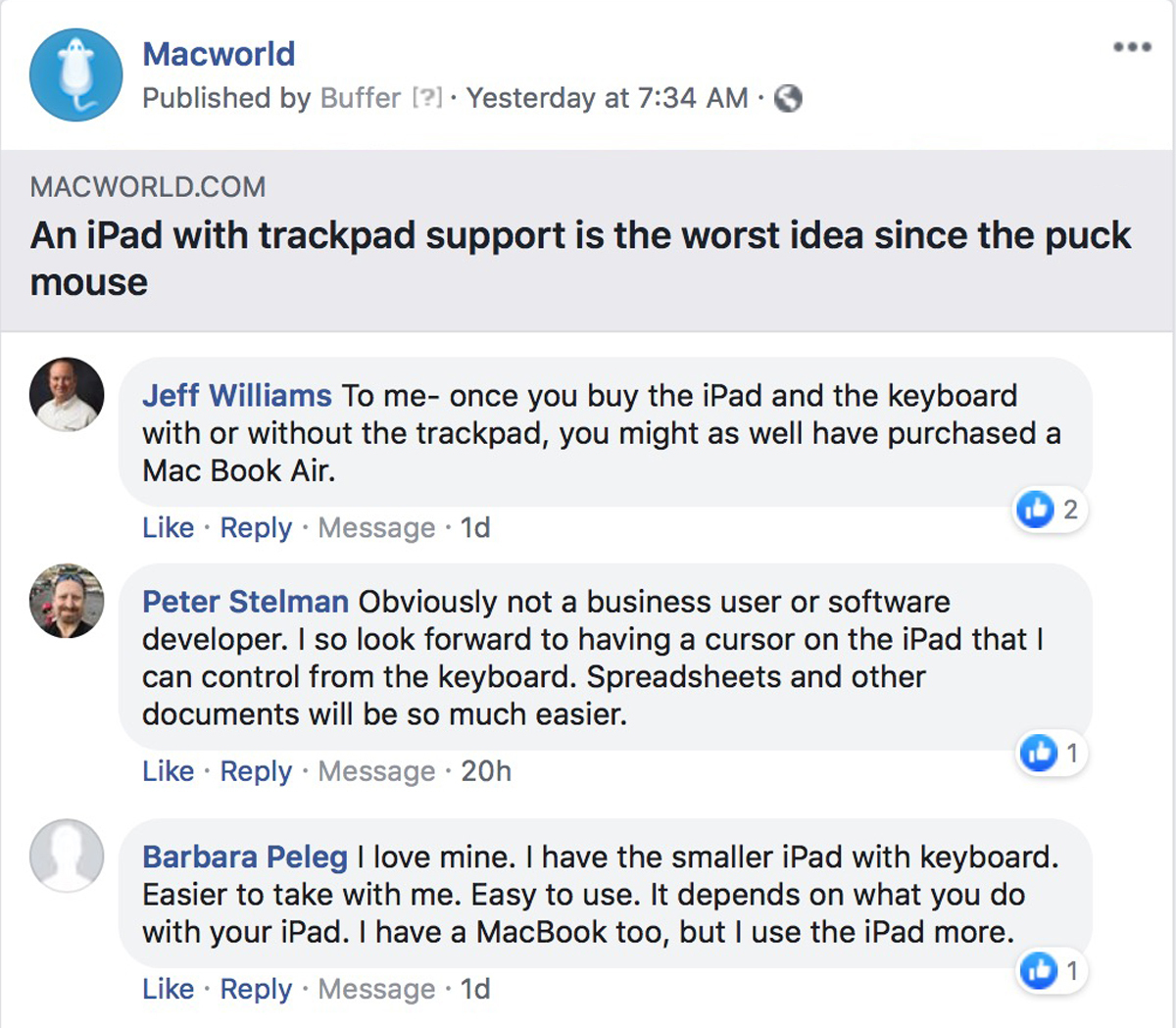 IDG
IDGTwo-minute tip
Now it’s time for the Two-minute tip, where a Macworld staffer will present a quick tip for your Apple device. In this tip, we’ll show you how to remove the drop shadow from Mac screenshots.
You can take screenshots of specific windows on your Mac by pressing Command-Shift-4. The cursor becomes a target crosshair, and you click on the window you want to capture. The window gets highlighted and the cursor turns into a camera icon, and then you press the spacebar to take the screenshot.
Apple uses a dropshadow to give the screenshot some emphasis. But if you don’t want the dropshadow, here’s what you do. Take the screenshot as you normally would, but when you tap the spacebar to take the shot, also hold down the Option key. Voilà! No more dropshadow.
Learn more about this way of taking screenshots.
How to subscribe to the Macworld Podcast
You can subscribe to the Macworld Podcast—or leave us a review!—right here in iTunes. Or you can point your favorite podcast-savvy RSS reader at: http://feeds.soundcloud.com/users/58576458-macworld/tracks
The Macworld Podcast is also available on Spotify.
To find previous episodes, visit Macworld’s podcast page or our home on Soundcloud.
https://platform.twitter.com/widgets.js
https://www.macworld.com/article/3530471/the-coronavirus-is-everywhere-new-apple-mini-led-products-the-ipad-trackpad-and-more.html#tk.rss_all