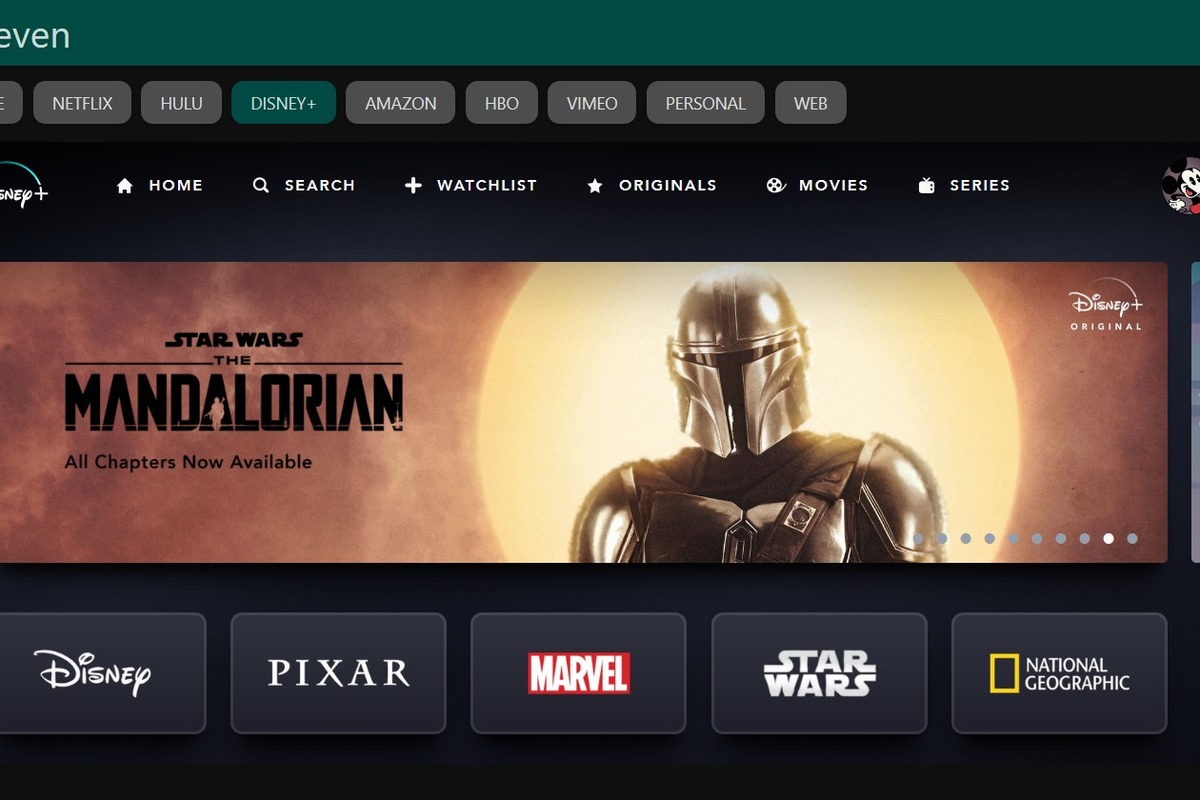Microsoft has released a new app called News Bar, which is essentially a news ticker that can be pinned to your Windows 10 desktop.
The Microsoft Store application is currently in beta stage, and by the looks of things, it’s not yet available in all regions across the world.
However, given the app is already listed in the Microsoft Store, there’s a good chance it would go live for everyone rather sooner than later.
Microsoft says the News Bar app is essentially a news taskbar that allows you to read the latest news and even keep an eye on stocks, all with a bunch of basic options such as hiding the bar for a specific time when working.
App still in beta
“The News Bar brings you the latest news from the Microsoft News network of over 4500 of the world’s most respected journalism brands. In addition, you can configure it to provide you with up to date information throughout the day on your favorite stocks,” Microsoft explains in the description of the app.
“Microsoft’s Windows News Bar works just like the Windows Taskbar. It’s there when you need it, where you need it and how you need it. Customize its appearance in settings to find the experience that’s just right for you. If you want to focus, don’t worry, you can minimize the News Bar at any time and then bring it back when you’re ready for it again.”
To install the application (once the download link goes live for you), the device must be running Windows 10 version 1803 (April 2018 Update) or newer.
Of course, the app is completely free and is also optimized for the touch, which means it can very well be used on tablets running Windows 10 or on 2-in-1 devices without mouse or keyboard input.
https://news.softpedia.com/news/microsoft-launches-a-windows-10-news-taskbar-and-it-s-really-great-529586.shtml