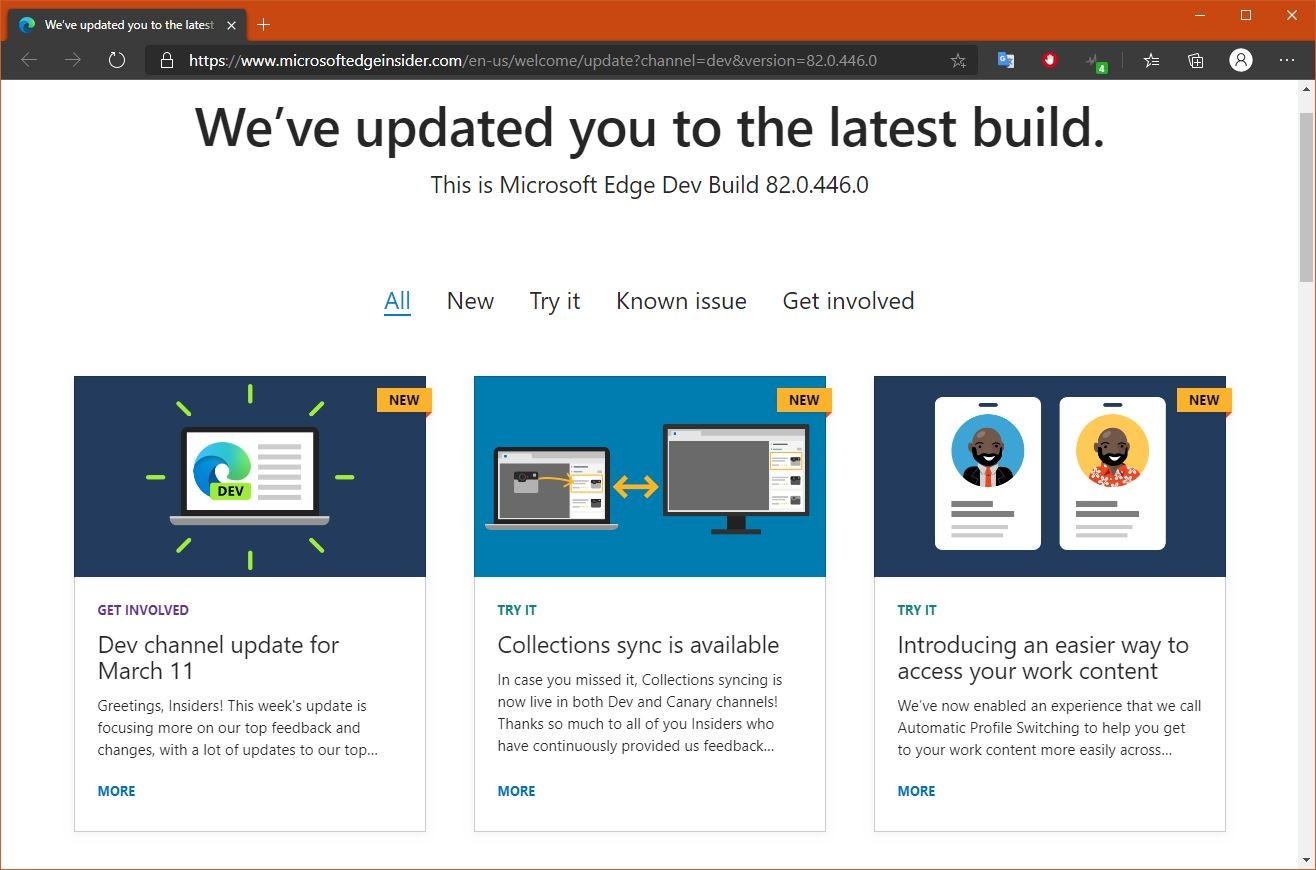Every year, there are two resolutions that top lists all around the globe: get fit and lead a healthier lifestyle. Unfortunately, without the proper motivation and guidance, these resolutions can often fizzle by right around now in mid-March, leaving plenty of expectant do-gooders with no viable way forward. To help you stay on track, we’re launching a limited series that will show you how to get physically and mentally fit with just an Android phone and a Wear OS smartwatch.
Why Android and Wear OS are the perfect fitness pair

Okay, I know what you’re thinking: I love my Android phone, but why would I choose Wear OS when I could buy a cheap fitness tracker and be done with it?
For starters, Wear OS is still home to a burgeoning app store. Unlike a dedicated fitness tracker that may try to seal you into its ecosystem, Wear OS works with a variety of fitness software, including Google Fit, Strava, Runtastic, and many more. This keeps your data portable so that if you want to switch to a different fitness service, you can with relative ease.
Wear OS isn’t just great for fitness tracking. As a full-fledged smartwatch platform, users can also tap their Wear OS watches to field notifications, talk to Google Assistant, and respond to messages from the convenience of their wrists.
Finally, Wear OS is poised to become one of the largest fitness platforms on the planet once the Fitbit acquisition is finalized. This makes Wear OS one of the most important operating systems of the new decade for fitness-conscious phone owners and tech enthusiasts, even if Google’s and Fitbit’s union hasn’t been fully realized yet.
How to choose your Android phone

Your phone will serve as the connected hub for all the fitness data you’ll be collecting over the next several months. Luckily, most Android phones running Android 6.0+ (excluding Go edition devices) can pair up with a Wear OS watch, so if your phone meets those requirements, you’re in good shape. For me, I’m choosing our 2019 Smartphone of the Year, the Google Pixel 3a XL.
How to choose your Wear OS smartwatch

Your Wear OS watch will be in charge of collecting and monitoring vital metrics, like heart rate, step counts, burned calories, etc. Unlike the smartphone market that has matured to the point that even mid-tier devices can hold their own against the more expensive competition, smartwatches are still a mixed bag of capability and value.
As a general rule of thumb, a good fitness-oriented smartwatch needs to have a built-in heart rate sensor so that it can more accurately monitor your body’s response to physical exertion, expended calories, and time spent within different heart rate zones during workouts. If you’re a runner, you’ll also want some form of on-board or connected GPS to map your excursions. Other than that, any smartwatch worth its time will be able to do the basics, like count steps, track calorie output, and deliver notifications.
I’ll be using the Puma Smartwatch that I reviewed…
https://www.androidpolice.com/2020/03/15/how-to-get-fit-with-android-and-wear-os-part-one-choosing-your-hardware/