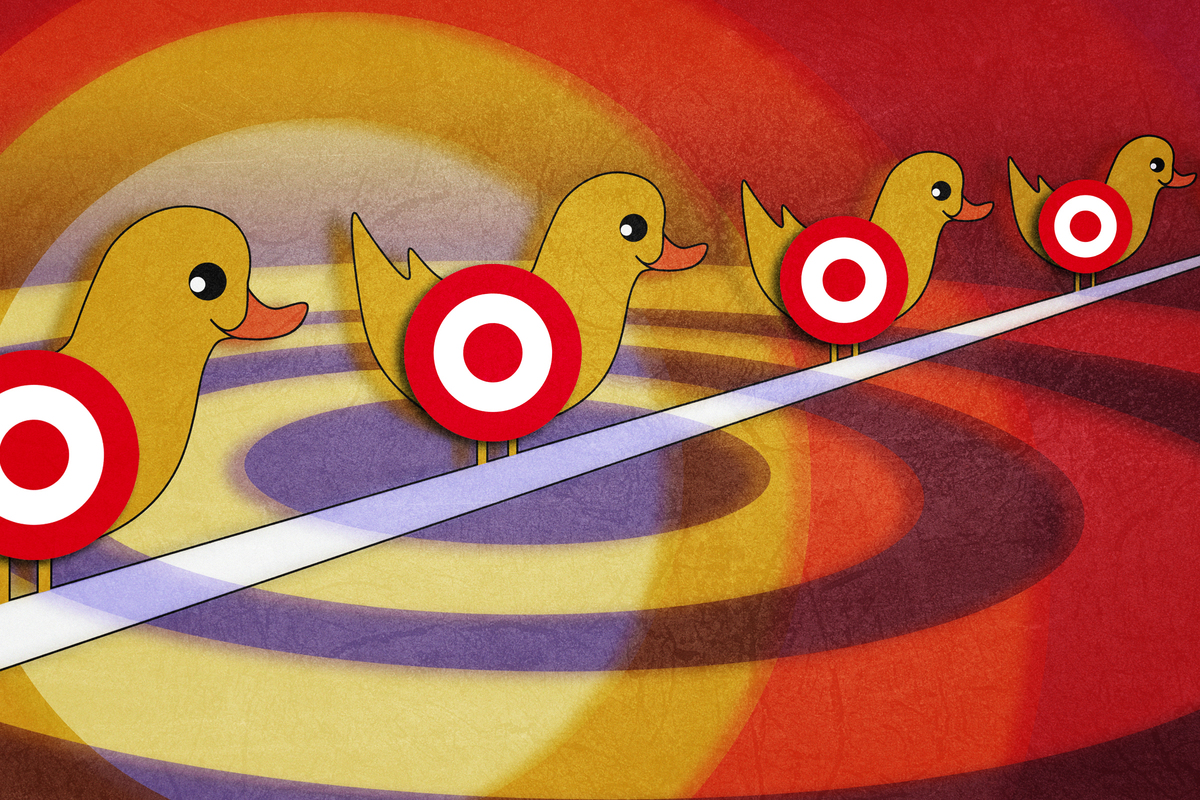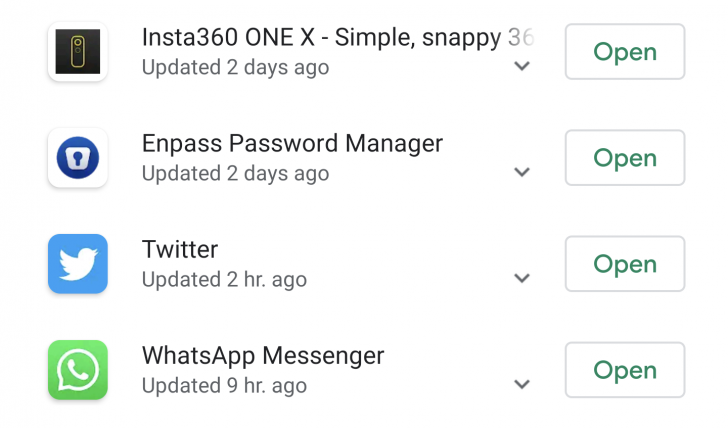
Google has been trying different things with the Play Store, including changes that have been enabled and reverted so many times we’ve lost track — hello, account picker and review section. However, not all of these are welcome modifications, like the controversial removal of update notifications. If your workaround was to manually check your recently updated apps, Google has just made that task a little bit more difficult by messing up the Play Store’s sorting method.
Head over to the Store’s My apps & games section and check the Updates tab. Previously, the apps were listed by reverse chronological order, with the most recently updated apps on top and the ones that received their updates earlier on the bottom. Now, there’s no sense in the sorting method. It’s all random, with recent updates mixed with older ones. To check the real order, you have to move to the Installed tab and choose the Last Updated sorting method. It’s a simple enough workaround… for now.
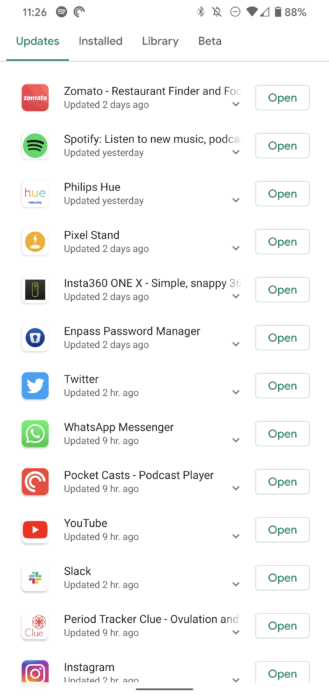
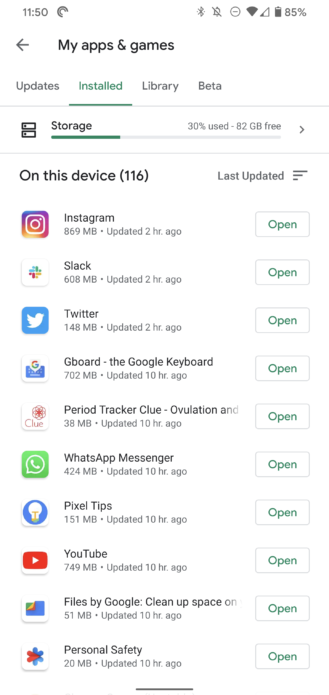
Left: Order? What is order? Right: Alternative for checking the real order.
We’re hoping this is a bug and that it’ll be fixed soon. At this point though, and after the nonsensical disabling of update notifications, I’m starting to question whether Google is trying to put less emphasis on recent app updates and changelogs. Surely this couldn’t be a thing, could it?
Fixed
Order has been restored. The Play Store’s recently updated apps are sorted properly again, with the most recent on top and the least on the bottom. Thanks, imRishabhBaid!
- Thanks:
- Nick Cipriani,
- Gopal Kumar
https://platform.twitter.com/widgets.js
https://www.androidpolice.com/2020/03/04/google-messed-up-the-play-stores-sorting-order-for-recently-updated-apps/