As expected, the second Android 11 Developer Preview had a few more features hidden inside it than Google let on in the initial announcement. We’ve covered several of the more prominent features in individual posts, but to save a bit of time, we’ve compiled the rest of the changes spotted (so far!) in this list.
Files by Google
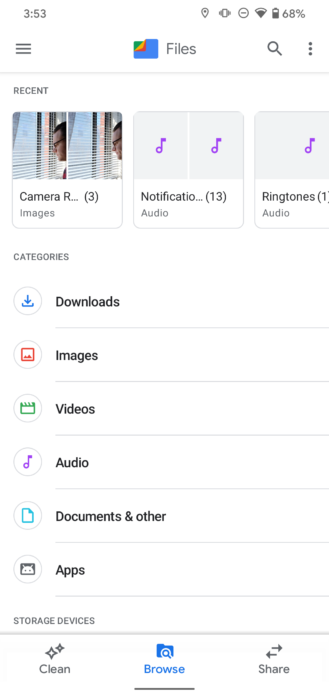
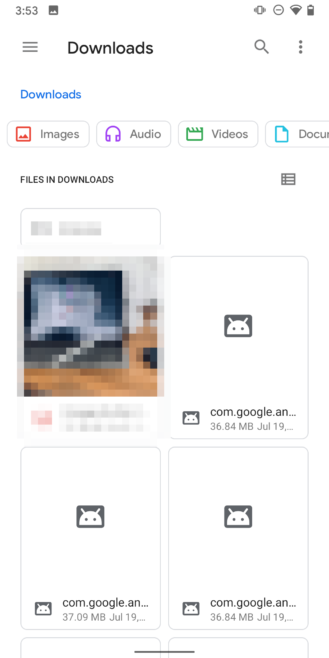
The built-in Files app, first introduced in Android Q, appears to have been deprecated as of Developer Preview 2, replaced with Files by Google, or the app formerly known as “Files Go.”
File picker gets two new sort options
The old “Files” app still sort of exists, though, through the file picker — you know, the screen that appears when trying to select a file to upload or interact with inside another app.
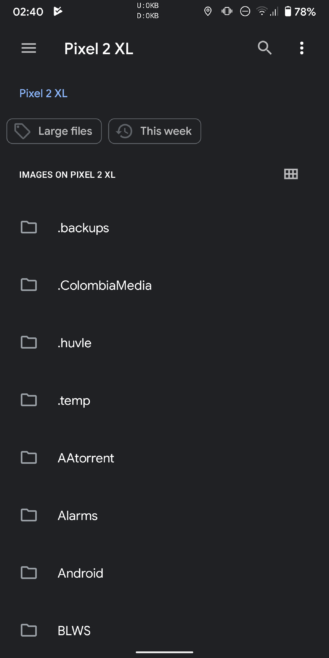
Note the two new sorting options at the top.
While the Files app and file picker have had sorting options for filetypes in categories like Images, Audio, and Videos for some time, two new options were spotted in Android 11: “Large files” and “this week.” Also note, this change is present on Android 11 DP1, as well, we missed it before.
Confirm SIM deletion
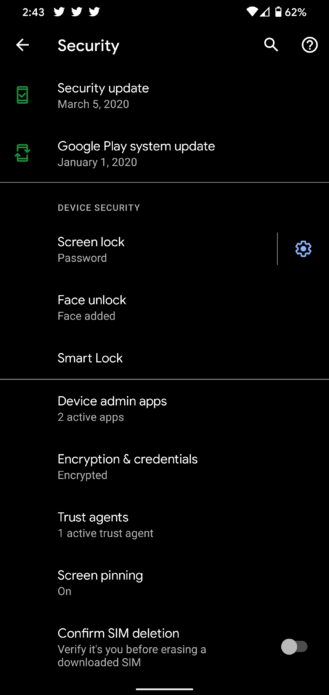
A new toggle in Settings – Security appeared on DP2, which appears to control a verification check before deleting downloaded SIM (likely eSIM) data. Currently, turning off/deleting your eSIM apparently doesn’t trigger a check.
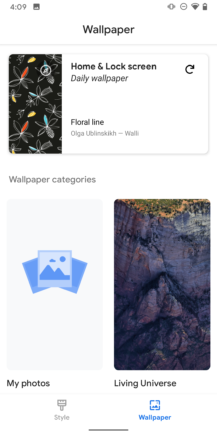
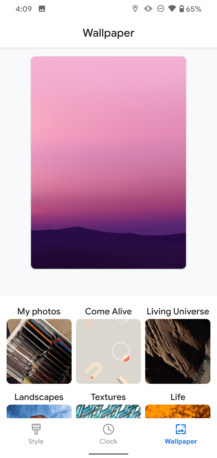
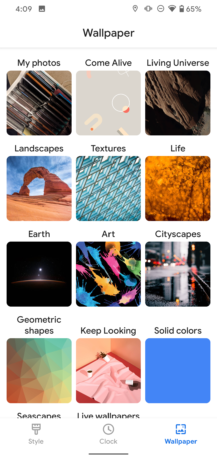
Left: Old Wallpaper picker in the Style menu. Middle and Right: New picker.
In addition to the new Clock picker we spotted, the wallpaper chooser in the “Styles” menu in Settings has picked up an improved layout, likely due to an update in the Google Wallpapers app delivered with DP2.
“Tap to restart this app and go full screen”
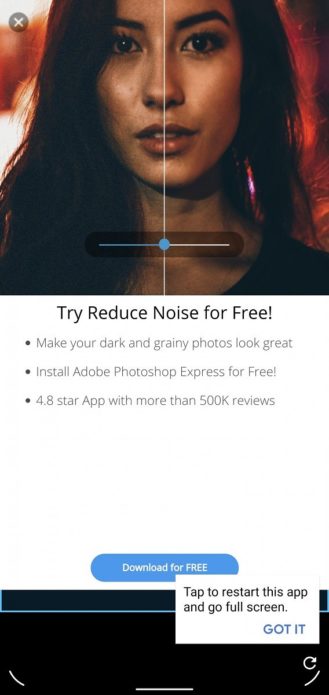
Prompt to restart an app and force full screen. Image via XDA Developers.
First spotted by the folks at XDA Developers, a new setting to restart apps in a forced full-screen mode appears on DP2 if the apps don’t properly scale to/use taller aspect ratios. For older or unmaintained apps, it might come in handy (though it may also misbehave).
“Conversation” notification tweaks, “Important” contact avatars
The new “Conversation” notification grouping added in Android 11 DP1 got a small visual overhaul in DP2:
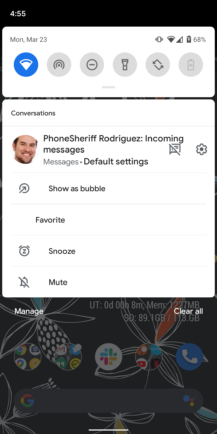
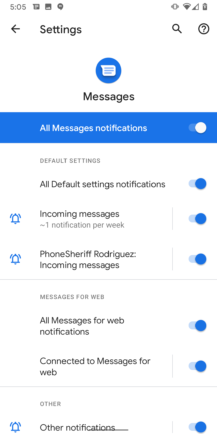
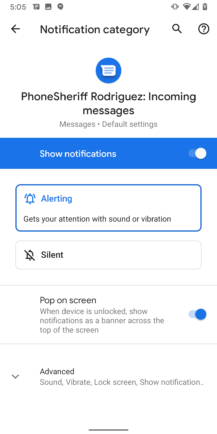
Conversation long-press options and settings in DP1 (above) and DP2 (below).
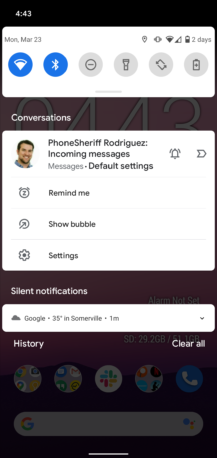
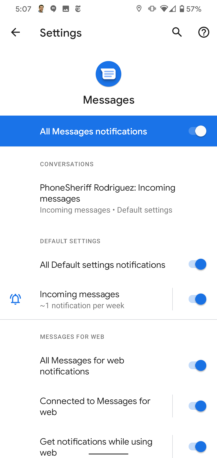
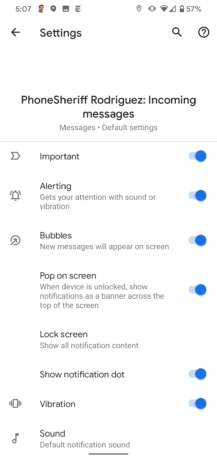
Furthermore, if you mark a given conversation/contact as “Important” (via the sideways arrow/chevron long-pressing a notification or in Settings), their avatar will replace the notification icon.
We don’t know how many apps this contact avatar support might ultimately work with, but we know it plays nice with Google’s first-party Messenger app.
Picture-in-picture resizing
A software teardown of Android 11 DP2 reveals that we may someday be able to resize the picture-in-picture overlay used by some apps, like YouTube. No one has been able to get the feature to work just yet, so it’s likely a work in progress, but it may yet manifest in a future version.
“Manage conversations” setting
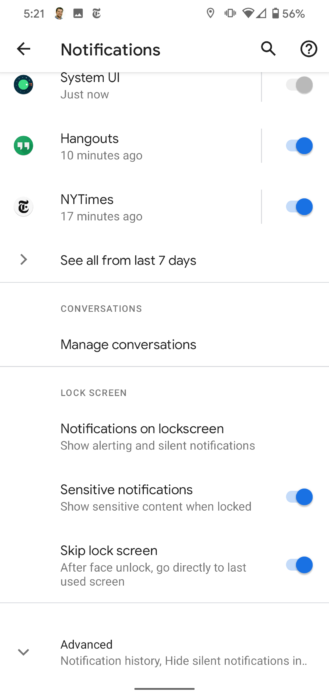
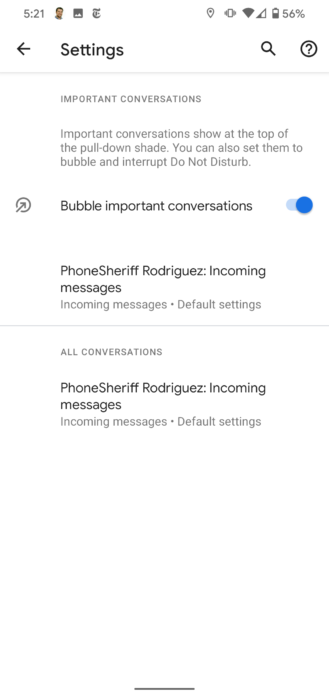
A new “Manage conversations”…
https://www.androidpolice.com/2020/03/24/all-the-smaller-features-in-android-11-developer-preview-2-you-might-have-missed/
