In what might turn out to be the most wide-reaching news of the week, Netflix has just announced that you can disable autoplaying previews. No longer will we all be forced to listen to the first few interrupted seconds of a preview before deciding there’s nothing available that we actually want to watch. Hallelujah.
Some people find this feature helpful. Others not so much.
We’ve heard the feedback loud and clear — members can now control whether or not they see autoplay previews on Netflix. Here’s how: https://t.co/6V2TjEW6HD https://t.co/zbz4E8fVab
— Netflix US (@netflix) February 6, 2020
The new setting that controls preview autoplay, which lives on the Netflix site itself, will work on a per-profile basis. Instructions are available at Netflix’s help site, but as a matter of basic public service, we’ve also embedded them just below:
To turn autoplay on or off:
- Sign In to Netflix from a web browser.
- Select Manage Profiles from the menu.
- Select the profile you’d like to update.
Check or uncheck the option to Autoplay previews while browsing on all devices.
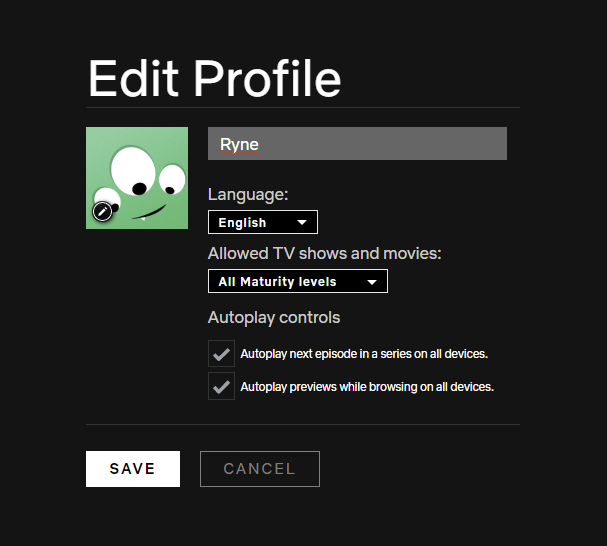
New “Autoplay previews while browsing on all devices” setting in profile management.
Netflix also notes that it might take a little bit before the setting propagates to all devices, but switching between profiles should trigger any changes you make to the account.
https://platform.twitter.com/widgets.js
https://www.androidpolice.com/2020/02/06/netflix-finally-lets-you-stop-autoplaying-previews-with-new-profile-setting/
















