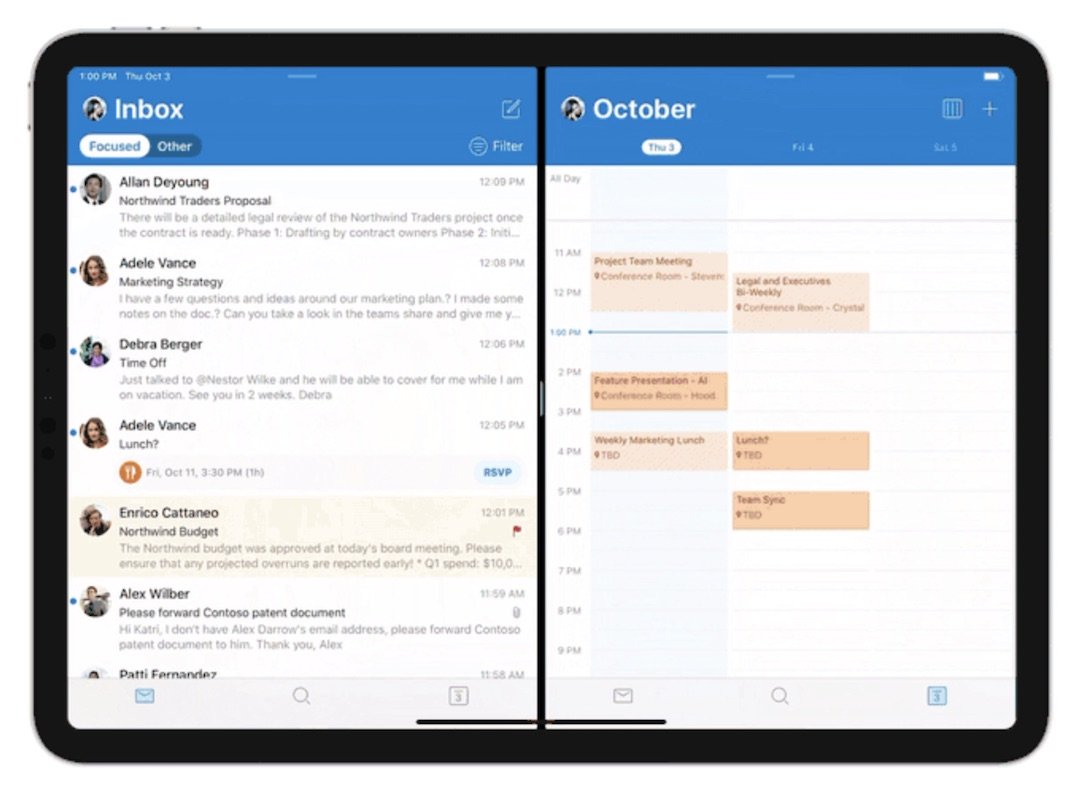
Microsoft Outlook App Optimized for Split View on iPad
Jarvis
- February 4, 2020
Microsoft today updated its Outlook app with full support for Split View on compatible iPad models, allowing users to multitask in a variety of ways, such as having an email and calendar open side by side.

Split View also enables users to drag and drop text, photos, and files from one app to another, such as dragging text from Safari into an Outlook email. To drag and drop text, select the text first, and touch and hold the text until it lifts up. To select multiple items, touch and hold an item, drag it slightly, and then continue to hold it while tapping additional items with another finger.
Outlook for iOS is a free download on the App Store for the iPhone, iPad, and Apple Watch. Split View support comes in version 4.23.0.
https://www.macrumors.com/2020/02/04/outlook-ipad-app-split-view-update/
Recent Posts
Spotify Faces NSFW Content Issues in Search Results
December 29, 2024
Kaspersky Leads Cybersecurity in 2024 With Perfect Scores
December 25, 2024
Malaysia Leads in Censoring TikTok Content Globally in
December 25, 2024
Kaspersky Leads Cybersecurity with Perfect Scores in 2024
December 24, 2024
Sunway Medical Centre Damansara Opens Offering Advanced Care
December 23, 2024
Bank Negara Eases Rising Health Insurance Costs
December 20, 2024
Tune Protect Launches Delay Lounge Pass for AirAsia
December 19, 2024
Santan Upgrades Inflight Retail with New Technology Solutions
December 19, 2024
Nothing OS 3.0 Update Brings Custom Features and
December 18, 2024
realme C75 at RM699 Built for Durability and
December 17, 2024
Categories
Archives
Stats
- 439,875
- 1,925,856














