
One of the new features in iOS 13 is called “Optimized Battery Charging,” and its purpose is exactly the one that’s suggested by its name.
With this option activated, the iPhone battery charging should become a more balanced process that’s specifically supposed to protect the battery and improve its life.
Lithium-ion batteries are prone to degradation, and Apple knows best what this means.
Back in 2017, the company was caught slowing down iPhones on purpose, in an attempt to prevent unexpected shutdowns on devices with degraded batteries. Technically, an iPhone that runs on a worn-out battery is more prone to issues like random reboots and shutdowns, so what Apple did was try to maintain the existing battery life by making the smartphones slower.
This allowed the iPhone to use less power to boost the battery life, even if this meant the device overall was slower. The problem was that Apple didn’t specifically tell users that it reduced the performance of their iPhones, so some purchased new models thinking their smartphones were outdated.
Leaving the legal implications of this saga aside, the battery degradation is the issue that caused the whole thing, and it continues to be a problem that Apple is trying to address in the latest versions of iOS.
iOS 13, for example, comes with this Optimized Battery Charging whose purpose is to slow down the charging process after a certain threshold, typically 80%, to protect the health of the battery. This is possible with the iPhone learning your habits, so such a feature would only be enabled when it knows for sure there’s enough time to recharge the device fully in a longer period of time.
In other words, there are times when your iPhone charges slower simply because it believes you won’t be using it for several hours, such as when sleeping, so it uses this break to protect your battery.
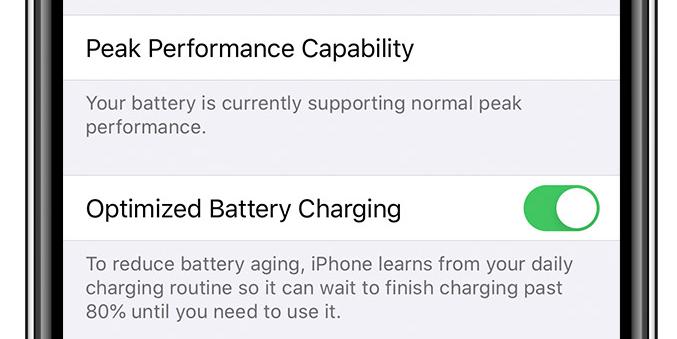
Once it learns your habits, the iPhone can also predict how much time is left until a full charge is reached, with a dedicated notification displayed on the screen specifically for this purpose. You can cancel the slow charging at any time by simply long-pressing the notification Charge now.
However, it’s important to keep in mind this notification only shows up once you’ve been using Optimized Battery Charging long enough for the feature to accurately predict when you are supposed to unplug the iPhone. This most often happens during the night, although the Optimized Battery Charging can also be activated during the day if you use to recharge the iPhone at the same hour regularly.
This feature requires several location permissions to be able to learn your habits, including the following:
Settings Privacy Location Services Location Services.
Settings Privacy Location Services System Services System Customization.
Settings Privacy Location Services System Services Significant Locations Significant Locations.
Apple didn’t reveal how long it takes for this feature to learn how you…
https://news.softpedia.com/news/iphone-optimized-battery-charging-and-the-time-left-until-a-full-charge-529192.shtml














