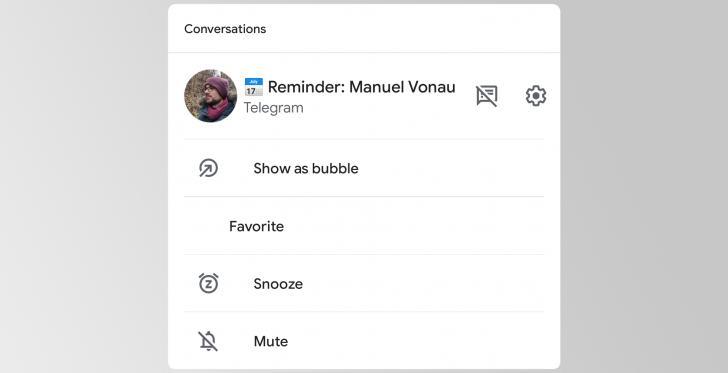
Notification management has always been the feature that Android absolutely nails, and we’ve already covered that Google continues improving it in Android 11 with the addition of a conversations class. It bundles real-time, bi- or multidirectional communication at the top of the notification shade. We’ve now also noticed that these conversations notifications offer a slew of new long-press options that help you manage them. The long-press menu for regular notifications remains unchanged, though.
When you long-press these conversations, you can favorite, snooze, or mute them, though these workflows don’t seem to be finished at the moment. You can’t choose snooze durations, and favoriting someone doesn’t really do anything (though we assume this might hook into Contact and Phone’s starred contacts to enable Do Not Disturb exemptions eventually).
A crossed out messages symbol to the right of a contact’s information lets you demote the notification from a conversation to a regular one, but this option might very well be removed from the stable release of Android 11 — it could be meant to tame apps that don’t work well with the new API at the moment. The gear icon takes you to the usual notification settings.
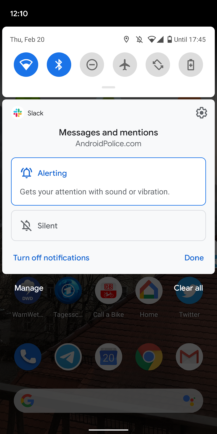
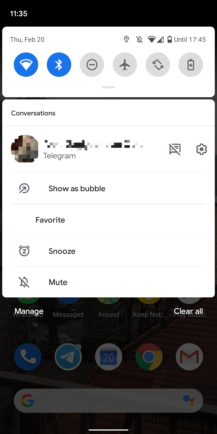
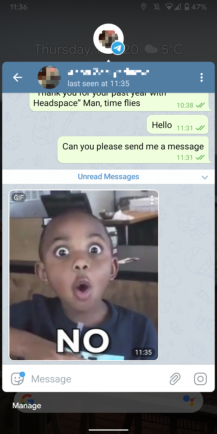
Left: Regular notification long-press menu. Middle: Conversation notification long-press. Right: Bubble interface.
If you choose the option “Show as bubble,” the conversation will be broken out into a new, completely revamped bubble interface that lets you access the full app experience in a floating window, much like Facebook Messenger’s chat heads.
It makes sense to put conversations front and center in the notification shade, though hiding many critical features behind a long-press menu might not be the most intuitive way to interact with them for many people. The conversations section also push media notifications further down, though another Android 11 experiment tests showing these among the quick setting tiles, so maybe Google is working on a satisfactory solution here.
https://www.androidpolice.com/2020/02/20/android-11-conversation-notifications-long-press-menu/















