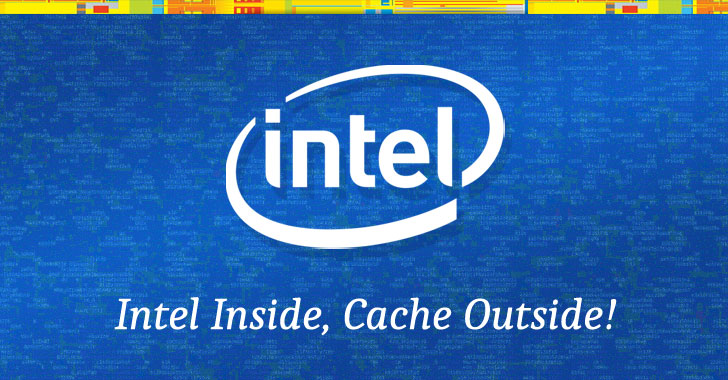The most recent optional cumulative update shipped by Microsoft for Windows 10 version 1903 and 1909 resolves a handful of long-time File Explorer bugs, as well as other issues reported in the previous months.
Windows 10 cumulative update KB4532695, which is available for both OS versions, fixes an issue that blocked pasting in the File Explorer search bar using the right-click button. This is a bug that was first discovered in Windows 10 version 1909 (November 2019 Update) shortly after the debut of this feature update.
Additionally, the same update also includes additional fixes for the search bar, as some users complained of a freezing issue when clicking it. Microsoft says that it resolved a glitch preventing the search bar from “receiving user input,” so everything should work correctly after installing KB4532695.
The gray box that shows up when searching in File Explorer has also been corrected, Microsoft says. A similar problem affected the classic Control Panel, and this one has been resolved too.
Windows Hello improvements
Today’s update also comes with refinements for Windows Hello, the biometric authentication system available in Windows 10. Microsoft says it has implemented a series of improvements for the accuracy of Windows Hello face authentication.
The Start menu is getting its own tweaks today, so after installing the cumulative update, the issue changing the user-customized order of live tiles even when the layout is locked should no longer occur. Unplugging a USB Type-C flash drive should stop returning an error, Microsoft says.
This cumulative update is available as an optional patch in Windows Update. All improvements that are included here will also be part of the next Windows 10 cumulative updates going live on the February patching cycle. The upcoming Patch Tuesday takes place on February 11.
https://news.softpedia.com/news/microsoft-fixes-long-time-file-explorer-bugs-in-latest-windows-10-update-529008.shtml