
Intel’s Ghost Canyon NUC and its Compute Element card were two of the most intriguing pieces of hardware shown by the company at CES 2020. They may be tiny, but they represent some big changes to small-form-factor PCs. Here are the key questions and facts about this new generation.
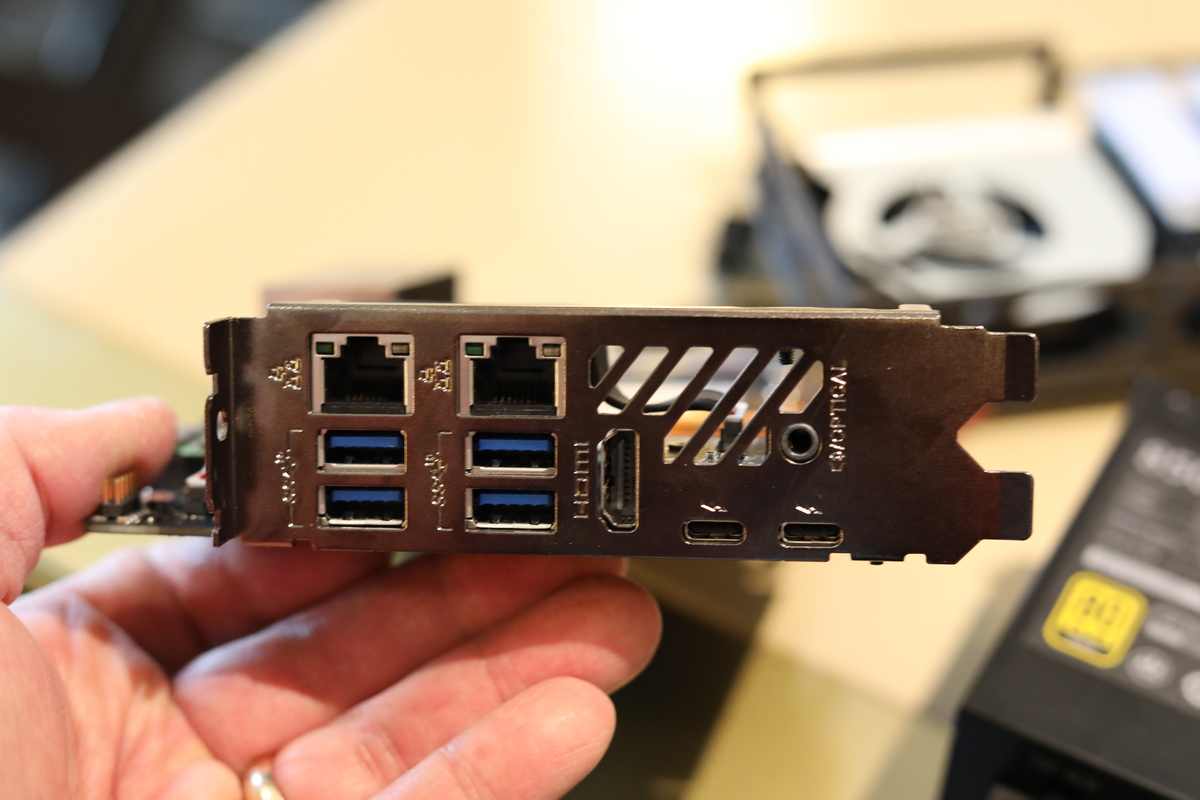 Gordon Mah Ung
Gordon Mah UngThe back of the Compute Element card features two Gigabit ethernet ports, four USB Type-A ports at 10Gbps, and an HDMI 2.0a port, along with two Thunderbolt 3 ports and a combo analog and optical SPDIF port.
What are Intel’s Ghost Canyon NUC and Compute Element?
Intel’s Ghost Canyon NUC is a mini-PC (also known as a small-form-factor PC), and so is the Compute Element inside of it. That’s not a brain-bender, but a new, modular approach. Where prior Intel NUCs had their own motherboards, the Ghost Canyon NUC is essentially a shell with a power supply, plus a baseboard that takes the Compute Element, a full-fledged PC on a PCIe card. Theoretically, if you wanted to upgrade your Ghost Canyon NUC, you’d just remove the old Compute Element and put in a new one.
Intel’s Compute Element features either a Core i5, Core i7, or Core i9 mobile CPU, as well as two RAM and two M.2 slots. Although some vendors have said the two M.2 slots on the Compute Element card are SATA, Intel’s now-published documents say they can be configured as either SATA or NVMe, depending on the driver installed. The board features a vapor chamber for cooling plus a small fan, as well as WiFi 6.
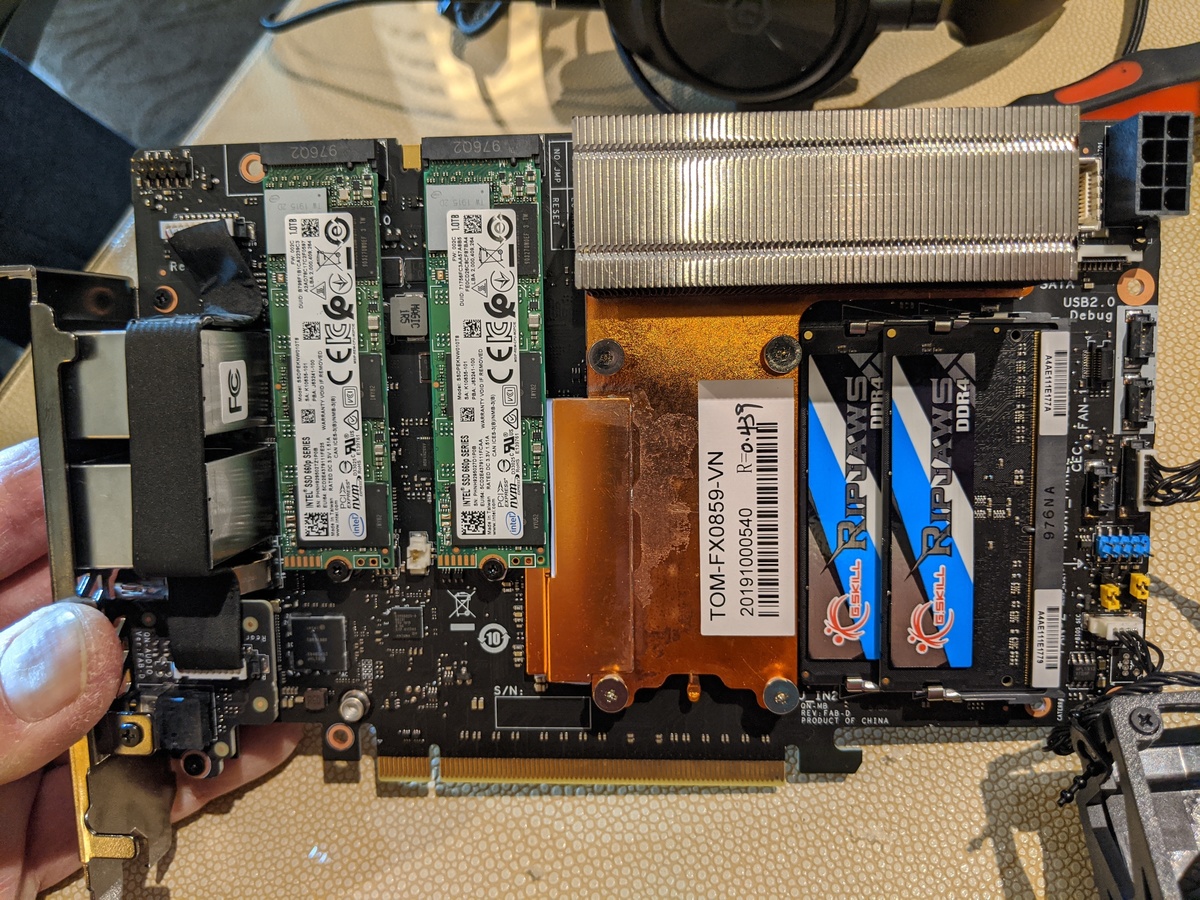 Gordon Mah Ung
Gordon Mah UngCompute Element board with two SATA M.2 drives and RAM modules installed.
Is the Compute Element proprietary to Intel?
Intel said it plans to build and sell the Compute Element card. One big question is just how proprietary the card is. Given that it’s basically like stripping the keyboard, speakers, display, battery, and shell from a laptop and slapping the motherboard into a PCIe card, most of that would be possible for a vendor to replicate.
Intel officials said while they aren’t encouraging third parties to build their own Compute Elements, they’re also not discouraging it. So on the proprietary scale, we’d probably put it at 3 out of 10.
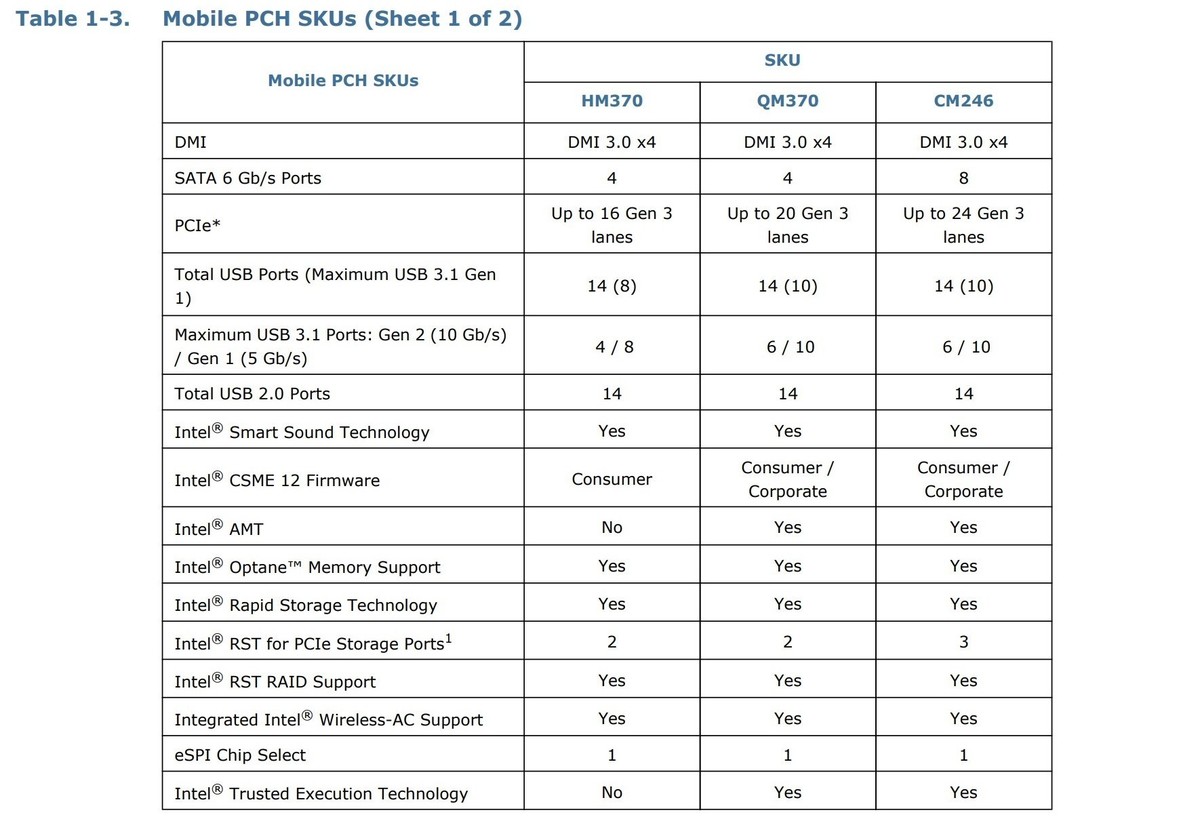 Intel
IntelIntel’s consumer-based Compute Element cards will be built on the company’s CM246 commercial chipset.
What’s special about the Compute Element chipset?
Intel said all Compute Element cards will be based on the CM246 chipset for its Xeon CPUs, even if it rocks a consumer-focused Core chip. Officials said that was done to simplify the boards, as there are Xeon-based versions as well. The bonus for consumers will be the 24 PCIe lanes available from that CM246 chipset, versus the 16 lanes of the consumer HM370 chipset.
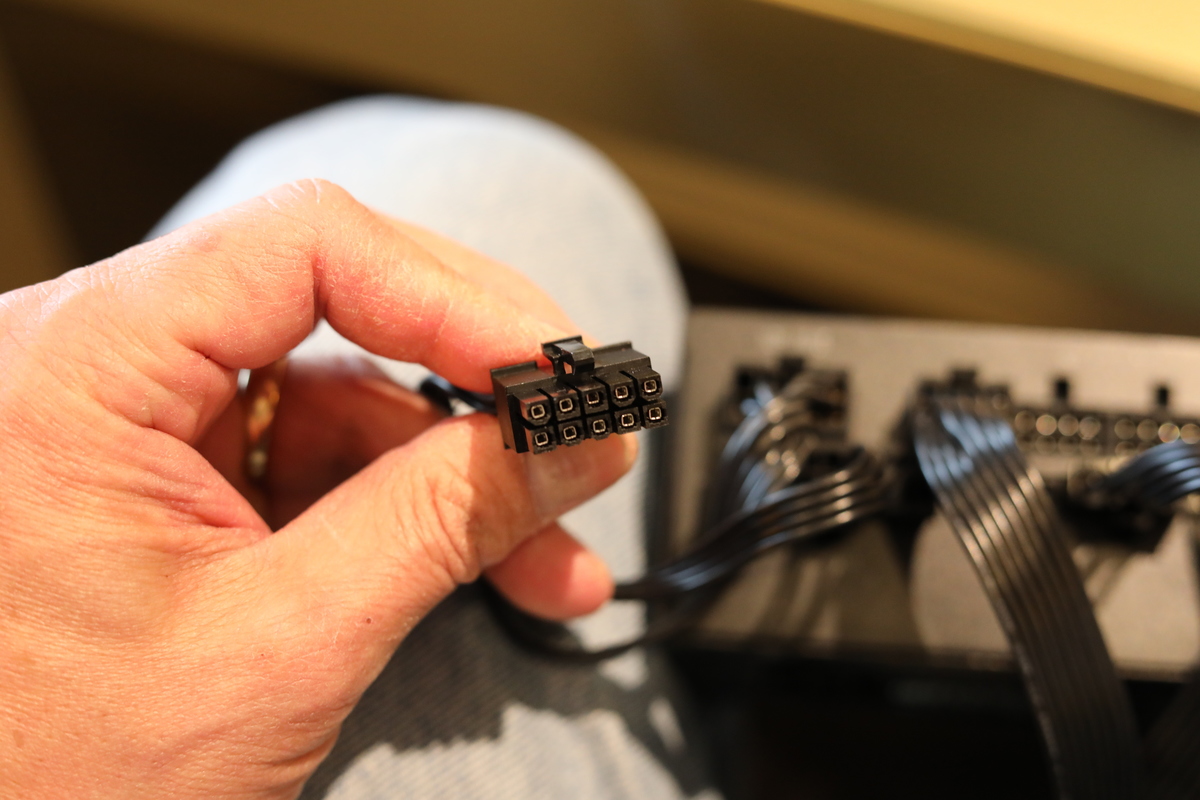 Gordon Mah Ung
Gordon Mah UngThe Compute Element baseboard uses a non-standard 10-pin connector to power up. The connector is actually just a reduction of pins from the 24-pin Main Power Connector.
What’s up with the baseboard’s non-standard 10-pin connector?
Most of the mini-PCs we saw…
https://www.pcworld.com/article/3512825/intels-ghost-canyon-nuc-and-compute-element-10-questions-and-intriguing-facts.html#tk.rss_all















