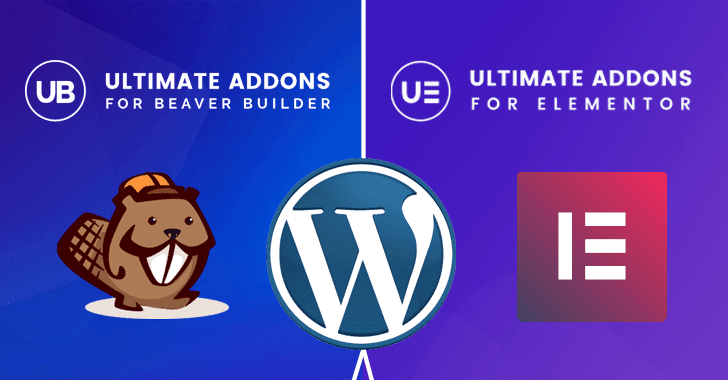A bug reportedly hitting an unknown number of iPhone 11 Pro units breaks down GPS tracking in a series of app, including traffic navigation app Waze and activity tracking client Strava.
Several users have confirmed the GPS tracking acting weird on the iPhone 11 Pro in this reddit thread, with one user explaining that they already reached out to Strava to investigate the problem.
In most of the cases, the GPS problem comes down to the iPhone sometimes losing tracking or not being accurate. In Waze, for example, the app no longer “knows” where the car is located, and very often thinks it’s being driven on a different street.
“I’ve been working with Strava directly and they are stating the iPhone 11 pro is not tracking horizontal data correctly. Searching online leads me to a couple posts though not many. At this point Strava engineers are blaming my iPhone specifically for not tracking GPS data accurately though I am not having issue with any other GPS app,” the reddit user explains.
New iPhone, old problems
While Apple has remained completely tight-lipped for the time being, GPS tracking issues aren’t necessarily new to the iPhone.
I remember I encountered similar problems with the iPhone X, especially when driving with Waze on the screen. The app was stuck in an infinite rerouting loop or experienced inconsistent location tracking. Orientation was far from accurate and in many case apps like Waze and Google Maps provided the wrong information simply because they didn’t know where I was located.
In other words, there’s a chance that this behavior isn’t necessarily related to iOS 13, albeit I do expect Apple to implement some further optimizations in the coming updates.
For the time being, however, the company doesn’t say a single word about this problem, so users are all alone in their struggle to determine what’s wrong with their phones. Rebooting, resetting, and reinstalling iOS doesn’t make any difference.
https://news.softpedia.com/news/iphone-11-gps-bug-breaking-down-waze-strava-other-tracking-apps-528526.shtml