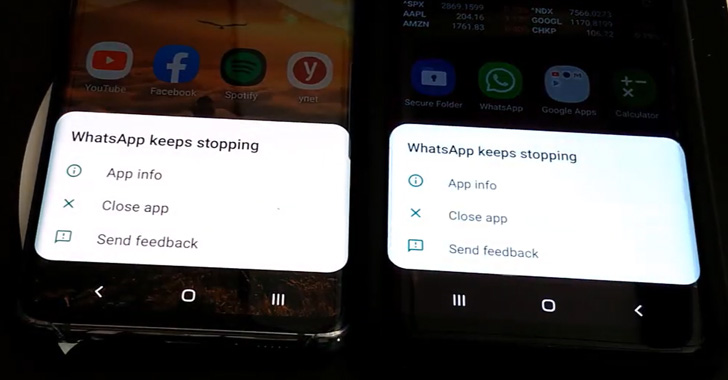Another week, another iOS beta bugfix release. The staggered and piecemeal release of iOS 13 has been anything but smooth. When iOS 13.3 was released, we thought Apple might be done fixing bugs and adding features for awhile (at least until the new year). But lo and behold, the beta releases of iOS and iPadOS 13.3.1 have begun
What’s new in iOS 13.3.1
We don’t yet know what’s new in this release. There are no release notes, and no major changes noted by users on forums or social media as of yet. It is suspected that this release will primarily fix more minor problems, like an issue with the communication limits added to Screen Time in iOS 13.3 that could let kids call back unknown numbers if the iPhone was configured in a particular way.
How to get the iOS 13.3.1 beta
Using the iPhone or iPad you want to install the iOS 13 or iPadOS 13 beta on, head to beta.apple.com. At the top of the page, select Enroll Your Device. Select iOS or iPad OS. Download the profile—you’ll get a pop-up warning that the website is trying to download a configuration profile.
Once the profile is downloaded, go to Settings > General > Profile to see that it’s there. Tap on it and follow the on-screen instructions to make sure the profile is verified and active.
Then, update your iPhone as you usually would: head to Settings > General > Software Update.
Registered developers can grab the beta profile by heading to developer.apple.com/download.
https://www.macworld.com/article/3505940/ios-and-ipados-1331-features-release-date-beta-how-to-install.html#tk.rss_all