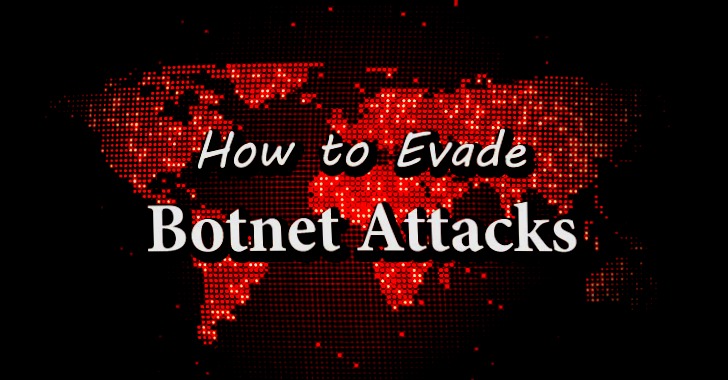One of the biggest barriers to buying a smart home security camera is the ongoing cost of a cloud subscription required to store surveillance video and, in some cases, enable the camera’s more sophisticated detection features. If that’s kept you on the fence, you might consider the Defender Guard, a no-nonsense outdoor camera that keeps cost and complexity low while still delivering substantial security value.
Design
The Defender Guard was not designed for stealth surveillance. The bullet camera’s utilitarian design, which includes a conspicuous antenna, lets anyone in its proximity know that it’s on watch. Durability—which translates into reliable security—was the goal here, as evidenced by the tamper-proof chassis and an IP67 weather proof rating, indicating it’s dust tight and can survive immersion in up to 1 meter of water.
This review is part of TechHive’s coverage of the best home security cameras, where you’ll find reviews of competing products, plus a buyer’s guide to the features you should consider when shopping.
The camera can rotate 180 degrees on its mount, although the lens’ 123-degree field of view gives you a fairly wide capture area without your needing to physically move the camera body. Its 4MP sensor can record video in up 2K resolution, which is about a 30-percent bump from more typical 1080p cameras.
 Defender
DefenderDefender Guard captures video in up to 2K resolution, delivering excellent clarity.
One of Defender Guards’ more attractive features is the absence of any cloud subscription requirements. All video footage is saved to the camera itself. and a 16GB microSD card is included. That’s convenient, to be sure, but be aware it also leaves any evidence of crime vulnerable if the perpetrator tries to steal or destroy the camera.
Setup and performance
Defender Guard must be connected to an AC power source to operate, so unless you have easy access to an outdoor electrical outlet, you’ll need to drill a hole through an external wall to provide a path to an indoor outlet.
Before you start your masonry, though, you should test the strength of the Wi-Fi signal to the spot you’ve chosen for the camera by connecting the camera to the Defender Guard app and viewing its live stream. Once you create a Defender account, the app guides you through this process. If you can’t get a strong wireless signal, you can connect the camera to your router via ethernet. This will complicate the logistics of your installation—you’ll need to find a mounting spot adjacent to an indoor outlet and your router, plus you’ll need to scare up an ethernet cable since Defender doesn’t provide one.
Not surprisingly, the Defender Guard delivers an excellent level of clarity. That sharpness is maintained even when using the optical zoom, allowing you to get usable close-up footage of faces, license plates, and other distinguishing details. In night-vision mode, the camera illuminates up to 100 feet in…
https://www.techhive.com/article/3510652/defender-guard-wi-fi-camera-review.html#tk.rss_all