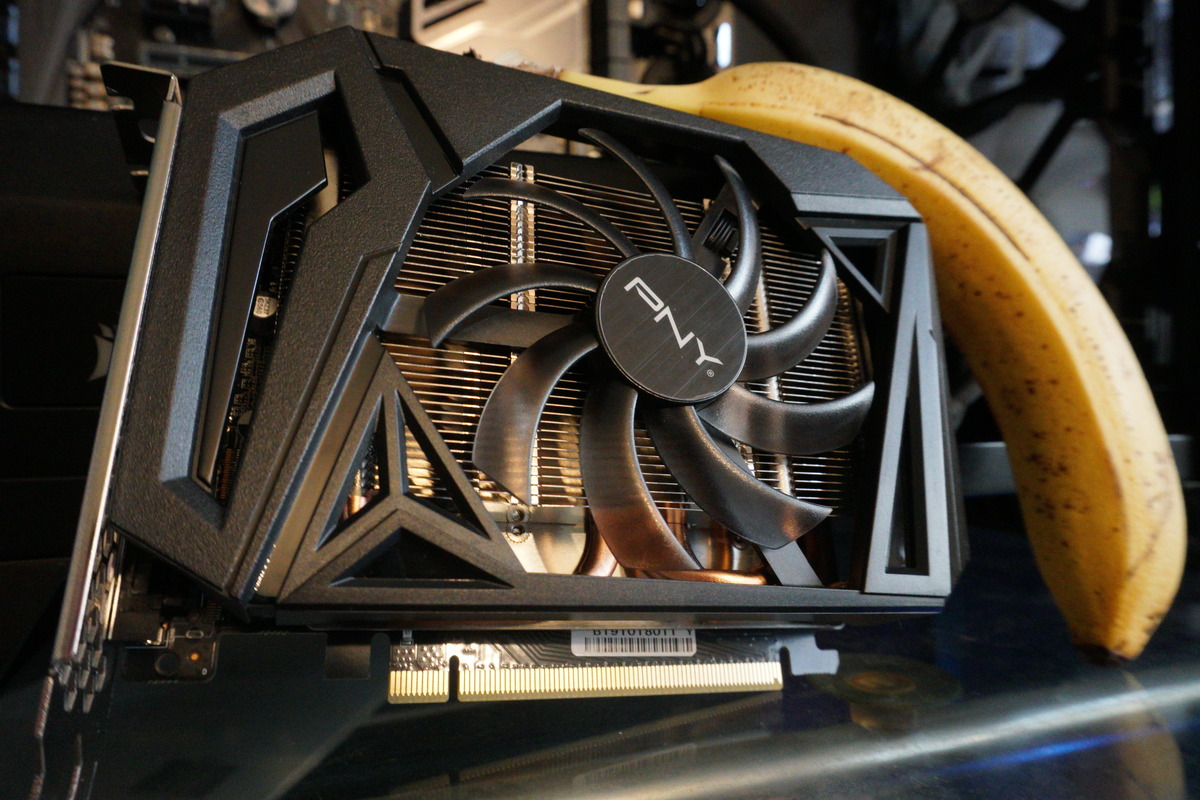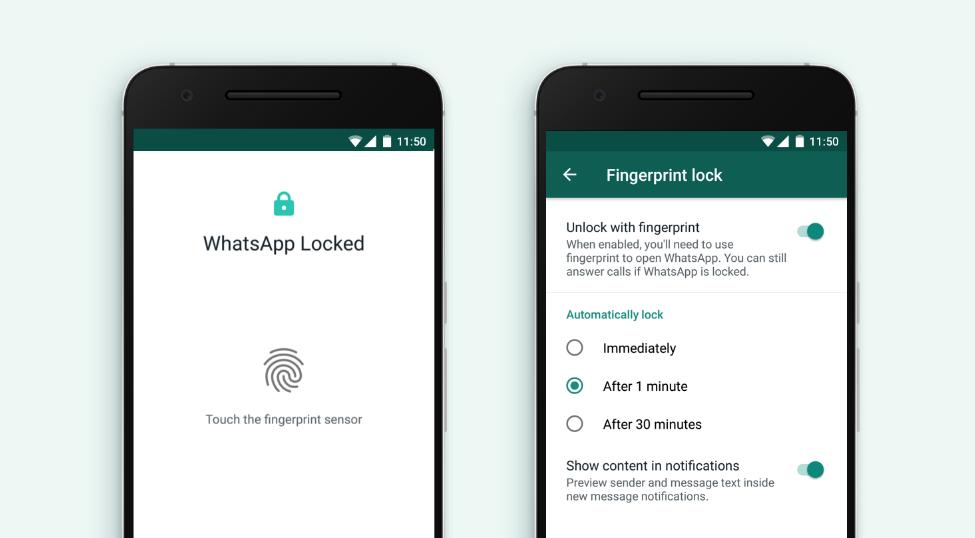
WhatsApp has finally rolled out fingerprint lock support in the official app for Android after the company previously released similar capabilities on iPhones earlier this year.
Basically, the fingerprint protection means nobody but you can launch WhatsApp, so all your conversations are locked until you authenticate.
Furthermore, on Android the WhatsApp widget is also locked, so the latest messages that you receive are no longer displayed here either unless you allow the app to show content in notifications.
The new option is available under:
Settings > Account > Privacy > Fingerprint lock
Once enabling the Unlock with fingerprint option, you should see additional options that let you configure the behavior of this security system on your Android device.
For example, you can configure the automatic lock to kick in immediately after closing WhatsApp (or switching to a different app), after 1 minute or after 30 minutes. Custom times aren’t available right now, so you need to choose one of these three options.
No facial recognition support just yet
Additionally, WhatsApp also allows you to enable or disable content in notifications. If you do block content, you get only a generic notification from WhatsApp and the app needs to be unlocked in order to see the actual message. Furthermore, as said earlier, messages are blocked in the widget as well.
For the time being, the fingerprint sensor is the only authentication method supported by WhatsApp on Android, but I expect the company to add facial recognition at some point in the near future as well. This means you should be able to choose between fingerprint and facial lock in WhatsApp, with the latter specifically aimed at Android devices with such capabilities.
In the meantime, you need to update to the latest WhatsApp version for Android to get the fingerprint lock – on my device, this option showed up after installing WhatsApp version 2.19.308.
https://news.softpedia.com/news/whatsapp-for-android-updated-with-fingerprint-lock-528082.shtml