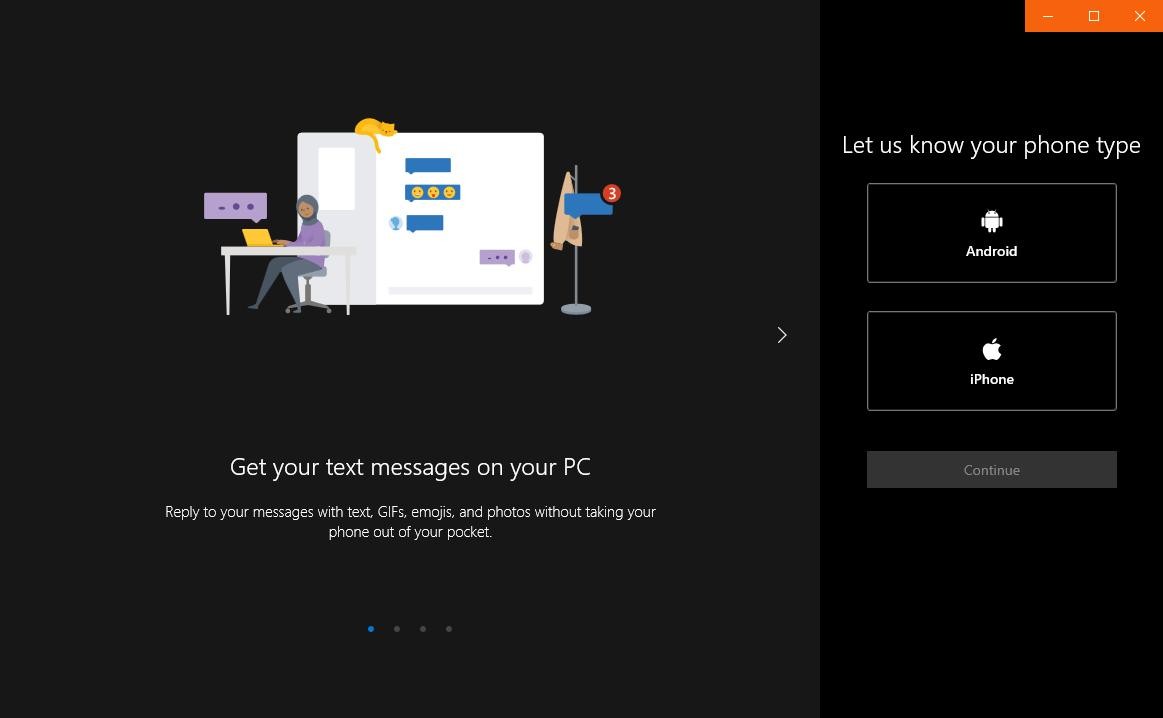The Your Phone app, which allows users to pair Android devices with Windows 10 PCs, will no longer require Bluetooth connectivity and will work as long as the phone and the PC are connected to the same network.
Microsoft is thus eliminating one of the key requirements for the app, technically paving the road for more Windows 10 computers to connect to Android devices and benefit from the capabilities brought by Your Phone.
With Your Phone, users are getting easy access to their Android smartphones, including here to the photo gallery. Your Phone also offers messaging support through the phone, as well as notifications, which are routed from the mobile device to your desktop.
More supported phones coming in the next months
For the time being, only Samsung devices are offered as part of the collaboration between Microsoft and the South Korean company, and models like Galaxy Noe 10, Galaxy S10, Galaxy Fold, and Galaxy A30s, A50s, and A90 are all supported. Microsoft says more devices will be added in the coming months though.
“With the new experience rolling out, we’ll be removing the Bluetooth connectivity option, effective immediately,” Microsoft explains.
“If you were previously enjoying Phone screen over Bluetooth and you have a phone model that doesn’t yet support Link to Windows, the Phone screen node will disappear automatically within the Your Phone app. We recommend that you unpair your devices by going to the Bluetooth settings on both your PC and your Android phone, so that you don’t have a connection that is no longer in use.”
Your Phone requires a Windows 10 device that is running at least Windows 10 October 2018 Update, and the Android device must be updated to Android 9.0 or later.
https://news.softpedia.com/news/microsoft-removes-a-key-requirement-to-connect-android-phones-to-windows-10-528041.shtml