
The latest version of OneDrive for Windows 10 brings one of the most anticipated features to devices running Microsoft’s latest operating system: a dark mode.
The update brings the Windows 10 client to version 19.22.5.0, and it comes with several settings to adjust the visual style.
As you probably figured out by now, the dark mode is quite a big deal for Microsoft, just as it is for other developers as well. Microsoft wants all of its apps to come with such a feature regardless of the targeted platform, and this is why so many updates lately brought dark modes for Microsoft apps on Android, iOS, and Windows 10.
On Windows 10, the OneDrive app comes with several visual mode options.
Dark mode also on Android and iOS
First and foremost, you can head over to the settings screen to configure OneDrive to use either the light or the dark mode. If you choose one of the two, regardless of the system settings, OneDrive sticks with your option.
On the other hand, a third option allows you to enable the OneDrive app to follow the visual settings in Windows 10, basically meaning that the app can switch to dark when the OS uses the dark mode and to light when the light mode is enabled at system level. This configuration is the one that’s recommended for added consistency.
OneDrive also features a dark mode on Android and iOS, and the app can align with system settings in the latest versions of the two mobile operating systems. Just install the newest updates, but keep in mind that Android 10 and iOS 13 are required to allow OneDrive to follow the system visual mode.
You can download the new OneDrive for Windows 10 from the Microsoft Store to try out the dark mode now.
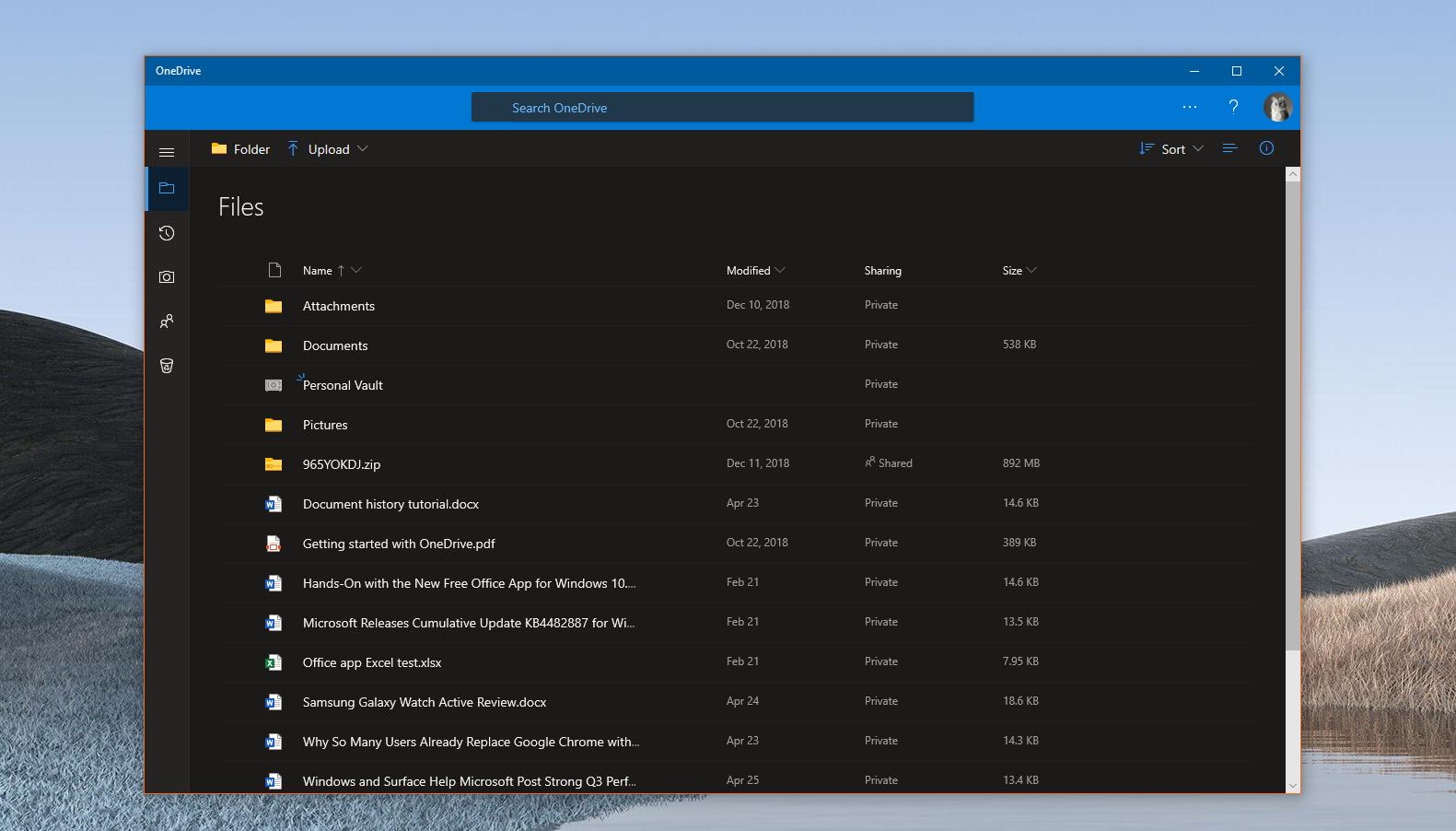
https://news.softpedia.com/news/microsoft-releases-a-dark-mode-for-onedrive-on-windows-10-528040.shtml















