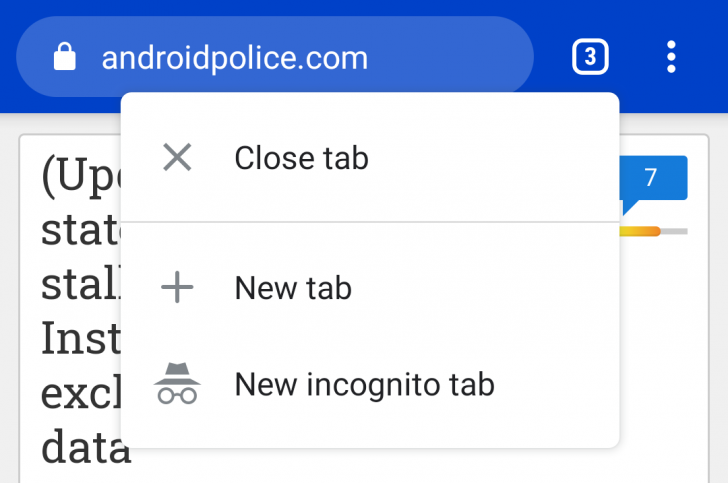
Google is constantly A/B testing a plethora of changes in its products, and the company’s Chrome browser is one of its biggest testing grounds. We’ve only recently compiled a list of experimental features tucked away behind flags or simply hidden from users. Soon, another might join this club, as it has just been discovered that Google’s Android version of the browser has a long-press menu for the tab switcher in the works. It allows you to easily close the current tab or open another without entering Chrome’s multitasking view.
XDA Developers managed to get the flag to show up through some tweaks, even though it’s not user-accessible for anyone else yet. Once it’s live, you will be able to activate the menu by heading to chrome://flags and searching for “tab switcher long-press menu.” The feature itself is pretty self-explanatory: You will be able to perform actions such as opening a new (incognito) tab or closing the current one without entering the tab switcher itself, which could save you some precious milliseconds of your time.
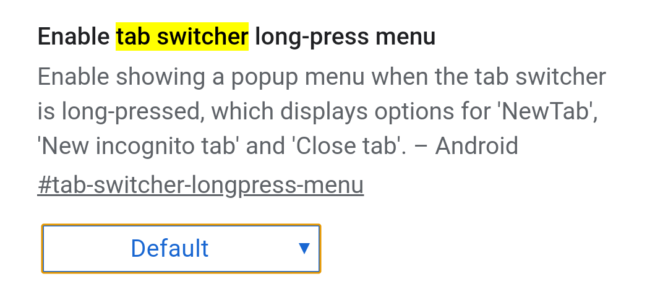
As of now, the feature isn’t live in any official version of Chrome, be it the Beta, Dev, or Canary channel. Since it already looks pretty complete, it’s probably only a matter of time until the long-press flag makes its way into the earliest version, Canary. We’ll update this post once we spot it.
Update 1: 2019/11/16 4:51am PST by Manuel Vonau
Live in Stable
The feature made it into a stable release faster than expected. It is available in Chrome version 78 by default — you shouldn’t have to activate any flags to get it to work.
End of Update
https://www.androidpolice.com/2019/11/16/google-chrome-android-long-press-menu-tab-switcher/
















