You can now exclude specific contacts with the help of the new “My Contacts Except” option under group chat privacy settings.
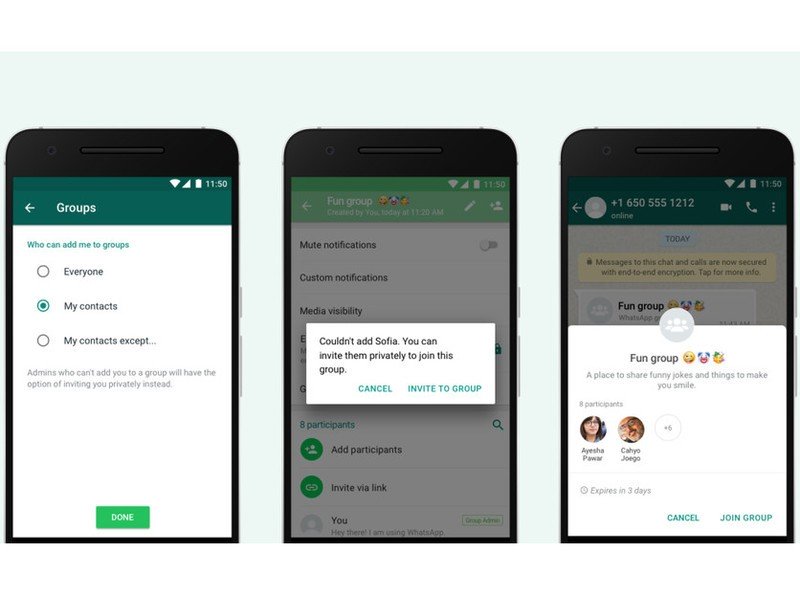
What you need to know
- WhatsApp has replaced the “Nobody” option under Privacy Settings for groups with a new “My Contacts Except” option.
- The new option lets users exclude specific contacts or “select all.”
- WhatsApp says the update is now rolling out to users across the globe on the latest version of the app.
In April this year, WhatsApp rolled out new privacy setting that gave users greater control over who can add them to groups. The setting allowed users to choose from three options: “Everyone”, “My Contacts”, or “Nobody.” WhatsApp has now replaced the “Nobody” option with a new “My Contacts Except” option, based on feedback from users during the initial rollout of the privacy-centric feature.
The new “My Contacts Except” option makes it possible for users to exclude specific contacts or “select all.” Regardless of what setting you choose, however, people can still send you private invites to join a group. The invite will automatically expire after three days if you do not accept it.
WhatsApp says the new changes are now rolling out as part of the latest version of the app to Android users around the world. If you have the latest WhatsApp version installed on your device, you will be able to find the new option by tapping on Settings > Account > Privacy > Groups.
These changes come just a week after the addition of the fingerprint lock feature to the WhatsApp Android app. When the feature is enabled, you will need to scan your fingerprint to be able to open the app and access all your chats.
How to set up and start using WhatsApp for Android
![]()
http://feedproxy.google.com/~r/androidcentral/~3/uUqFPQ2rzG0/latest-whatsapp-update-lets-you-control-who-can-add-you-group















