Brave Software’s new Brave browser, which emerges out of a long beta into a full-fledged Brave 1.0 release today, works in two ways: As a privacy-minded browser that does everything it can to minimize your footprint on the Web, and as a convoluted means of paying people who provide you the content that you read daily.
It’s been literally years since Brendan Eich, the creator of JavaScript and the co-founder of Mozilla, first spoke to PCWorld about trying to balance privacy and ensuring that those that created content were paid for their efforts. The compromise was what Brave Software now calls the Basic Attention Token, or BAT, which leverages the Ethereum blockchain as a unit of virtual currency.
Brave not only allows you to accumulate BAT, via ads that slide in as system notifications once per hour or so, but also to receive BAT that’s either paid or “tipped” to you by other users or readers. You can take some of that BAT to “pay” other users, or store it. Eventually, Brave says, you’ll be able to trade it in for gift cards or other services.
For now, though, I found Brave as very much in keeping with the current emphasis on privacy, above and beyond what users have already established with ad blockers and other add-ons to prevent scripts from running on their PC. Brave won’t probably overcome Chrome or even Microsoft’s Edge, but I could see the “millions” of users the browser has reportedly accumulated becoming a devoted cult following. In a good way, of course.
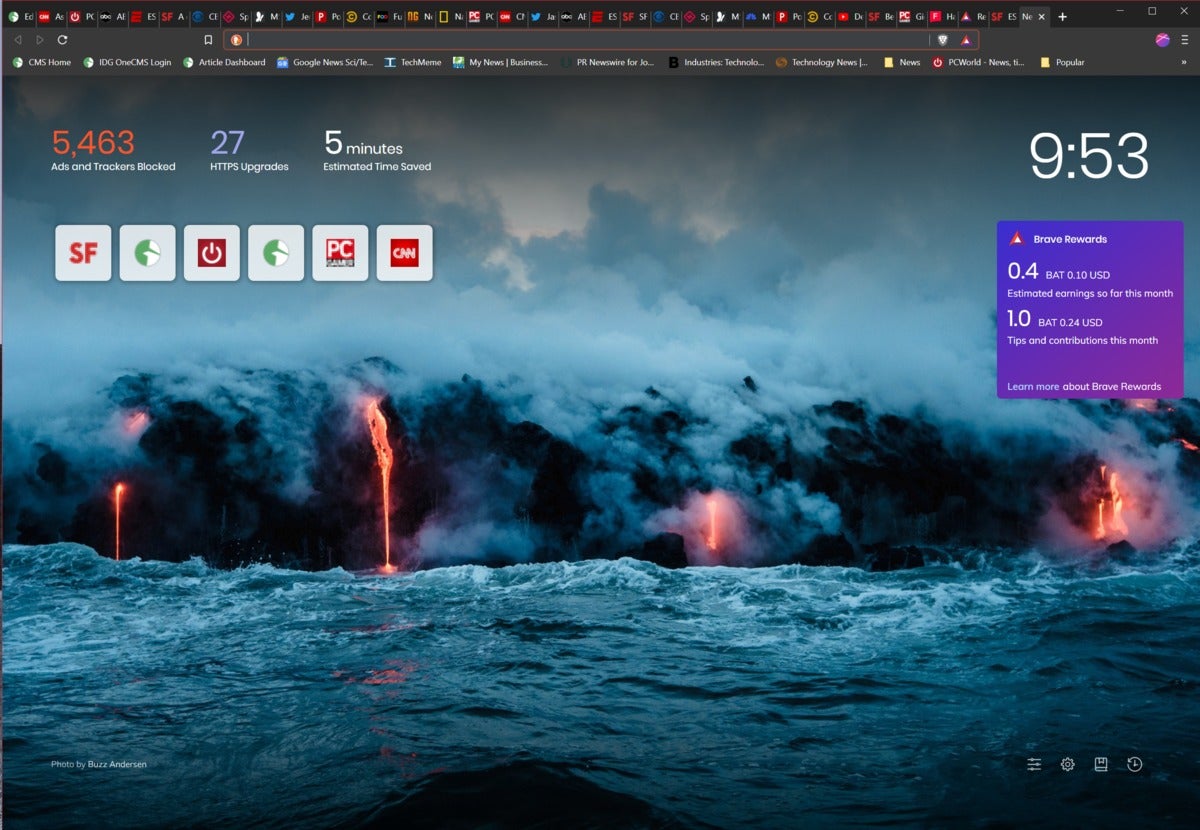 Mark Hachman / IDG
Mark Hachman / IDGBrave has probably the best “new tab” screen of any browser: killer image, shortcuts to popular sites, as well as a summary of what Brave’s privacy features have done for you.
Brave’s browser delivers excellent performance
Like many browsers today, including the new Microsoft Edge, the Brave browser is built upon Chromium, the foundation of Google Chrome. Brave tweaked the open-source Chromium code, including weeding out the Google-specific code that ties the browser to Google Web services. Brave runs extensions from the Chrome Web Store, though it will warn you if it thinks you’re installing a dodgy one.
By now, browsers absolutely have to be free and extremely simple to configure. Brave easily clears the first hurdle, though setup is a subtly complex process. It’s easy to get up and running fast, but Brave’s more advanced features require some fiddling. Brave slurped up my favorites, websites, passwords, and other necessities from Chrome, however, and had me browsing happily in just a minute or so.
As with other browsers, a single master password allows you to sync this information with other instances of the Brave browser, as well as a complementary Android browser that I didn’t test. (If two-factor-authentication is available, I missed it. A search box for the settings would be helpful.) I say “password,” but even this isn’t that simple; you’ll need to establish a “synch chain” with…
https://www.pcworld.com/article/3453376/brave-10-review-this-excellent-privacy-focused-browser-can-make-you-money-too.html#tk.rss_all

















