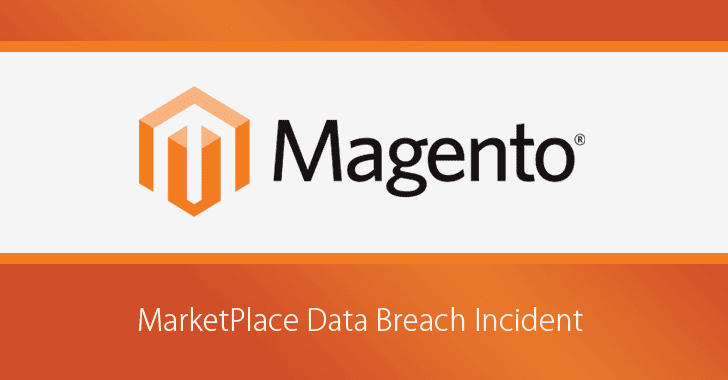Bliss OS, an open-source operating system based on the Android-x86 project promises to let you run the latest Android 10 mobile OS on any Linux, Windows or Chromebook PC or tablet device.
Based on AOSP (Android Open Source Project) and Android-x86 projects, Bliss OS offers numerous customization and theming options, customized settings for big and small screens, battery optimizations, extra security options and features, support for many gamepads, and ARM/ARM64 app compatibility.
The latest release, Bliss OS 12, has recently entered development, currently in early alpha testing, promising to let you run the latest Android 10 mobile operating system on your PC. But it’s not for the faint of heart as the developers ask you to become a tester via this XDA thread.
“We have started our first round of testing for Bliss OS 12, based on Android 10,” said the Bliss OS developers. “These are to be considered “in development” and are in no way intended for general use. […] For this release, we recommend you install to a pre-existing NTFS partition or windows partition, and choose NOT to format from our USB installer.”
How to get started with Bliss OS for PCs
If you really want to run Android 10 on your PC and you can’t wait for Bliss OS 12 to become stable and ready for mass adoption, you can find the downloads on the official website following the instructions from the aforementioned XDA thread. Of course, you can also build Bliss OS yourself.
For this, you will need the latest Ubuntu LTS release and a computer with a decent, dual-core CPU, 8GB RAM (16GB for virtual machines), and about 250GB free hard disk space. The Bliss OS developers have provided in-depth build instructions on GitHub to help you build an x86 based .ISO for PCs.

Bliss OS for PC
https://news.softpedia.com/news/bliss-os-now-lets-you-run-android-10-on-your-pc-based-on-android-x86-and-aosp-528327.shtml