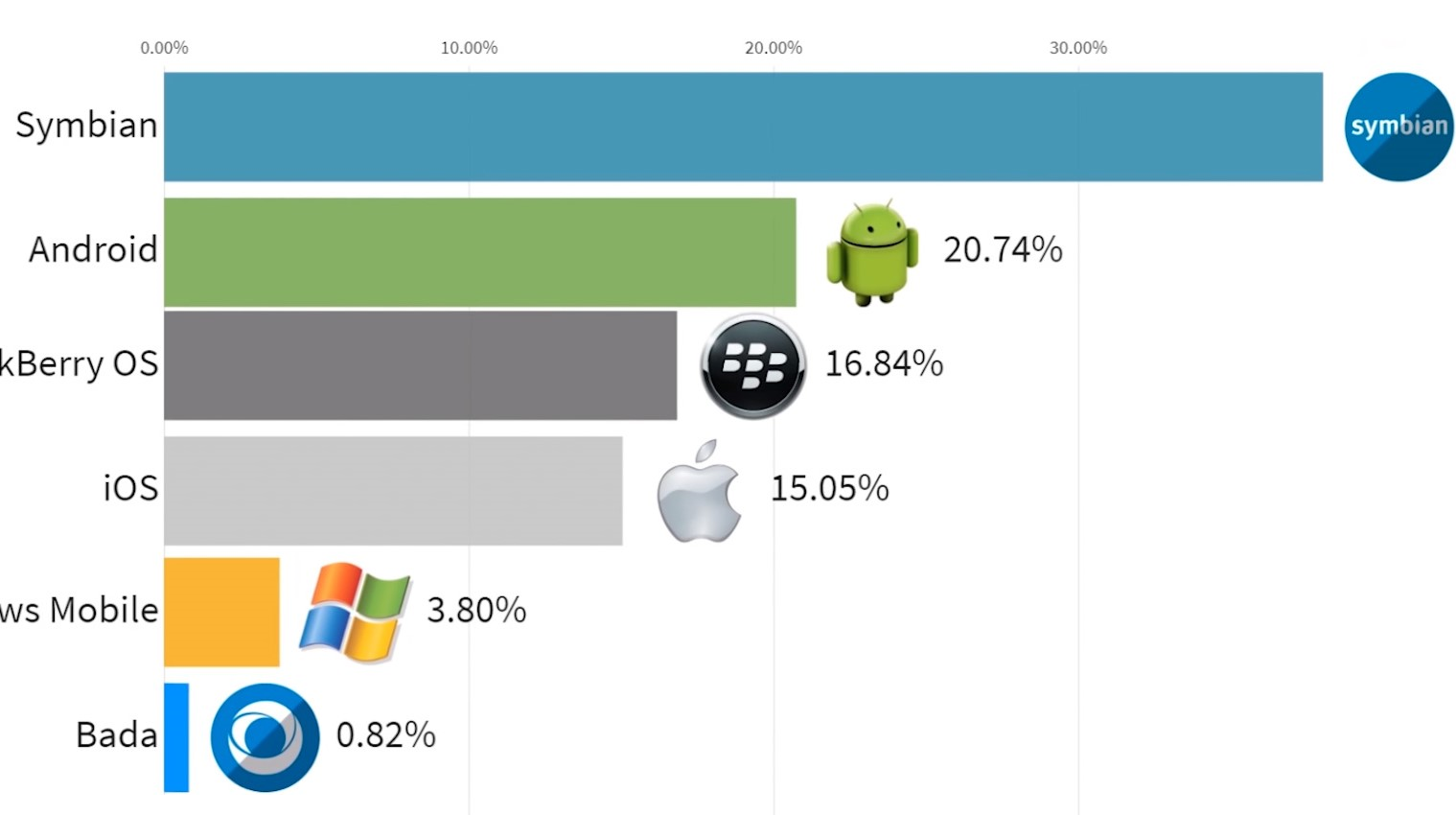If you’re a regular user of the Personal Hotspot feature for iPhones and cellular-equipped iPads, you might wondered where the “off” setting went in iOS 13.1 and iPadOS 13.1. The switch is gone, but it’s not a bug and you’re not just unable to find it.
Apple in that dot release—not in iOS 13.0, but the 13.1 update for both platforms—rethought how it expresses Personal Hotspot’s use philosophically. In previous releases, you had the on-demand Personal Hotspot that could be turned on, put on standby, or turned off. There was also an Instant Hotspot feature, which allowed any of your iCloud-connected devices to select the Personal Hotspot even if it were set to Off or Off, But Discoverable.
That was rather confusing. If it’s off, how can it be available for use? Shouldn’t it need to be turned on?
So in 13.1, Apple resolved this logical paradox by redefining the state of Personal Hotspot to reflect how it lets it be used. It also extended use to Family Sharing groups as an option.
First, Personal Hotspot is always on for all devices logged in to the same iCloud account, regardless of what the label in Settings says. It cannot be disabled among your devices. The only way to turn it off is to disable cellular networking or turn on Airplane Mode. The term Instant Hotspot appears to be banished. If you select your Personal Hotspot from another of your devices, the label now reads “On” in Settings next to the Personal Hotspot label.
Second, the feature’s on/off switch has been replaced with an Allow Others To Join switch. When this is off, only iCloud-connected devices can connect and approved Family Sharing group members may use it, if any. When it’s on, the hotspot Wi-Fi network can be joined by anyone who has the password, and the device can be used via Bluetooth or USB by anyone who can pair (for Bluetooth) or plug into it (via USB).
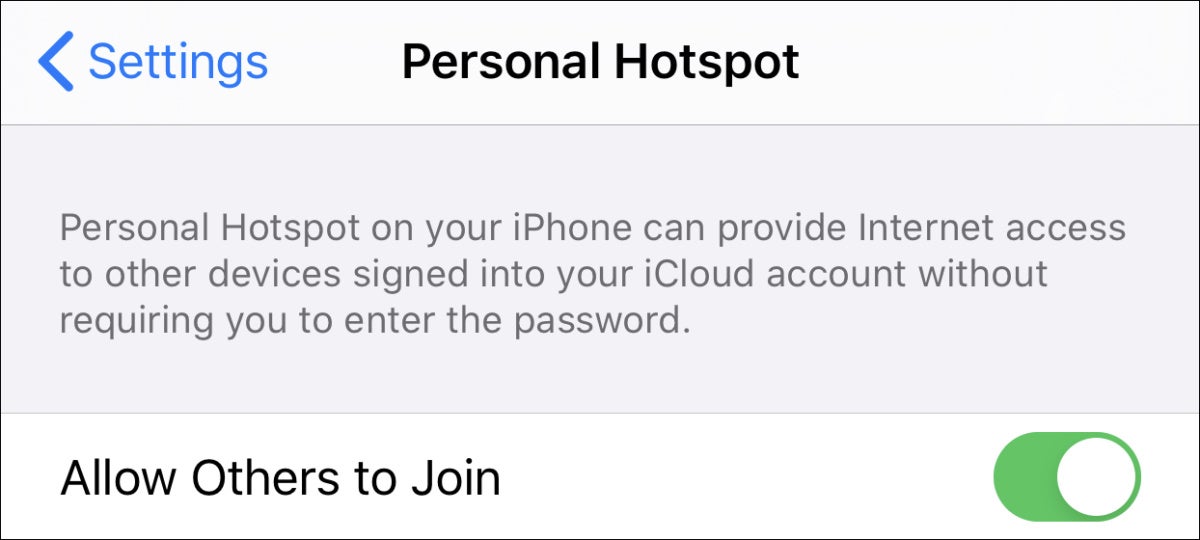 IDG
IDGYou can’t turn it off, but you can restrict Personal Hotspot to your own use by disabling this switch.
Because of the security feature added late in iOS 11 to prevent unwanted USB devices from having the potential to crack an iPhone or iPad’s passcode, USB tethering remains subject to the choice made in Settings Touch ID/Face ID & Passcode USB Accessories. When turned off, you must unlock the device within the previous hour before its Lightning port can be used for any USB data interactions. (I wouldn’t suggesting setting it to on, as then anyone can access its port at any time.)
Third, if you’re in a Family Sharing group, a new option appears in Settings Personal Hotspot: Family Sharing. Tap it and you can allow anyone in your family group to either automatically have access to the Personal Hotspot or to tap to join and require your permission each time to use.
The labeling in Settings for the top-level Personal Hotspot shakes out like this:
-
Off: While the label read Off, it isn’t actually “off,” but usually means that Allow Others To Join is…
https://www.macworld.com/article/3444225/that-s-right-you-can-t-turn-off-personal-hotspot-in-ios-13-and-ipados-13.html#tk.rss_all