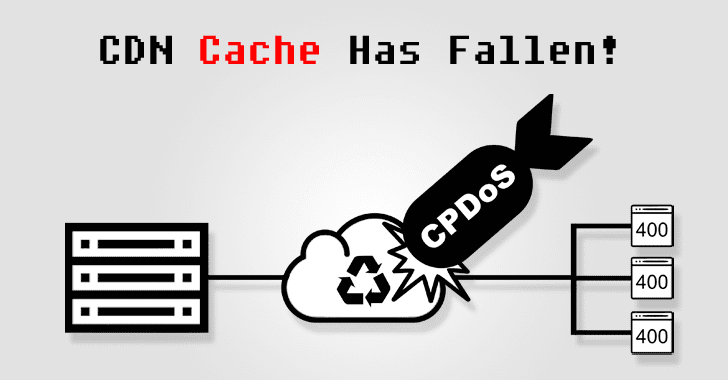After an awkward iOS 13 and 13.1 release schedule, punctuated by two rapid-fire bugfix releases (iOS 13.1.1 and 13.1.2), Apple is ready to move on to iOS 13.2.
The big new feature in 13.2 is the Deep Fusion computational photography upgrade for the camera in the iPhone 11 and iPhone 11 Pro. During its big September event to debut the phones, Apple promised this update is coming “this fall” and showed off its prowess in mid-to-low light with what can only be described as a “hipster in a Cosby sweater.”
Currently, iOS 13.2 is only available as a developer beta.
Updated 10/23/19: Apple has released beta 4 of iOS 13.2 to developers. The public beta will probably release later today or tomorrow.
How to get the iOS 13.2 beta
If you want to download the beta to try it out, head to beta.apple.com using the device on which you wish to run the beta. It will have instructions for how to download a beta profile. Then, head to Settings General Profiles to enable the beta profile. Once you’ve done that, update your phone in the usual way by going to Settings General Software Update.
Registered developers typically get beta releases about a day before the general public, though timing can vary. If you’re a registered developer, you can download developer beta profiles at developer.apple.com/download/.
What’s new in iOS 13.2
Deep Fusion: The marquee feature of iOS 13.2 is said to be the new Deep Fusion computational photography upgrade for the iPhone 11 and iPhone 11 Pro. According to The Verge, there are basically three modes of operation for iPhone 11 cameras following the Deep Fusion upgrade, which will simply be automatically selected and applied based on the situation:
-
The standard wide angle lens will use Smart HDR for bright to medium-light scenes, Deep Fusion for medium to low light, and Night mode for dark scenes.
-
The telephoto lens will usually use Deep Fusion, using Smart HDR only on very bright scenes, and Night mode for very dark scenes.
-
The ultrawide lens will always use Smart HDR; it supports neither Deep Fusion nor Night mode.
 Apple
AppleA new photo from Apple showing Deep Fusion in action.
Siri privacy controls: After a small controversy this summer over contractors hearing unintended recordings when grading Siri requests for accuracy, Apple promised to suspend the Siri grading program until it could give users better control over what is stored and shared.
When iOS 13.2 is installed, a new splash screen gives users the ability to opt out of sharing audio from that iPhone or any connected Apple Watch or HomePod. There’s also a toggle for “Improve Siri & Dictation” in the Privacy section of the Settings app. In the Siri & Search section of the Settings app, you have the option to delete your Siri and dictation history.
New emojis: There are a host of new emojis as part of the Unicode 12 standard, which Apple previewed this summer. They finally come to your iPhone in iOS 13.2; they first…
https://www.macworld.com/article/3442556/ios-32-features-release-date-beta-how-to-install.html#tk.rss_all