Google has worked hard to improve the New Tab Page (NTP) in Google Chrome browser, but this doesn’t necessarily mean that all the changes that the software giant eventually rolled out have been received well by users worldwide.
One of these changes that weren’t necessarily everyone’s cup of tea was a small ad showing up at the bottom of the New Tab Page and sometimes promoting Google’s own products or other campaigns.
One such example is included in a recent discussion where Google engineers propose a new control that would allow users to disable these promo messages.
Because yes, these ads are super-annoying for some users and no, you can’t disable them at this point.
One of the engineers working on this feature explains that the purpose of the message is to inform users about various promos. So while an option to dismiss the option should be implemented, on the other hand, it shouldn’t allow users to block them completely and prevent future messages from showing up in Google Chrome.
The latest version of Google Chrome Canary already comes with an experimental flag to add a dismiss option, and just like Google engineers proposed, it only works for the message showing up on the screen. In other words, what you’ll get is a small X next to the promo which when clicked hides the message. This means other similar ads will show up again in the future.
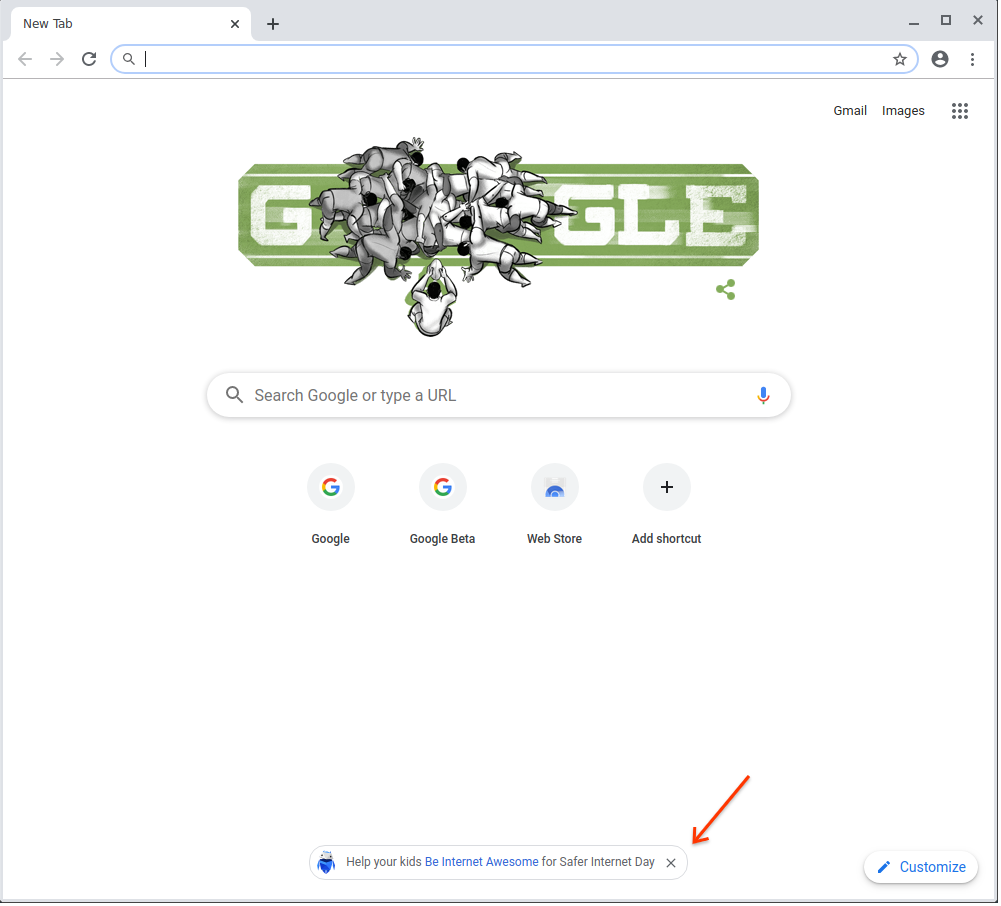
Here’s what you need to enable this flag and get this dismiss button before Google introduces it in Google Chrome 79.
First and foremost, you need to make sure that you are running the latest version of Google Chrome Canary. For this tutorial, I’m running Chrome Canary version 79.0.3923.0, so if you’re using a version that’s newer than this, you should be good to go.
Then, fire up the browser and in the address bar type the following code:
chrome://flags
Next, using the search box at the top, perform a search for the following flag:
Dismiss promos on the New Tab Page
If you want to use the fast lane, just copy the following code and paste it in the address bar of the browser:
chrome://flags/#ntp-dismiss-promos
The description of the flag says pretty much everything about its purpose:
Enables a UI to persistently dismiss [non-emergency] promos on the bottom/middle of the New Tab Page – Mac, Windows, Linux, Chrome OS
This means the same steps allow you to enable the dismiss button not only on Windows, but also on the other desktop platforms, namely Mac, Linux, and Chrome OS.
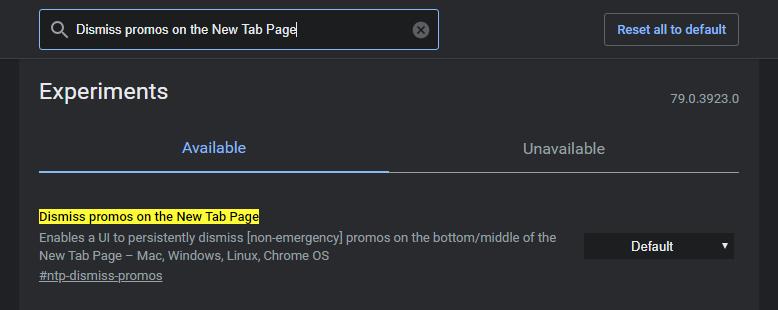
At the same time, it’s important to keep in mind that the dismiss button won’t be enabled for emergency messages that Google sends in Chrome browser, such as the ones for natural disasters.
Once you enable the flag and reboot the browser, the dismiss button should show up right next to the promo on the New Tab Page.
Promos on the New Tab Page show up only occasionally, but given they’re not all very useful, options to disable them would be a welcome feature. Google should create two…
https://news.softpedia.com/news/how-to-disable-ads-on-the-google-chrome-new-tab-page-527558.shtml
















