
It’s easy to burn through data with an iPhone or iPad, whether you’re using a Wi-Fi network or a cellular one. In iOS 13 and iPadOS 13, Apple has extended a tool that used to be only available as part of Low Power Mode and made it a separate switch: Low Data Mode.
With Low Power Mode, Apple wanted to make sure anything that used up battery life was reduced. So in addition to behind-the-scenes tweaks, it also halted data use by apps in the background, including automatic app downloads and updates, and stopped automatic email retrieval.
Now you can use just this data-saving mode separately with both Wi-Fi and cellular connections to conserve data usage. That can be helpful if you want to restrict use over cellular because you have a limited pool of data available or are reaching the top of your “unlimited” plan before the carrier throttles you to a lower speed.
It’s also helpful on Wi-Fi networks that have various limits. Maybe the network is relatively slow, its operator asks you to keep usage minimum, or you have a maximum amount of data you can download before you’re cut off or have to pay an additional fee.
You can find Low Data Mode in the Settings app:
-
In iOS 13, tap Cellular > Cellular Data Options
-
In iPadOS 13 on a cellular-data equipped iPad, tap Cellular Data > Cellular Data Options
-
For Wi-Fi on both OSes, tap Wi-Fi and then tap the name of the active network. (The screenshot below is an example.)
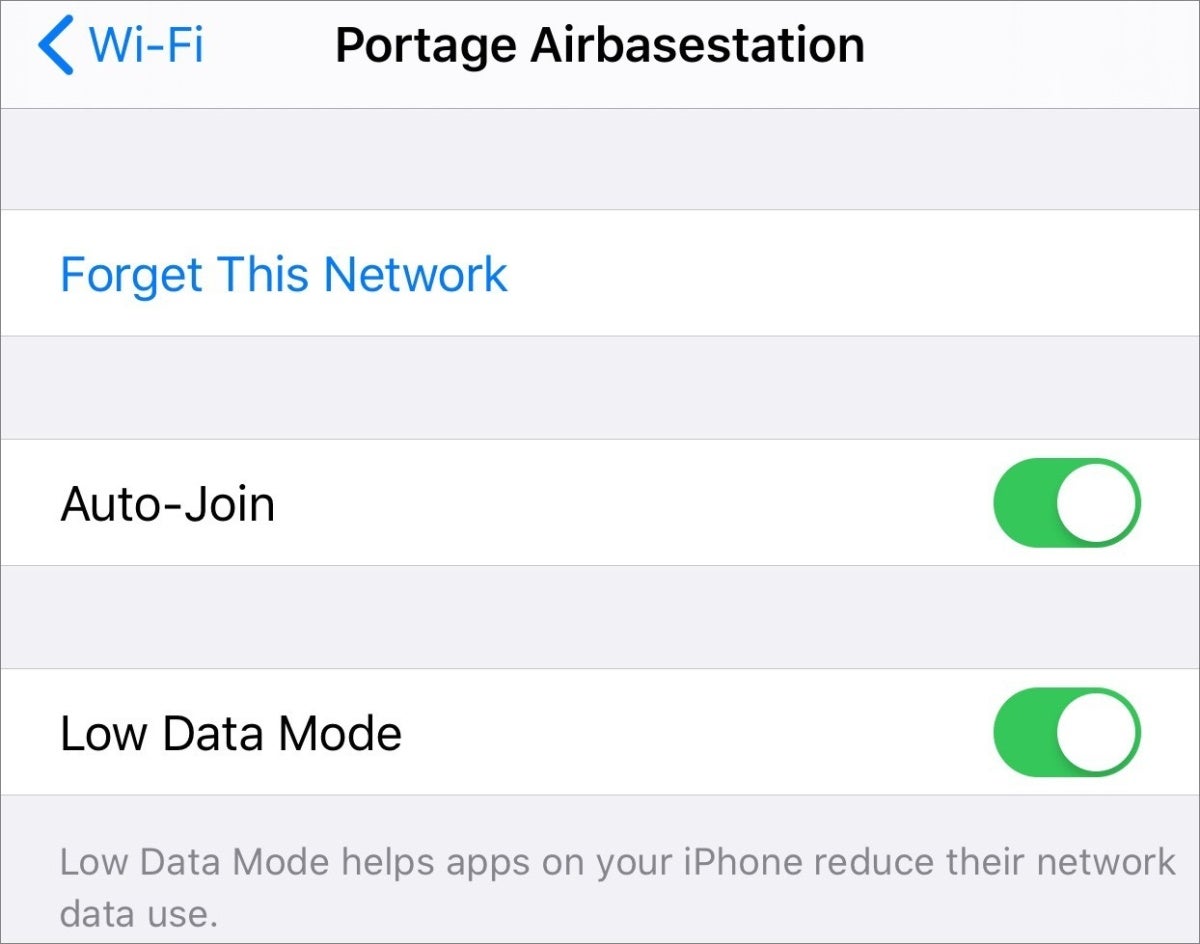 IDG
IDGEach Wi-Fi network can have its own Low Data Mode setting, though it defaults to being off. You can’t set the mode for networks to which you’re not currently connected, just as with some other per-network Wi-Fi settings, like Auto-Join.
Ask Mac 911
We’ve compiled a list of the questions we get asked most frequently along with answers and links to columns: read our super FAQ to see if your question is covered. If not, we’re always looking for new problems to solve! Email yours to [email protected] including screen captures as appropriate, and whether you want your full name used. Not every question will be answered, we don’t reply to email, and we cannot provide direct troubleshooting advice.
https://www.macworld.com/article/3438817/ios-13-how-to-use-low-data-mode-to-slim-your-consumption.html#tk.rss_all















