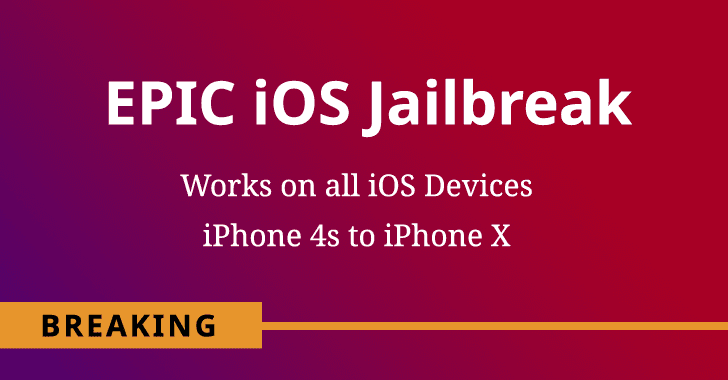Even though I review a lot of cars for CNBC, a lot of people were surprised to hear that I didn’t use Apple CarPlay very much.
If you’re unfamiliar: CarPlay lets you plug in an iPhone into your car and bring up your apps on the in-dash screen. It’s similar to Google’s version, called Android Auto, and ships in most new cars. In the past, a few usability quirks have annoyed me enough to give up on the whole concept.
With iOS 13, Apple fixed the software’s earlier problems and catapulted CarPlay into being a must-have technology for me.
Here’s a peek at what’s new in iOS 13 and why I like using CarPlay now.
The big change: Dashboard
Dashboard in CarPlay on iOS 13 shows your maps, calendar, music and more.
The biggest issue in past versions of CarPlay was that, unlike the best in-car infotainment systems, you couldn’t have your navigation and multimedia information up at the same time. If you were listening to a shuffled playlist and on a road trip, you could either see where you were going or what you were listening to. Never both at once.
iOS 13 has a new Dashboard feature that solves that problem. It shows your map on the left and then other relevant information on the right. It’ll show you controls and track information for your music while also providing an extra info courtesy of Siri, like how far you are from home or what’s next on your calendar. One issue I still have: Dashboard only shows Apple Maps, so you have to use that and not Google Maps to get the information on this screen.
You can still use Google Maps in CarPlay, of course, but just not in this viewing mode. But, there are a lot of improvements to Apple Maps, so you may want to use that more anyway.
Apple Maps is great
The new Apple Maps in CarPlay on iOS 13.
Apple
Apple has been launching a completely new version of Apple Maps that it built from the ground up. It’s available in Europe and in the US. So far, much of the west, south and east coast have been updated with more accurate depictions of roads, points of interest like rest stops and restaurants, better navigation, indications of stop lights and much more. It’s just a far better experience than before, especially in the car, and Apple says it plans to cover the with its new maps by the end of the year. (There are other upgrades, like
Apple Maps now has a new favorites menu for quickly selecting frequent destinations, a new interface with more detailed maps and 3D buildings, flight tracking, better voice guidance and a higher contrast street layout that makes visual navigation easier. Some of this is only available on your phone, but I found the directions to be excellent while driving, though Google Maps sometimes still gets traffic better. One time, for example, Apple told me it would only take me 45 minutes to get home in traffic, and it took more like an hour and fifteen minutes. Google’s better at the ETA still, I think.
Apple Maps also doesn’t call out speed traps like Waze, but it’s finally good enough that you won’t…
https://www.cnbc.com/2019/09/28/ios-13-brings-carplay-changes-heres-whats-new.html