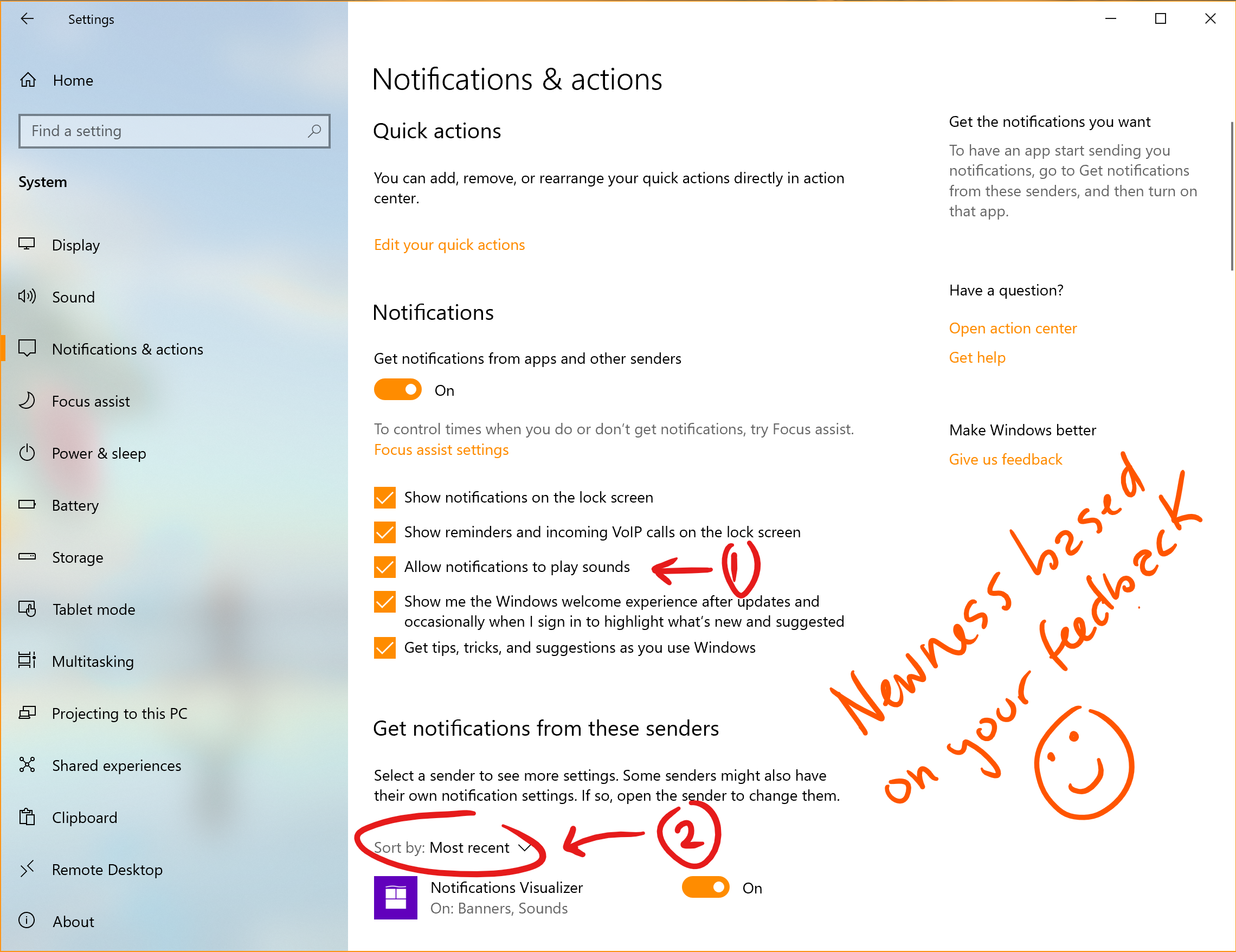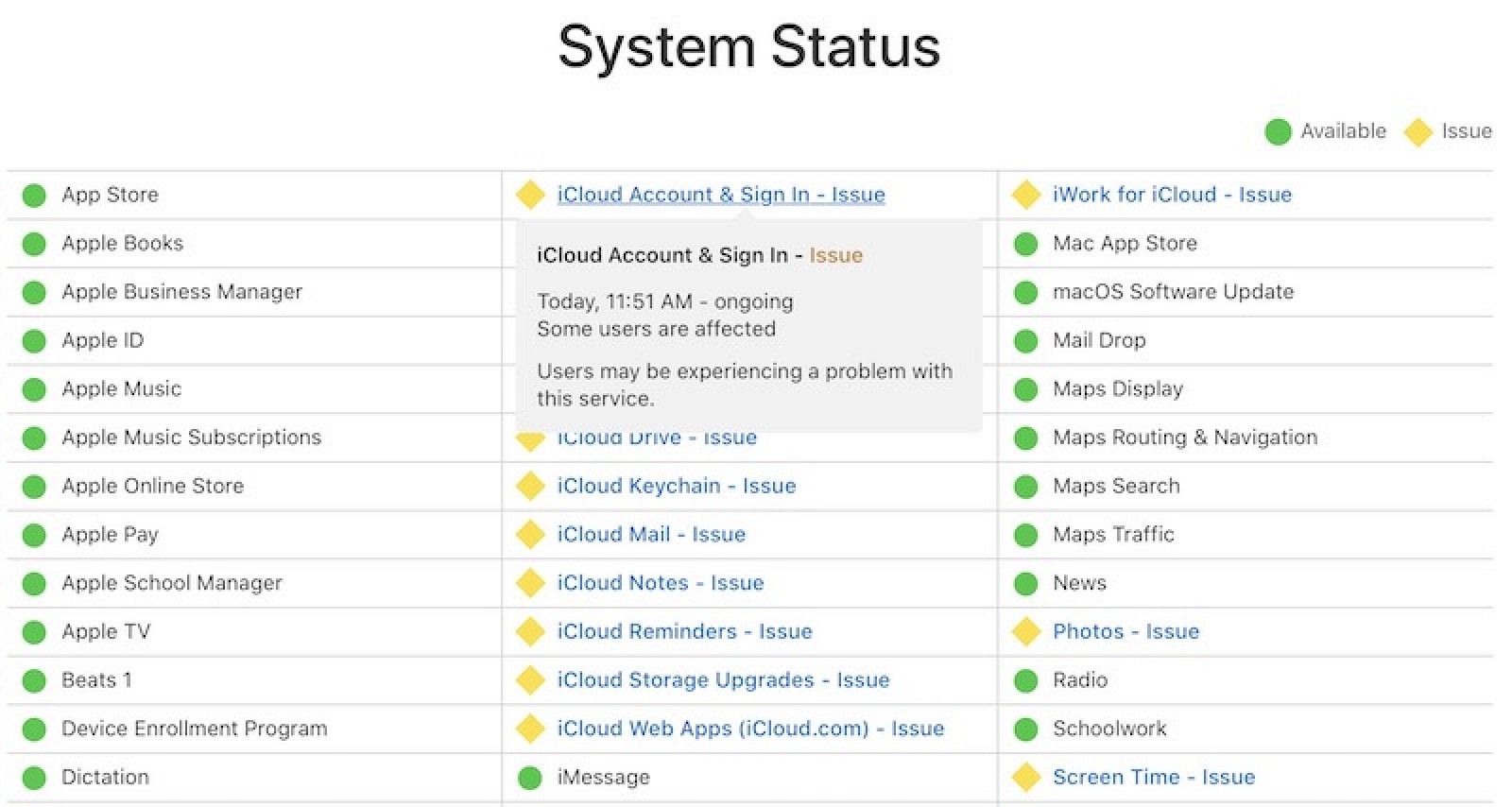Microsoft has released a new preview build of Windows 10 20H1 for Fast ring insiders, and the most notable change is the addition of Eye Control refinements.
“One of the most requested features, performing mouse drag-and-drop, is now implemented in Eye Control. When turned on from within Eye Control’s settings screen, the precise mouse control tool now allows mouse drag operations, as well as the ability to combine clicks and drags with Shift and Ctrl modifier keys,” Microsoft explains.
There are also other refinements for the pause experience, switch support, as well as an improved settings page that lets you enable the new features and configure the existing one in a more straightforward manner.
Windows 10 build 18932 also introduces changes to the notifications that you get on the desktop, including an option that lets turn off notifications for a specific app right from the popup.
New notification options
Notification settings have also been updated with pictures “to help articulate the impact of certain settings,” as Microsoft explains.
There are also new features for the Your Phone app that lets users sync Android and Windows 10 devices. One-touch tap and long press are finally supported, and so are notifications, which means that you’ll always know when an app requires your attention without even leaving the Windows 10 desktop.
The Your Phone app is now rolling out to users of older Windows 10 versions as well, Microsoft says.
“Thank you to everyone who gave us feedback over the last few weeks to help us improve the Notifications feature in the Your Phone app. We’re happy to announce that this feature is now gradually rolling out to all Windows 10 users with the April 2018 update and newer. It may take a few days to show up within Your Phone app, so keep a look out!” Dona Sarkhar, chief of the Windows Insider program, says.
You can find the other general changes and performance improvements in the box after the…
https://news.softpedia.com/news/microsoft-releases-windows-10-build-18932-20h1-526617.shtml