
Dark Mode. Privacy enhancements. All-new Maps. There are lots of big new features in iOS 13 to get excited about, but we’re just as excited about the little things: small touches, quality-of-life improvements, and little features that make our daily interactions with our iPhones more joyful.
As we kick the tires of the iOS 13 beta, we’re discovering all sorts of cool little features that didn’t make the stage for iOS 13’s WWDC debut. Here’s a list of some of our favorite hidden gems buried just out of sight in iOS 13.
Silence unknown callers
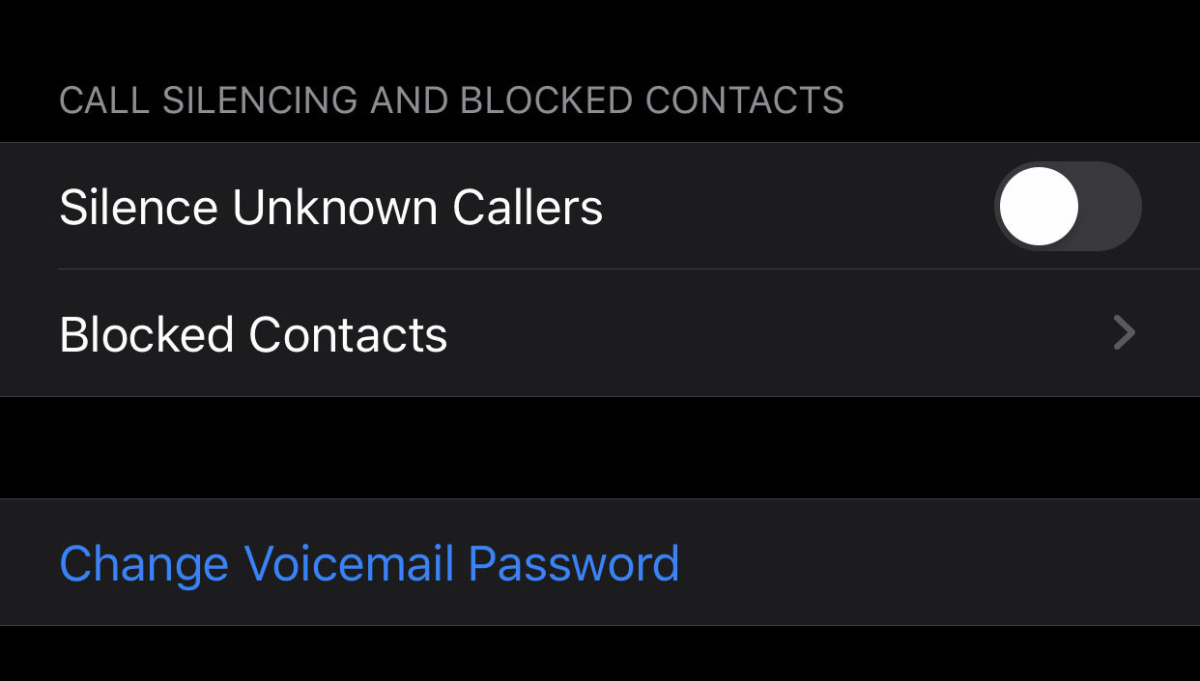 Apple
AppleiOS 13 can send calls right to voicemail, if the number isn’t found in your contacts, messages, or mail.
If you head to the Settings app, then tap on Phone, you’ll see a new toggle for Silence Unknown Callers. When this is enabled, iOS uses Siri intelligence to allow calls to ring your phone only if the number is found in your Contacts, Mail, or Messages. Calls from any other number go straight to voicemail.
Tap and drag the new volume indicator
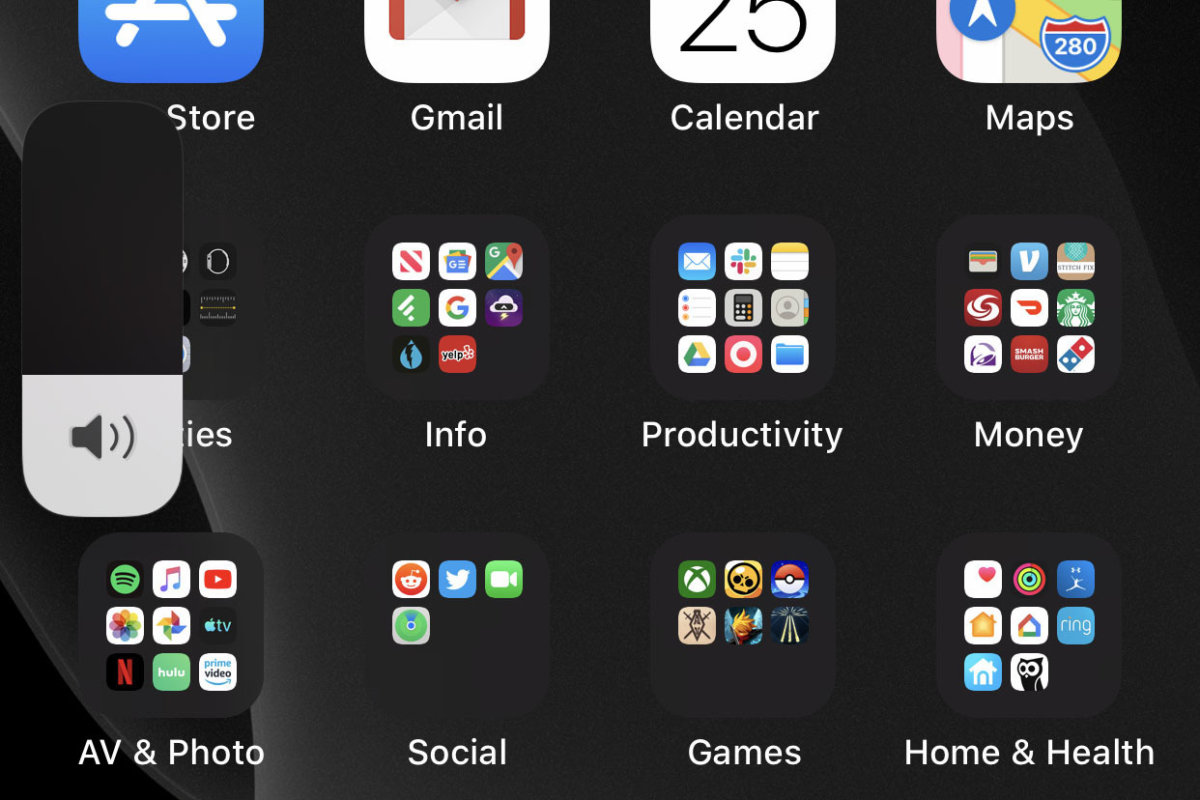 Apple
AppleThe new volume indicator is far less obtrusive, and you can now drag it up and down!
We’ve been complaining about the giant volume indicator in the middle of the screen for years now. In iOS 13, Apple has finally replaced the volume indicator with a smaller vertical bar in the upper left corner of the display (near the volume buttons). Yay!
What’s more, you can drag this volume bar up and down with your finger. As you do so, you’ll see an indicator at the bottom of the volume bar that shows the output of your iPhone’s sound: speaker, AirPods, or a Bluetooth device, for example.
Automatically close tabs in Safari
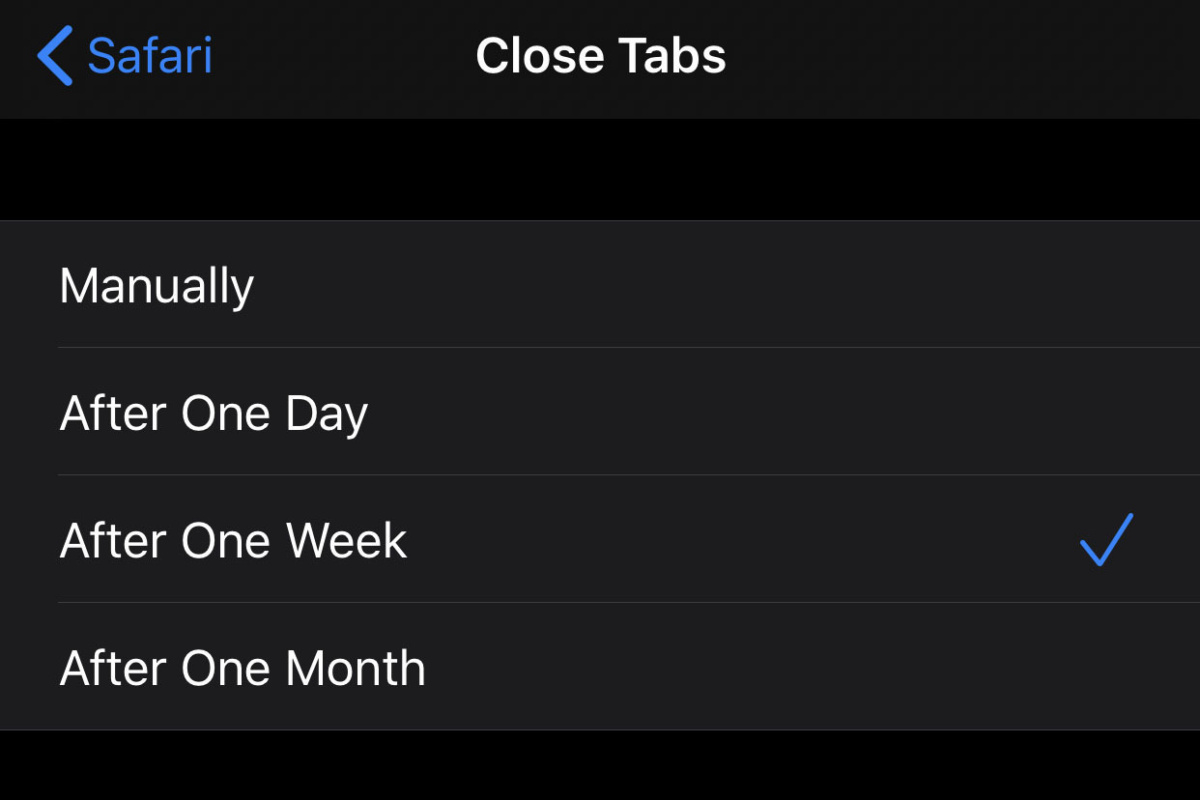 Apple
AppleKeep those Safari tabs under control by making old tabs automatically close.
On your iPhone, your Safari tabs are stacked in “deck” of sorts, so it’s sometimes hard to realize that you’ve got 87 tabs running, including stuff you no longer need like the IMDB page of the actor you looked up six weeks ago.
In iOS 13, you can go…
https://www.macworld.com/article/3405117/ios13-tips-tricks-hidden-features.html#tk.rss_all














