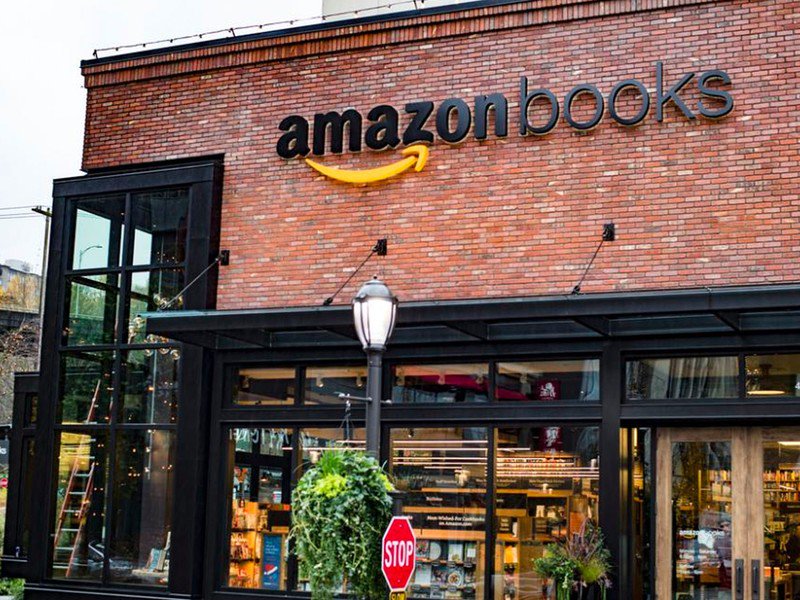Facetime on an iPhone
Chris Ratcliffe | Bloomberg | Getty Images
Apple is testing a feature in its FaceTime video chat app that makes it look like you’re making eye contact with the person you’re speaking with, even if you’re just looking at the screen instead of the camera. Normally, if you just look at the screen, it looks like you’re not looking directly at the person you’re speaking with. It’s currently in the latest beta of iOS 13, the new iPhone update that will be available to everyone this fall.
A Twitter user named Will Sigmon posted a good demonstration of how this works. When Sigmon is looking at the screen of his phone, as we often do during video chats, it looks like he’s making eye contact by looking at the camera. Check it out:
I tested the feature with a family member, and it didn’t work well for me yet — it was clear I wasn’t looking directly at the camera. However, I was using an iPhone XS Max with the beta software and my relative was on an older iPhone SE, which might have been part of the problem.
The option can be turned on by going to Settings > FaceTime and turning on “FaceTime Attention Correction” which says “your eye contact with the camera will be more accurate during FaceTime Video calls.”
Your mileage may vary, and it’s possible Apple doesn’t include this in the final release, but it’s a neat feature that may make FaceTime calls more personal if you can make eye contact directly, even without staring at the camera.
https://www.cnbc.com/2019/07/05/ios-13-beta-3-adds-facetime-eye-contact-feature.html