tvOS updates are always more minor in scale than other software updates, but tvOS 13 brings a decent number of new features worth checking out.
[youtube https://www.youtube.com/watch?v=gCJGMuxVpuI&w=560&h=315]
Subscribe to the MacRumors YouTube channel for more videos.
After installing tvOS 13, the first thing that’s noticeable is a new Home screen. The updated Home screen does away with the top menu bar and the Watch Now screen that used to be front and center, replacing it with icons that include Apple TV, the App Store, iTunes movies, iTunes TV shows, and Apple Music.
Watch Now is now only accessible within the TV app rather than being available right when you turn the Apple TV on. Instead of displaying Watch Now content, highlighting the TV app on the Home screen offers up a “What to Watch” interface with content recommendations.
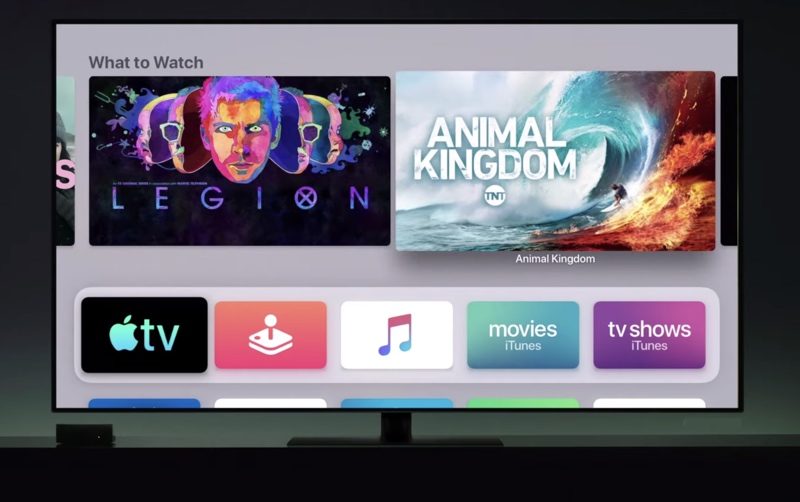
Highlighting the App Store brings up app recommendations, and the same is true for Movies and TV shows. The Apple Music icon shows “Today’s Video Hits” with…
https://www.macrumors.com/2019/06/26/hands-on-with-tvos-13/














