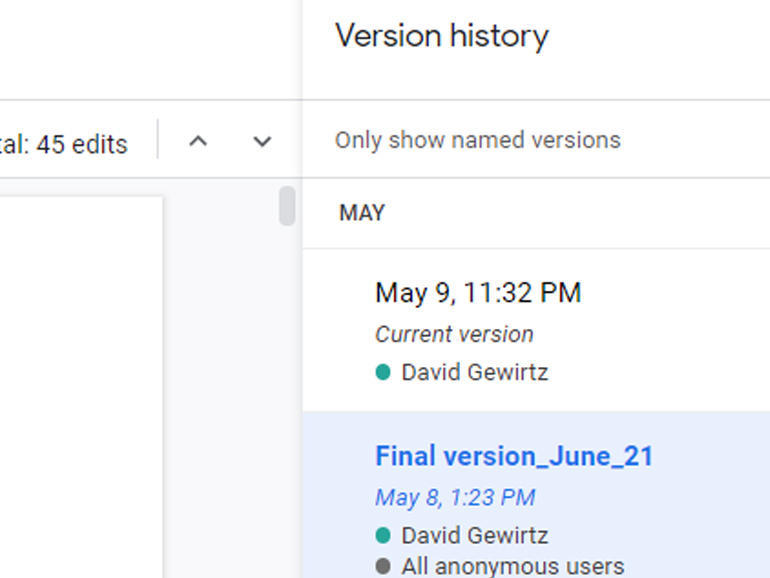
Here’s the scenario. You spend three days writing a truly excellent document. You research it carefully, you base it on the outline you and your team agreed upon, and you do a strong edit pass before sharing it.
CNET: G Suite: Everything you need to know before signing up for Google’s office suite
Then, you share it with your team. Because everyone you shared it with is an adult, and on the same team, you set the sharing settings to “Anyone with the link can edit.”
More quick tips:
Has this ever happened to you?
After a few days, you get a note from your boss, “Looks like all the comments are in, but the document is now a mess. Can you clean it up? Check out some of the comments, but I think we should mostly go with what you originally submitted.”
You open up the document and it’s a horrendous mess of comments and text replacements. Just out of morbid curiosity you look at the sharing settings. You discover that instead of just the four people in the original conference call, your carefully crafted document has been accessed by 27 people.
It gets worse. Someone hacked away at what you…
https://www.zdnet.com/article/google-docs-tip-how-to-restore-your-original-version-after-collaborators-make-a-mess/#ftag=RSSbaffb68















