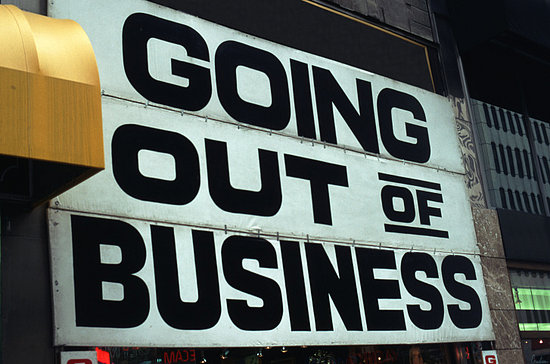It appears that Telekom Malaysia has started to throttle Internet download speeds on Unifi Mobile.
About 4 weeks ago, when I got my Unifi Mobile SIM, with 10GB free data, I was enjoying download speeds as fast as 35Mbps and a maximum 7-8Mbps upload speeds on Band 40 (2.3Ghz) and Band 38 (2.6Ghz).
I also signed up for the Unifi Bebas Weekly plan which comes with Unlimited LTE Data Usage at RM20 for 7 days (which I renew every week). The Bebas Weekly plan can be used for tethering as mentioned in its FAQ here.
The speed for the past 4 days is now capped at 10Mbps. There were no notification from Unifi Mobile about this.
Unifi Mobile does not disclose its Internet speeds for any of the mobile Internet plans it offers. However, in its terms and conditions, the ISP talks about throttling users who use “very large amounts of data”. But how much data are considered “large amounts? This is not specified in the Unifi Mobile Terms and Conditions here.
I have used a couple hundred GB data over the past 3 weeks where 70% of the usage was for uploading my files.
Apparently, I am not the only one who is experiencing this. According to one of the user who posted on Lowyat Forum, Unifi Mobile is throttling his Bebas Weekly unlimited plan to 10Mbps while another SIM with the free 10GB LTE data gives him speeds up to 62Mbps! Both Sim card were tested on the same smartphone. You may read his post and postings from other users with similar experience here.
The truth is, a 10Mbps speed is good enough for me. Plus this is my secondary connection at home. My concern however is Unifi Mobile don’t appear to be transparent on the speed limit and I’m afraid they may throttle to a slower, say 3Mbps, at their own discretion. Note, the Telco offered free 20GB LTE data in January 2018, and then reduced it to 10GB free data at the end of February 2018.
I also want to take the opportunity to highlight about Traceroute on Unifi Mobile which are currently blocked. Traceroute is basically a diagnostic tool for displaying the route (path) and measuring transit delays of packets across the Internet network. It shows how a data packet travels between your computer and the destination, for example Facebook. Most importantly, Traceroute could show if an ISP is having network issues and you could use Traceroute to prove it.
Running Traceroute Unifi Mobile, gives you this:
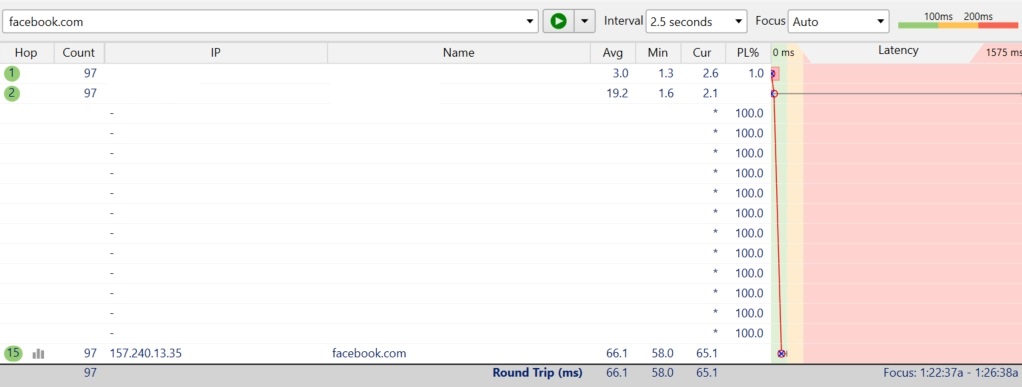
On the picture above, the 1st and second hops are my routers, while traffic in between are hidden until it reaches the Facebook server. It unclear what is Unifi Mobile trying to hide.
Generally, the ISPs in Malaysia does not block Traceroute, specifically Maxis, Digi, Celcom, Telekom Malaysia’s Unifi/Streamyx Broadband, Time dotCom, U Mobile and the others.
I will be referring this to MCMC once the new Minister of Communication and Multimedia gets to work.













![Refreshed Maxis Satu Plans but…. [Opinion]](https://www.malaysiainternet.my/wp-content/uploads/2016/04/thumbs-down.jpeg)
![What I think about webe 4G LTE [Opinion]](https://www.malaysiainternet.my/wp-content/uploads/2016/05/webe-850-app.jpg)
![Yes 4G – Worse than 3G, Poor Coverage & Lousy Customer Service [Opinion]](https://www.malaysiainternet.my/wp-content/uploads/2016/07/Yes-4g-lte-double-double.jpg)